Card View. Being able to display a lane by Checkbox.
Hi. I have a grid that has a primary column, a few other text/number columns and then 5 Checkbox columns. The primary column is used to identify a staff member, the few other columns are for misc. information and the checkbox columns are setup (5 in total) as the 5 days in a week (M-F). The grid and form works.
I am trying to display the Monday - Friday coulmns as Lanes on the Card view. But I cannot find a way to add Checkbox into the View By.
The Grid has the following:
Primary Column: Name
Second Column: Text/Number
Third Column: Text/Number
Foruth Column called Monday: Checkbox
Fifth Column called Tuesday: Checkbox
etc....
I would like for the Card view to display the 5 days and then add the Names to the days of the week.
Is there something I am not think about? I tried to add one more column as a dropdown, but it would not allow me to select mulitple days.
Any help appreciated.
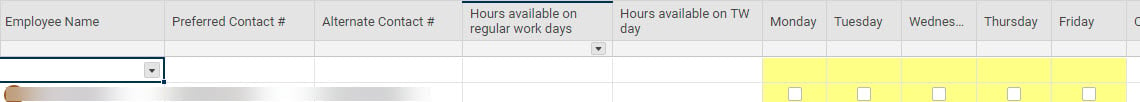
Comments
-
Hi Rose,
Card View is driven by the Dropdown list, Symbol, and Contact List column types —so you won’t see the Checkbox column in Card View. Please feel free to submit a Product Enhancement Request (you’ll find a link to this here in Community under Quick links on the right).
If you would like to show five days of the week within the same view, you could consider creating five drop-down list columns and adding each day of the week in the Values text box (I added Monday in Dropdown list column one and Tuesday in Dropdown list column two and so on).
However, note that to assign more than one day of the week to a contact, you’ll want to create a new row for each day for the week:
I hope this helps!
Categories
- All Categories
- 14 Welcome to the Community
- 10.7K Get Help
- 63 Global Discussions
- 68 Industry Talk
- 385 Announcements
- 3.5K Ideas & Feature Requests
- 55 Brandfolder
- 125 Just for fun
- 50 Community Job Board
- 464 Show & Tell
- 40 Member Spotlight
- 44 Power Your Process
- 28 Sponsor X
- 234 Events
- 7.3K Forum Archives

