Welcome to the Smartsheet Forum Archives
The posts in this forum are no longer monitored for accuracy and their content may no longer be current. If there's a discussion here that interests you and you'd like to find (or create) a more current version, please Visit the Current Forums.
Variance confusion

I have a [Start Date] and [Due Date] with Dependencies enabled.
I know the dates used for the scheduling will have a time component. Other date columns do not..
I copy the data (Cntrl+C, Cntrl+V) to Baseline columns.
Date component matches.
I then create Variance columns where
Variance_Start = [Start Date] - [Baseline Start Date]
and I get odd results.
The image below shows 0.33333 and 0.70833
but I also get other values like 0.375, 0.625, and others.

I can of course change the formula to
Variance_Start = DATEONLY([Start Date]) - [Baseline Start Date]
but I'm very curious what the system is trying to tell me.
I think that if I take the value and multiply by 24, I get variance in hours.
But why a variance of 17 hours (the highest variance is 0.70833)?
Any clarification would be appreciated.
Thank you.
Craig
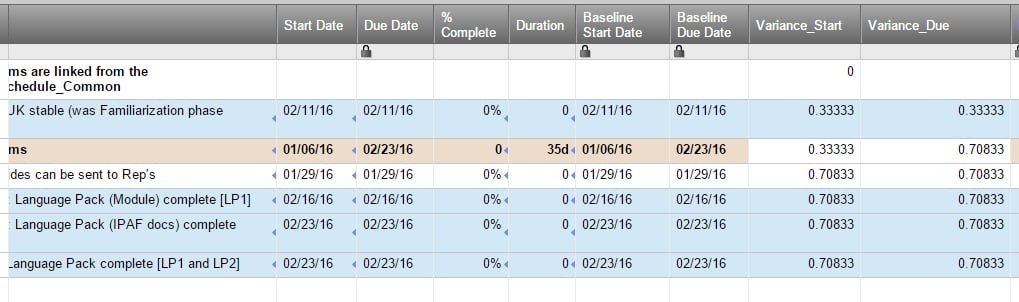
Comments
-
It has to do with how we allocate working hours for the scheduling engine. The default 8hour day is form 8am-5pm with a 1 hour break for lunch. Non scheduing dates are all 12am. So you get a 17hr offset when you subtract 12am from 8am.
-
Robin,
OK, the hour for lunch I would never have guessed.
I'm curious why a specific hour is needed, and besides offsets for the various precedessors where it comes into play.
A 4 hour task is a 4 hour task, regardless of whether I start at 5am, 9am (with a 1 hour lunch in your system), or 6pm.
When globalizing a project, it adds unneeded (in my limited understanding of the functionality) complexity.
One of the only things the world community seems to agree on is that there are 24 hours in a day. Everything is open to opinion.
I had figured out the day start was 0.3333 (8 hours) and with the hour break for lunch, I understand the 2nd half of the normal working day.
Interestingly (to me), a 12 hour day also starts at 8am and breaks for lunch at noon.
A primary goal is to be able to deal with tass that need to be done "sometime in the next two weeks" without spending to much effort.
I'm just trying to understand if I can leverage this functionality to help that.
Thanks for the clarification.
Craig

-
I have the same problem. But, in addition, I want to create roll up calendars based on my Planned Start and Planned Finish dates that I'm using in the start-to-finish variance formula.
Is there a proposed work-around for this problem?
-
BTW, changing the project settings to a 9 hour day changes the overall variance but not the daily variance of -0.333333... I work on software project planning, so the standard 8 hour day has little meaning in my shop. Any way I can turn off the lunch time hour?
Thanks again.
Categories
- All Categories
- 14 Welcome to the Community
- 10.7K Get Help
- 63 Global Discussions
- 68 Industry Talk
- 385 Announcements
- 3.5K Ideas & Feature Requests
- 55 Brandfolder
- 125 Just for fun
- 50 Community Job Board
- 464 Show & Tell
- 40 Member Spotlight
- 44 Power Your Process
- 28 Sponsor X
- 234 Events
- 7.3K Forum Archives
