Welcome to the Smartsheet Forum Archives
The posts in this forum are no longer monitored for accuracy and their content may no longer be current. If there's a discussion here that interests you and you'd like to find (or create) a more current version, please Visit the Current Forums.
Comments
Comments
-
Based on your aggregate feedback, we are targeting early September for a number of usability improvements to Comments, including expand / collapse, and improved readability.
Thanks for your patience.
-
Losing the Print Comment thread has trashed our audit trail documentation.
We archive sheets and sometimes we want to print critical threads to a pdfs first.
WHEN WILL THIS BE CORRECTED??
-
Hi Sara - I just wanted to make sure we are talking about the same thing. We used to have "print discussion" which became "print thread" - that did not go away, just got renamed. Please see my screenshot below:

-
Alex, can you give us an update on the planned usability improvements on the Comments feature that were expected in early September?
Regarding Sara's question, it used to be very convenient to print out all the discussions in the old system for those of us who were always just making new entries at the top of the Discussion window. Right now on my older projects I need to print out each old thread and each new thread individually--a lot of pages and clicks. Actually, I never printed them out but rather archived them in a new row in the same sheet by click-dragging over everything, copying and pasting them into a discussion in the archive row. I still do that but first I have to go through and click on See more and View n previous replies umpteen times to display everything before I can copy it.
-
Print Thread? I can not find this anywhere.
It was easy to select a drop down button on any comment and select Print Discussion. This is gone.
Where do I find "Print Thread" ? Thanks!
-
Print Thread only shows up in the little dropdown next to the name of the person that made the original comment if a comment has replies. If each entry is its own comment all you can do is print each comment individually. Before the change in August we unwittingly entered everything, even unrelated comments, as part of the same thread which made them easy to print in the new comments function. I guess a single comment is not a thread.
-
@jim - I am afraid there is some confusion. Please see an earlier conversation (in this thread) we had about "deleting discussions", which also includes a screenshot from our old Discussions interface. This is in the same bucket. We never had a way to delete or print all discussions at once, you could only print or delete or email one discussion at a time.
What we have now is the same behavior. We renamed items, but did not take away the ability to print, email or delete them.
@sara - please see below a screenshot from our old interface. We did not have a way to print the entire discussion via every comment - you could only do it by clicking on the dropdown next to the discussion title. Can you please send a screenshot of your comments content to support@smartsheet.com so we can take a look and help by providing a recommendation on how to address your need? Thanks!


-
@jim - WRT release timing: if all goes well, the updates should be released tomorrow.
-
Alex, yes, I understand about the old vs the new way to print or delete discussions. The problem is that, if I remember correctly, everyone in my company just started typing in the dialog box at the top of the old discussions box which made everything part of the original discussion item. So, everthing could be viewed by scrolling down from the top (no compression of any kind) and everything could be deleted all in one operation. I guess that was not the intended way to use the old discussions but it's the way we did it and things don't work that way anymore resulting in confusion. We still enter every new comment using the text box at the top to keep the most recent at the top like we're used to but now they are independent threads and need to be deleted individually. I'll be very interested to see what changes with the new update.
-
Just a heads up: to ensure a high quality of the pending release, it's been delayed until Thursday to address some last minute issues. To be clear - the release includes a number of changes and updates beyond those to Comments. Thanks for your patience.
-
-
@robert - every release comes with detailed release notes that will be posted here https://www.smartsheet.com/product-roadmap and/or here https://www.smartsheet.com/release-notes. Thanks for your patience!
-
@alex-vorobiev: after all the feedback, complaints an promisses about the 'Comments' mistake, now the big moment is here: Smartsheet came with an update and a fix.
Can you explain exactly what solution is deployed for us?
-
Right on Rob! I took a quick look yesterday and I didn't see anything that addresses the issues caused by the August 6th update. All my comments look the same as they did before the latest update.
@Alex: were any of the complaints registered on this comment thread addressed?
-
Jim / Rob:
5. Comments Enhancements
We made several enhancements designed to make navigating and reading through Comments easier.
New buttons on the Comments window let you expand or collapse all Comment threads. An option to ‘Show all’ on any single thread fully expands just that specific thread.
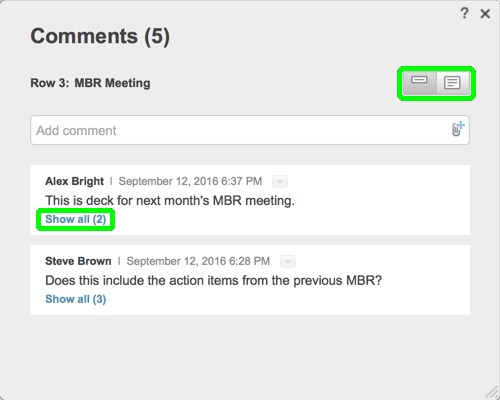
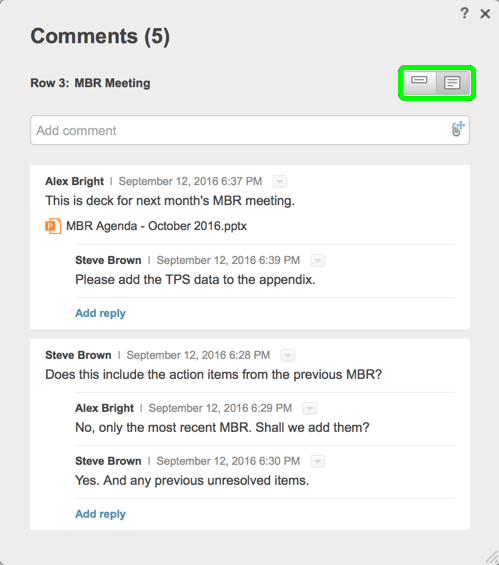
Additional enhancements to Comments include:
When emailing a Comment or thread from Smartsheet, the subject of the email now includes the text in the primary column for that row.
Extra spacing between Comments and replies provides clearer separation between threads.
Comments and replies are fully expanded when navigating to a specific Comment from the Attachments tab and when navigating to a specific discussion through the Search window.
Categories
- All Categories
- 14 Welcome to the Community
- 10.7K Get Help
- 63 Global Discussions
- 69 Industry Talk
- 385 Announcements
- 3.5K Ideas & Feature Requests
- 55 Brandfolder
- 125 Just for fun
- 50 Community Job Board
- 464 Show & Tell
- 40 Member Spotlight
- 44 Power Your Process
- 28 Sponsor X
- 234 Events
- 7.3K Forum Archives

