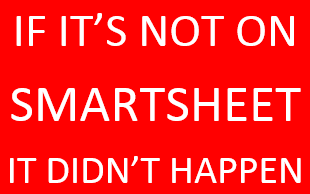Scan Barcodes with the Smartsheet Mobile Apps
Comments
-
quick question on barcodes....can I use as a lookup? ie can I open a new sheet, scan a code and pull into that new sheet certain details held in a master barcode sheet. We want to use barcode scanning to capture information on the products we sell. we want to go into a store, find our product on the shelf, scan it, capture the retail price and any other observations. Any thoughts appreciated. Thanks.
-
Hello
having issues with getting the camera image to appear when scanning barcode. Any tips?
-
I love that you are able to scan the barcode on the app. Is there a way to use this same feature to "check out" or remove a piece of inventory. For example, if I have pieces of equipment being used to fix machines, can those items be removed through a simple barcode scan on SS so that I will know to order more?
-
@Rebecca Dudley You would have a form set up so that when someone scans the barcode in the form and submits it, it records that a form submission was made for that item. You can use a default value within the form to indicate it is a form submission for removal. Then subtract that from an original inventory.
-
Hi! I'm wanting to use barcodes for event registration. The participant would show us their email with a barcode and we would scan it into our Smartsheet mobile apps. We would need the Smartsheet to create a barcode and barcode image (which we could send to the participant upon their registration via automation). I haven't found a way to do that and am not wanting to link several tools together. Any tips?
Categories
- All Categories
- 14 Welcome to the Community
- 10.7K Get Help
- 63 Global Discussions
- 68 Industry Talk
- 385 Announcements
- 3.5K Ideas & Feature Requests
- 55 Brandfolder
- 125 Just for fun
- 50 Community Job Board
- 464 Show & Tell
- 40 Member Spotlight
- 44 Power Your Process
- 28 Sponsor X
- 234 Events
- 7.3K Forum Archives