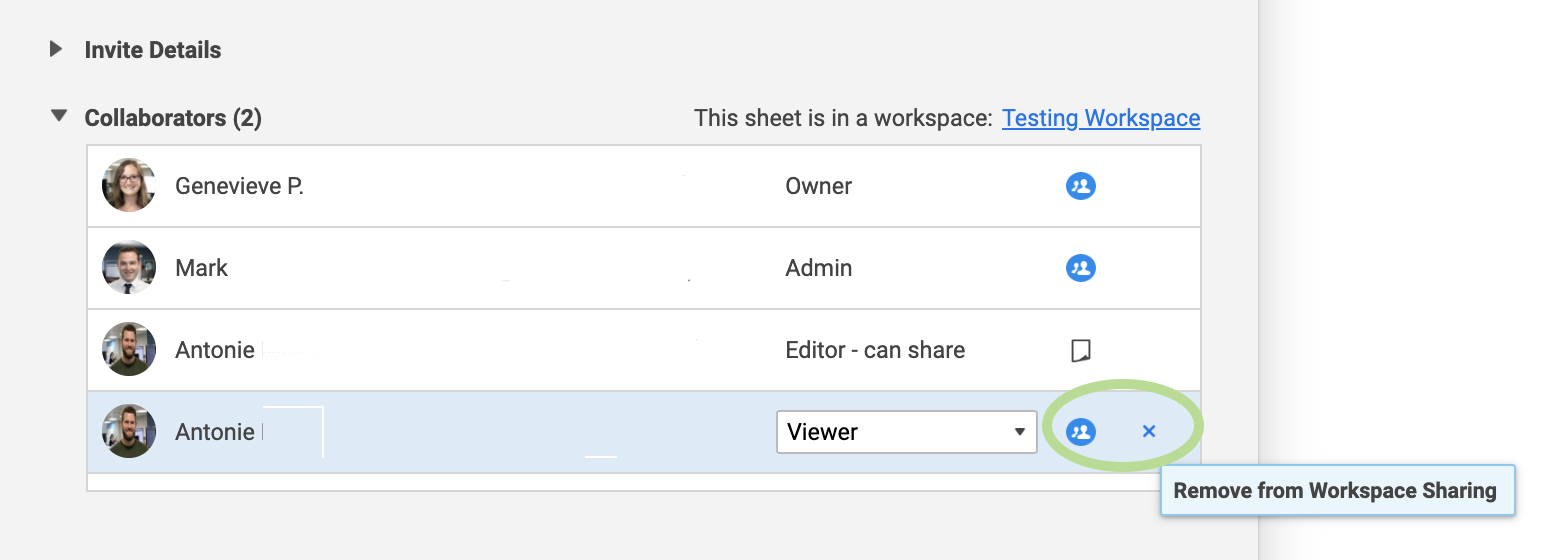why when I remove a person at a sheet level is their permissions removed from the workspace level?
My co-worker are both admins at the workspace level (which allows access to all of the workspace). How can I remove my co-worker just at the sheet level to avoid aerts to every one shared to the sheet ?
When I removed my co-worker at the sheet sharing level they were removed from the entire workspace.
Best Answer
-
Hi Dale,
If your colleague is shared at the workspace level but you don't want them to be shared to one specific sheet, you would either need to remove the sheet from the workspace or remove him from the workspace and individually share him to each sheet within it. (You can read more about Workspace sharing by clicking here.)
As an alternative, I would recommend having your colleague unsubscribe from that one specific alert at the bottom of the first email received. You could also set up the alert to go to a number of specific users instead of to everyone shared to the sheet.
Let me know if you have any further questions about this!
Cheers,
Genevieve
Answers
-
Hi Dale,
If your colleague is shared at the workspace level but you don't want them to be shared to one specific sheet, you would either need to remove the sheet from the workspace or remove him from the workspace and individually share him to each sheet within it. (You can read more about Workspace sharing by clicking here.)
As an alternative, I would recommend having your colleague unsubscribe from that one specific alert at the bottom of the first email received. You could also set up the alert to go to a number of specific users instead of to everyone shared to the sheet.
Let me know if you have any further questions about this!
Cheers,
Genevieve
-
Thank you for confirming the behavior. I was having trouble with the logic removing someone at a sheet level sharing that would remove them form the workspace.
-
It seems that when I removed sharing of a co-worker on a sheet, who was shared from the workspace level, ownership of all that co-workers sheets transferred to me. Is that by design?
-
It sounds like you were an Admin of the Workspace and your colleague was the Owner, is that correct?
An Admin can make themselves the workspace owner by removing the current workspace owner. This is the only way to change ownership of a workspace. (See Transfer Ownership of a Workspace).
When you're looking at a user shared to a sheet, if the sheet is in a workspace and the sharing window is showing you their workspace sharing permissions, you'll see a different icon next to their name:
In this instance, Mark is shared to the Workspace level as Admin (indicated by the blue Workspace icon). On the other hand, Antonie is shared just to the Sheet.
When you hover over the "x" that appears next to their name, a helper box will pop up letting you know if you'll be removing that person from the Workspace or just the sheet.
Keep in mind that you can share one person at both the workspace level and at a sheet level. For example, maybe I wanted to give Antonie Viewer permissions of the entire workspace, but on this one specific sheet I want him to have Editor permissions. In this case I would share him twice, and he would appear in the Sharing window twice.
Let me know if I can help clarify anything further!
Cheers,
Genevieve
Categories
- All Categories
- 14 Welcome to the Community
- 10.6K Get Help
- 63 Global Discussions
- 68 Industry Talk
- 385 Announcements
- 3.5K Ideas & Feature Requests
- 55 Brandfolder
- 125 Just for fun
- 50 Community Job Board
- 464 Show & Tell
- 40 Member Spotlight
- 44 Power Your Process
- 28 Sponsor X
- 234 Events
- 7.3K Forum Archives