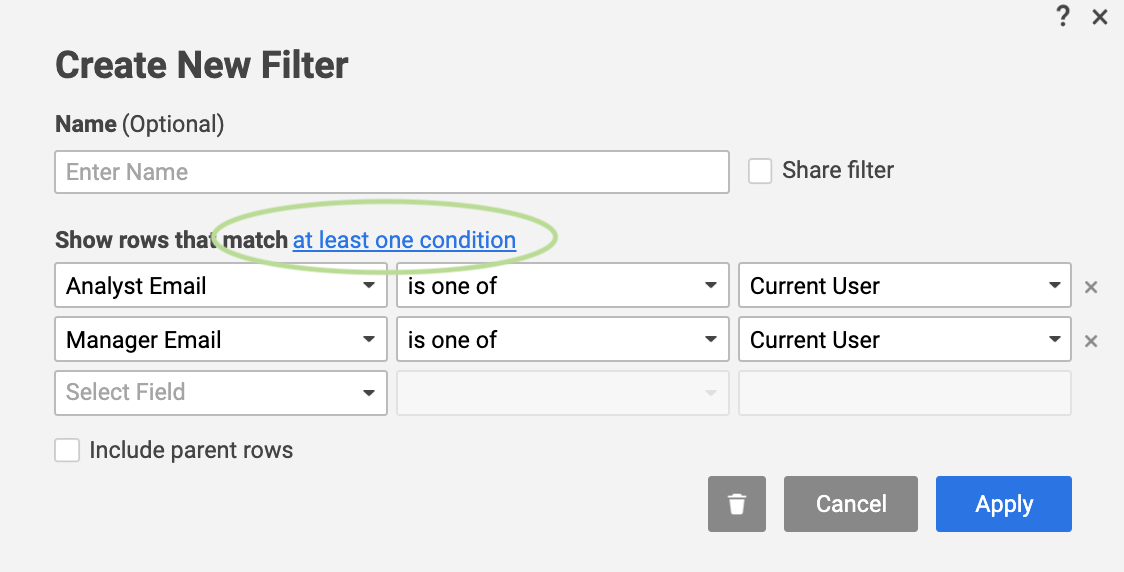Contact List using DataMesh & Concatenate
Hi,
I have added 2 columns to a data sheet, one for Analyst Name and one for the Analyst Manager. I have brought in the email addresses of both of these by DataMesh.
I want to be able to apply a current user filter to a certain column which would enable the Analyst and their Manager to only see the rows that are applicable to them. To that end, I created a third column to concatenate the Analyst Column & Analyst Manager Column ([Analyst Name]@row+";"+[Analyst Manager]@row). But the current user filter will not work. I have also tried ([Analyst Name]@row+", "+[Analyst Manager]@row) but this also does not work.
Has anyone been able to get something similar to work or do you have any suggestions that would help me achieve my aim without implementing the third column?
Thanks,
Jennifer
Best Answer
-
Hi Jennifer,
The formula you're using will return text, which can't be interpreted as a Contact (which is why the "current user" filter isn't working as expected.) There currently isn't a formula that brings multiple contacts into one cell and has it viewed as a contact, please submit an Enhancement Request for this!
That said, it sounds like you have both these emails already in the row. If Data Mesh is mapping these emails to a Contact type of columns, you can set up your filter to look at both columns for the Current User. Just make sure you adjust the filter to be looking for "at least one condition" instead of matching the all of the conditions:
Let me know if this works for you! If not, could you post as screen capture of how this destination sheet looks? (But please block out any sensitive data like email addresses).
Cheers,
Genevieve
Answers
-
Hi Jennifer,
The formula you're using will return text, which can't be interpreted as a Contact (which is why the "current user" filter isn't working as expected.) There currently isn't a formula that brings multiple contacts into one cell and has it viewed as a contact, please submit an Enhancement Request for this!
That said, it sounds like you have both these emails already in the row. If Data Mesh is mapping these emails to a Contact type of columns, you can set up your filter to look at both columns for the Current User. Just make sure you adjust the filter to be looking for "at least one condition" instead of matching the all of the conditions:
Let me know if this works for you! If not, could you post as screen capture of how this destination sheet looks? (But please block out any sensitive data like email addresses).
Cheers,
Genevieve
-
Hi Genevieve,
Thank you so much, the solution you provided, it works wonderfully.
I will submit the enhancement request anyway as I feel it would be useful.
Kind Regards,
Jennifer
-
Hi Jennifer,
That's great to hear! Glad it worked for you 🙂
Help Article Resources
Categories
- All Categories
- 14 Welcome to the Community
- 10.7K Get Help
- 63 Global Discussions
- 69 Industry Talk
- 385 Announcements
- 3.5K Ideas & Feature Requests
- 55 Brandfolder
- 125 Just for fun
- 50 Community Job Board
- 464 Show & Tell
- 40 Member Spotlight
- 44 Power Your Process
- 28 Sponsor X
- 234 Events
- 7.3K Forum Archives
Check out the Formula Handbook template!