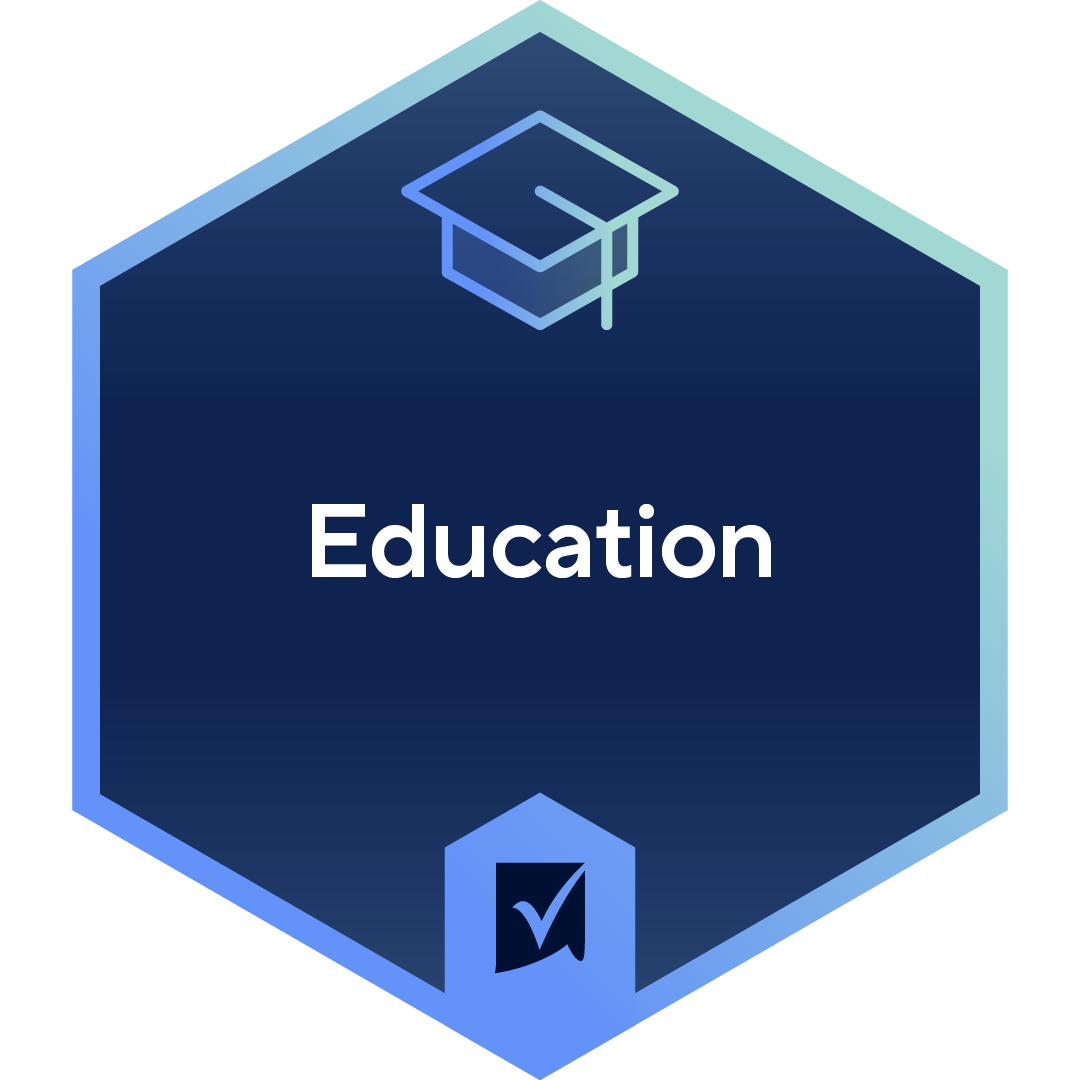👋 Welcome! Introduce yourself and connect with your peers in Education to receive your industry badge.
Formula to count of items in a multi dropdown list
Answers
-
What would the formula look like if you were checking a multi-select column to see if it contains two options?
-
Please reference the last post in the thread. That should be it.
-
Thank you! That one counts ALL the cells that have either of those values, I only want it to count if it has BOTH in the same cell. Does that make sense?
Also did not know that varied by country, very cool!
Thanks!
-
Happy to help!
I saw that Paul answered already!
Let me know if I can help with anything else!
Have a fantastic weekend!
Best,
Andrée
SMARTSHEET EXPERT CONSULTANT & PARTNER
Andrée Starå | Workflow Consultant / CEO @ WORK BOLD
W: www.workbold.com | E:andree@workbold.com | P: +46 (0) - 72 - 510 99 35
Feel free to contact me for help with Smartsheet, integrations, general workflow advice, or anything else.
-
I want the same functionality but for if and not countif.
So if someone selects one value from the drop down, it should reflect as 1 in the next column.
Similarly if 2 values are selected then, 2 and so on..
As can be seen in the image below, if two options in impacted pillar column are checked impacted points should be 2.

-
-
It worked! I did't know something like COUNTM exists!!
Thank you

-
Happy to help. It has only been around for about a month. Previously you would have needed to adapt one of the solutions using the LEN and CHAR(10) functions.
-
I am trying to write a formula that will answer Yes if a request has been approved but only if "Patient Report" is selected in a multiselect field. If "Patient Report" is not selected, there is no need for approval. This is part of a larger formula with several other fields involved that answers Yes if all criteria has been met. When I add this piece (does not contain), the formula does not work anymore.
If [multiselect cell] contains "specific text" and [approval cell] is not blank or [multiselect cell] does not contain "specific text" then yes otherwise no?
I've tried this but it doesn't seem to be working...
=IF(OR(AND(CONTAINS("Patient Report", [Systems Affected]),[Medical Director Approval]@row <>""), NOT(CONTAINS("Patient Report",[Systems Affected]@row))), "Yes", "No")
-
I'm not sure I follow.
Your formula says to populate "Yes" if
[Systems Affected] contains "Patient Report" and [Medical Director] is not blank
or
[Systems Affected] does not contain "Patient Report"
.
If you have confirmed this is how you want the formula to work, then the only issue would be a row reference in your first CONTAINS function.
You have:
=IF(................CONTAINS("Patient Report", [Systems Affected])...................)
but it should be
=IF(................CONTAINS("Patient Report", [Systems Affected]@row)...................)
-
Wow! That's what it was.

-
-
I have a column that has about 20 dropdown options and multiple options can be selected. On a separate sheet I have all 20 options listed and I want to know how many times each specific option was selected in my main sheet. I have tried various formulas and nothing is working. Does anyone have any ideas?
=COUNTIF({Range 1}, [Specific Claim]1)
=COUNTIFS({Range 1}, CONTAINS([Specific Claim]1, {Range 1}))
-
Try using Paul's formula at the top of this thread:
=COUNTFS({Range 1}, CONTAINS([Specific Claim]1, @cell))
Since it's a multi-dropdown column, you may want to try the HAS function instead:
=COUNTF({Range 1}, HAS(@cell, [Specific Claim]@row))
Categories
- All Categories
- 14 Welcome to the Community
- 10.6K Get Help
- 63 Global Discussions
- 67 Industry Talk
- 385 Announcements
- 3.5K Ideas & Feature Requests
- 55 Brandfolder
- 125 Just for fun
- 50 Community Job Board
- 464 Show & Tell
- 40 Member Spotlight
- 44 Power Your Process
- 28 Sponsor X
- 234 Events
- 7.3K Forum Archives