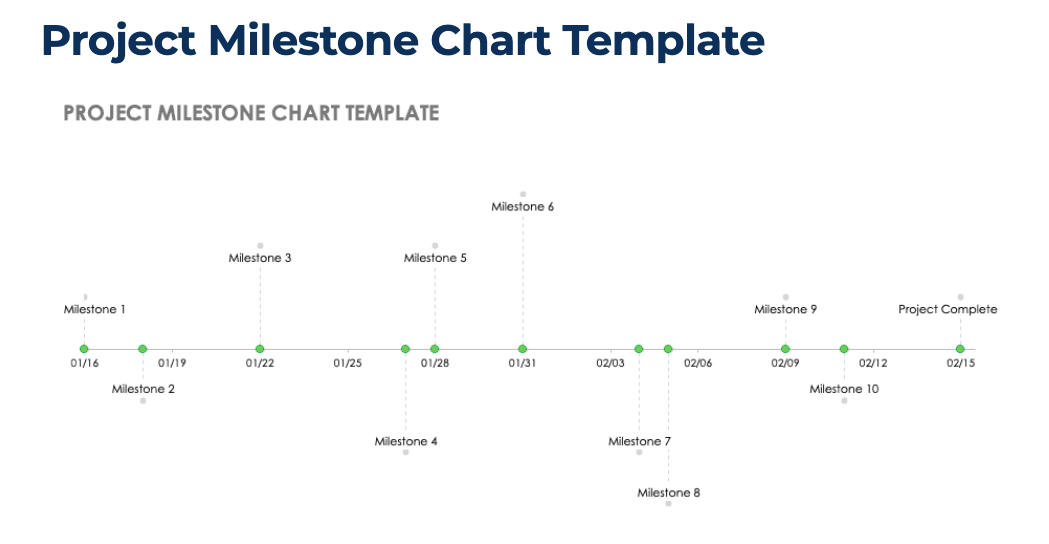Can I combine multiple rows into one row on a Gantt Chart?

Dear all,
I want to aggregate multiple project schedules into a master schedule. When copying the milestones from various projects into a single sheet, my overall Gantt Chart displays an event as a row, and each project occupies many rows. Is there any method to combine multiple rows into one row and use one row to present one project on Smartsheet?
Best Answer
-
Hi @Sam Ng
Unfortunately, it's not possible at the moment to combine rows, but it's an excellent idea!
Please submit an Enhancement Request when you have a moment
As a possible workaround, you could maybe use a 3rd party service/integration.
Is that an option?
I hope that helps!
Be safe and have a fantastic week!
Best,
Andrée Starå
Workflow Consultant / CEO @ WORK BOLD
✅Did my post(s) help or answer your question or solve your problem? Please help the Community by marking it as the accepted answer/helpful. It will make it easier for others to find a solution or help to answer!
SMARTSHEET EXPERT CONSULTANT & PARTNER
Andrée Starå | Workflow Consultant / CEO @ WORK BOLD
W: www.workbold.com | E:andree@workbold.com | P: +46 (0) - 72 - 510 99 35
Feel free to contact me for help with Smartsheet, integrations, general workflow advice, or anything else.
Answers
-
Hi @Sam Ng
Unfortunately, it's not possible at the moment to combine rows, but it's an excellent idea!
Please submit an Enhancement Request when you have a moment
As a possible workaround, you could maybe use a 3rd party service/integration.
Is that an option?
I hope that helps!
Be safe and have a fantastic week!
Best,
Andrée Starå
Workflow Consultant / CEO @ WORK BOLD
✅Did my post(s) help or answer your question or solve your problem? Please help the Community by marking it as the accepted answer/helpful. It will make it easier for others to find a solution or help to answer!
SMARTSHEET EXPERT CONSULTANT & PARTNER
Andrée Starå | Workflow Consultant / CEO @ WORK BOLD
W: www.workbold.com | E:andree@workbold.com | P: +46 (0) - 72 - 510 99 35
Feel free to contact me for help with Smartsheet, integrations, general workflow advice, or anything else.
-
-
Excellent!
Happ to help!
✅Remember! Did my post(s) help or answer your question or solve your problem? Please help the Community by marking it as the accepted answer/helpful. It will make it easier for others to find a solution or help to answer!
SMARTSHEET EXPERT CONSULTANT & PARTNER
Andrée Starå | Workflow Consultant / CEO @ WORK BOLD
W: www.workbold.com | E:andree@workbold.com | P: +46 (0) - 72 - 510 99 35
Feel free to contact me for help with Smartsheet, integrations, general workflow advice, or anything else.
-
This is from the smartsheet template site: https://www.smartsheet.com/content/project-timeline-templates
How can we create this, multiple milestones represented on a single line?
-
Hi @John Chun
It’s not possible in Smartsheet, but it might be by using the 3rd party service, Office Timeline.
Would that work?
I hope that helps!
Be safe and have a fantastic week!
Best,
Andrée Starå
Workflow Consultant / CEO @ WORK BOLD
✅Did my post(s) help or answer your question or solve your problem? Please help the Community by marking it as the accepted answer/helpful. It will make it easier for others to find a solution or help to answer!
SMARTSHEET EXPERT CONSULTANT & PARTNER
Andrée Starå | Workflow Consultant / CEO @ WORK BOLD
W: www.workbold.com | E:andree@workbold.com | P: +46 (0) - 72 - 510 99 35
Feel free to contact me for help with Smartsheet, integrations, general workflow advice, or anything else.
-
Andrée,
Thanks for the suggestion to look into Office Timeline.
It's a little misleading thaty Smartsheet would show this timeline as an example template when it is not available.
Thanks for the reply/suggestion.
Stay well!
-John
-
SMARTSHEET EXPERT CONSULTANT & PARTNER
Andrée Starå | Workflow Consultant / CEO @ WORK BOLD
W: www.workbold.com | E:andree@workbold.com | P: +46 (0) - 72 - 510 99 35
Feel free to contact me for help with Smartsheet, integrations, general workflow advice, or anything else.
-
I find it astounding that this basic feature is not available. Have also submitted a feature request, but it appears this functionality has been requested for the past 4 years and still nothing.
@Andrée Starå the third party app you share is to generate timelines in powerpoint. How would you then suggest to integrate that timeline into a Smartsheet Dashboard?
Thanks
Tiffany
-
You can use the Web Content Widget to embed the Powerpoint.
More info.
Would that work/help?
I hope that helps!
Be safe and have a fantastic weekend!
Best,
Andrée Starå | Workflow Consultant / CEO @ WORK BOLD
✅Did my post(s) help or answer your question or solve your problem? Please help the Community by marking it as the accepted answer/helpful. It will make it easier for others to find a solution or help to answer!
SMARTSHEET EXPERT CONSULTANT & PARTNER
Andrée Starå | Workflow Consultant / CEO @ WORK BOLD
W: www.workbold.com | E:andree@workbold.com | P: +46 (0) - 72 - 510 99 35
Feel free to contact me for help with Smartsheet, integrations, general workflow advice, or anything else.
-
Any update on the ability to do combine project milestones into one line on a master schedule without add on software?
-
Anything changed for the ability to do combine project milestones into one line on a master schedule or we still need to obtain add on software for this purpose?
-
Any update on ability to combine project milestones into one line? This would be helpful is managing a project portfolio view.
-
Is there an update on when the feature to place multiple project milestones onto a single row in the gantt view?
-
Any update on when Smartsheet will provide the feature to generate single row timelines by project?
Categories
- All Categories
- 14 Welcome to the Community
- 10.7K Get Help
- 63 Global Discussions
- 69 Industry Talk
- 385 Announcements
- 3.5K Ideas & Feature Requests
- 55 Brandfolder
- 125 Just for fun
- 50 Community Job Board
- 464 Show & Tell
- 40 Member Spotlight
- 44 Power Your Process
- 28 Sponsor X
- 234 Events
- 7.3K Forum Archives