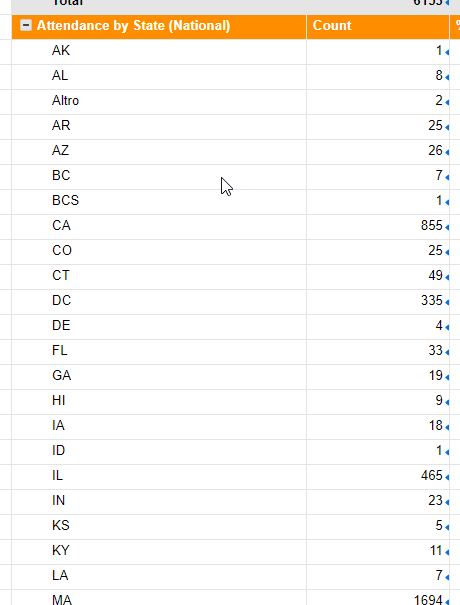SUMIFS Formula
Hi,
I am trying to sum the numbers in the first column where the states are CA, CO, DC and IA. Could you please help. I a still learning formulas in Smartsheet. Thanks!
Answers
-
=sumif(total:total,or(@cell = "CA",@cell = "CO",@cell = "DC",@cell = "IA"),b:b)
* I can't read the second column name where your values are so you need to replace each b in b:b with your column name.
-
The above is the traditional smartsheet way to do it, but there are a couple other more unconventional ways to make this formula shorter.
=sumif(total:total,find(@cell,"CA,CO,DC,IA")>0,b:b)
is a fun example. I doubt this one is any faster, but it might be easier to add/remove items, and could shorten a future potentially very long formula.
-
Thank you so much! I used the shorter version and it worked like a charm. :)
Help Article Resources
Categories
- All Categories
- 14 Welcome to the Community
- 10.7K Get Help
- 63 Global Discussions
- 68 Industry Talk
- 385 Announcements
- 3.5K Ideas & Feature Requests
- 55 Brandfolder
- 125 Just for fun
- 50 Community Job Board
- 464 Show & Tell
- 40 Member Spotlight
- 44 Power Your Process
- 28 Sponsor X
- 234 Events
- 7.3K Forum Archives
Check out the Formula Handbook template!