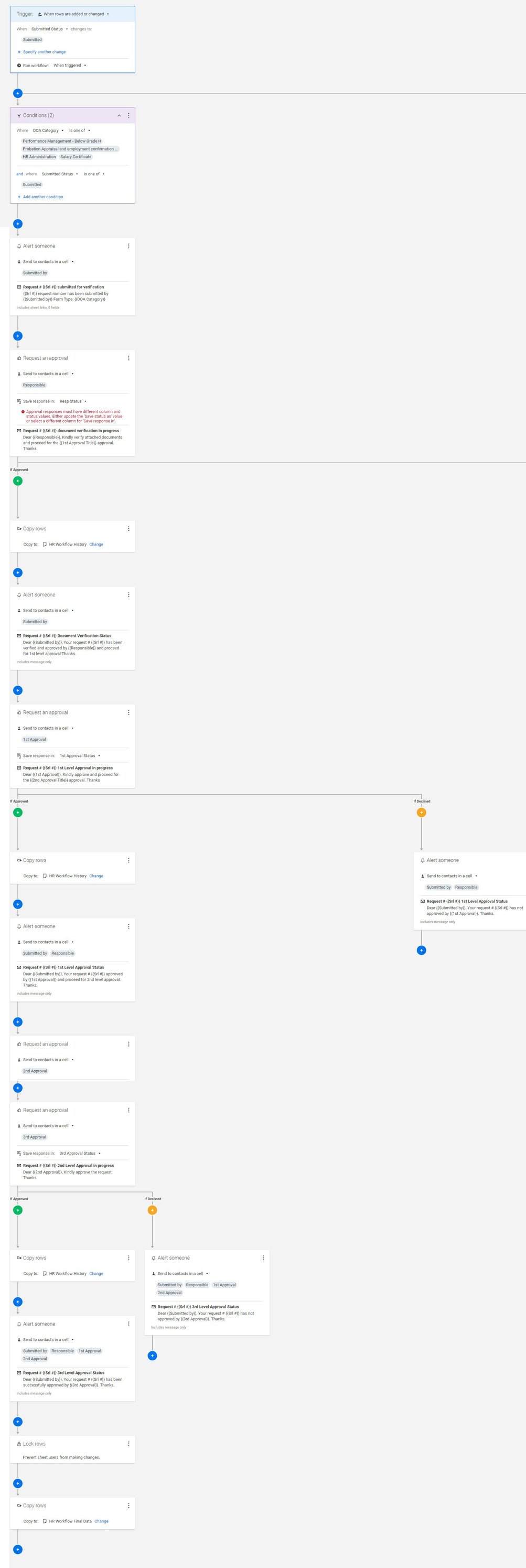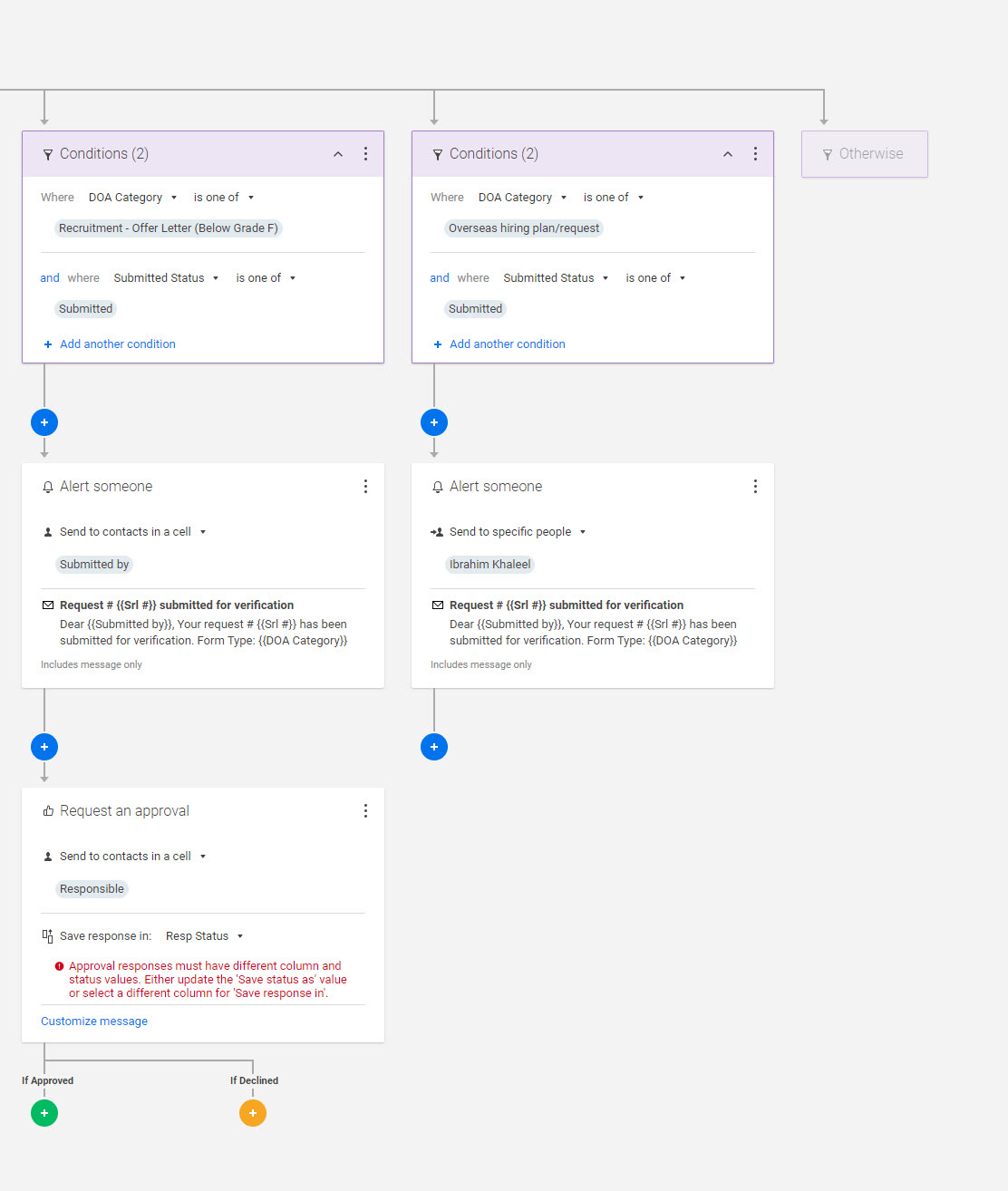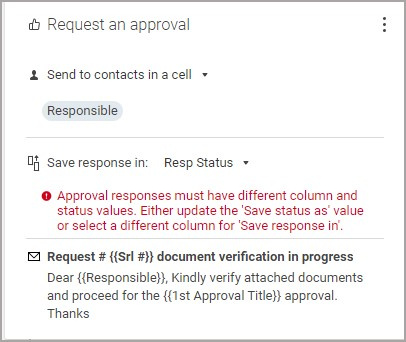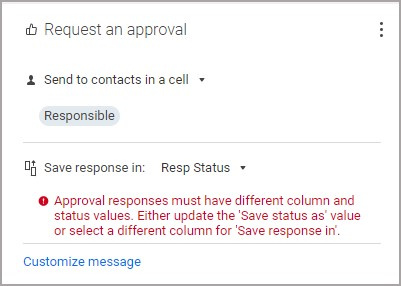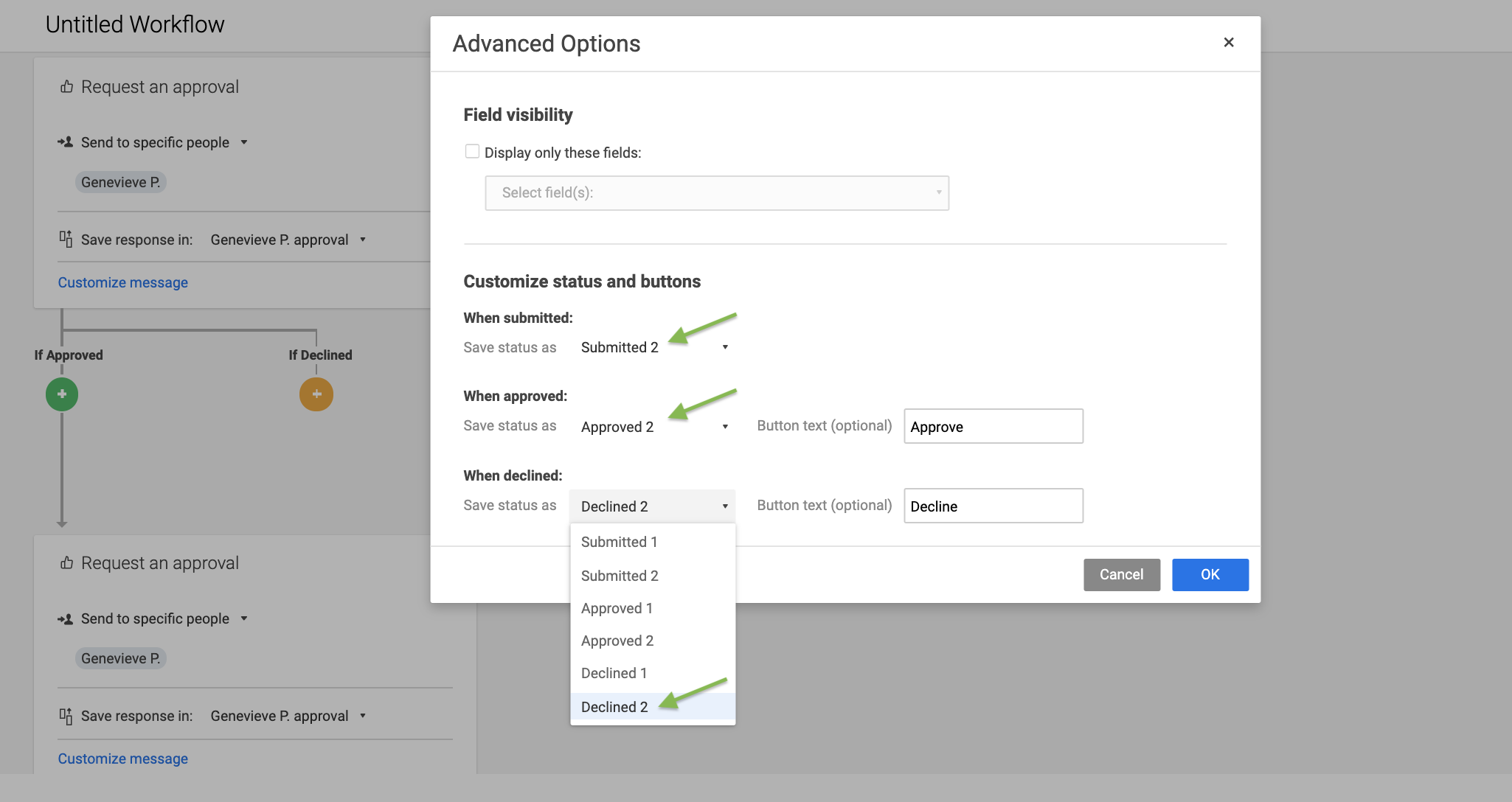Workflow Process - Approval Level
Dear Sir/Madam,
I would like to describe my issue below.
We are going to create approval workflow process in on our company using smartsheet. Having multiple types of form (Smartsheet) in which some forms requires 4 level approval (including 1 verification) and some forms requires 3 and 2 approval level. For above case. I have created 1 form for input the data.
DOA category contains has all types of forms in which some fields are hidden and visible based on the category (using created logic section in form).
I am facing some issue in workflow process which I have created with multiple criteria for multiple approval level (4, 3 and 2 Level). find below the images for your reference.
Approval level details for 4 level approval
2 and 3 Level Approval
it working perfectly 4 level approval with 1 condition but when I am adding 3 level with same scenario then getting below error in both 4 and 3 level since I am updating same columns (Document Verification).
Kindly let me know the standard step to create 1 workflow with multiple criteria for approval level. In my case 3 criteria (form Category).
1) 1st level is Documents Verification for all types of form.
2) Based on the form category Approval level has been defined.
Appreciate your prompt support.
I have attached video images with all details.
Thanks and best regards.
Ibrahim Khaleel
Best Answer
-
Dear Genevieve,
Thanks for above solution.
But I am using 4 different column for approval, it's better to keep track the of approval date and time without replacing the value.
Repeating above setting for all approval level mapping with different columns to keep the unique record.
Verification, Approval 1, Approval 2, Approval 3
Best regards.
Ibrahim Khaleel Shoupa
Answers
-
In the Approval Column, you can add something like so the values are unique.
Approved - Level 1
Approved - Level 2
Or
Category 1 - Approved
Category 2 - Approved
Then you'll need to select the different unique values in the Approval options.
Make sense?
Would that work?
I hope that helps!
Be safe and have a fantastic weekend!
Best,
Andrée Starå | Workflow Consultant / CEO @ WORK BOLD
✅Did my post(s) help or answer your question or solve your problem? Please help the Community by marking it as the accepted answer/helpful. It will make it easier for others to find a solution or help to answer!
SMARTSHEET EXPERT CONSULTANT & PARTNER
Andrée Starå | Workflow Consultant / CEO @ WORK BOLD
W: www.workbold.com | E:andree@workbold.com | P: +46 (0) - 72 - 510 99 35
Feel free to contact me for help with Smartsheet, integrations, general workflow advice, or anything else.
-
Dear Andree,
Thanks for prompt support.
I have different scenario, for all category I am using same field as mention below.
1st is Documents verification -> 1st Approval -> 2nd Approval ->3rd Approval
Approval is based on form Category, some of them required 2 approval or 1 Approval or 3 Approval but documents verification is mandatory for all category.
I have created multiple condition (form Category) in single workflow, base on the condition it will process the approval workflow. as per below screen shot I am getting error while selecting "Request an approval step" for document verification for all condition, since I am updating same Column for all category, If document verification approved then it will request for 1st level approval, then 2nd Approval and then 3rd Approval.
How can I fix the issue. Looking for your support and suggestion.
Awaiting your response.
Thanks and best regards.
Ibrahim Khaleel Shoupa
-
Dear @Andrée Starå
Did you get any solution for this issue or advise what is the best practice to avoid this situation.
Thanks for your support.
Best regards.
-
The solution will be the same as what @Andrée Starå said earlier. You will either need to have an entirely new column to record your Approvals in, or you will need to update the values in that Approval Column so that there are unique values for each time you have the request in your workflow.
Here is how you can change the values for the "Save Status As" part of that error message.
- Double click on the column name to open up the Column Properties. Then update/rename your different Approval options so that there are unique values:
2. Next, go to your Approval workflow and find of that Approval column being referenced, and click on the three dots to see the Advanced Options for each Action Block:
3 . In the Advanced Options, select UNIQUE values for each time you have an Approval in your workflow. For example, my first block I selected "Submitted 1", "Approval 1", and "Declined 1". For my second block, I selected the following:
You can read more about Approval Workflows in our Help Center (see here).
I hope that helps!
Cheers,
Genevieve
-
Dear Genevieve,
Thanks for above solution.
But I am using 4 different column for approval, it's better to keep track the of approval date and time without replacing the value.
Repeating above setting for all approval level mapping with different columns to keep the unique record.
Verification, Approval 1, Approval 2, Approval 3
Best regards.
Ibrahim Khaleel Shoupa
-
Happy to help!
I saw that Genevieve answered already!
Let me know if I can help with anything else!
Best,
Andrée
SMARTSHEET EXPERT CONSULTANT & PARTNER
Andrée Starå | Workflow Consultant / CEO @ WORK BOLD
W: www.workbold.com | E:andree@workbold.com | P: +46 (0) - 72 - 510 99 35
Feel free to contact me for help with Smartsheet, integrations, general workflow advice, or anything else.
-
Dear Andree,
Thanks for prompt support.
I have done workaround and resolved it without losing Approval date and time data. Keeping 4 columns for different level approval instead of single column.
Best regards.
-
SMARTSHEET EXPERT CONSULTANT & PARTNER
Andrée Starå | Workflow Consultant / CEO @ WORK BOLD
W: www.workbold.com | E:andree@workbold.com | P: +46 (0) - 72 - 510 99 35
Feel free to contact me for help with Smartsheet, integrations, general workflow advice, or anything else.
Categories
- All Categories
- 14 Welcome to the Community
- 10.7K Get Help
- 63 Global Discussions
- 68 Industry Talk
- 385 Announcements
- 3.5K Ideas & Feature Requests
- 55 Brandfolder
- 125 Just for fun
- 50 Community Job Board
- 464 Show & Tell
- 40 Member Spotlight
- 44 Power Your Process
- 28 Sponsor X
- 234 Events
- 7.3K Forum Archives