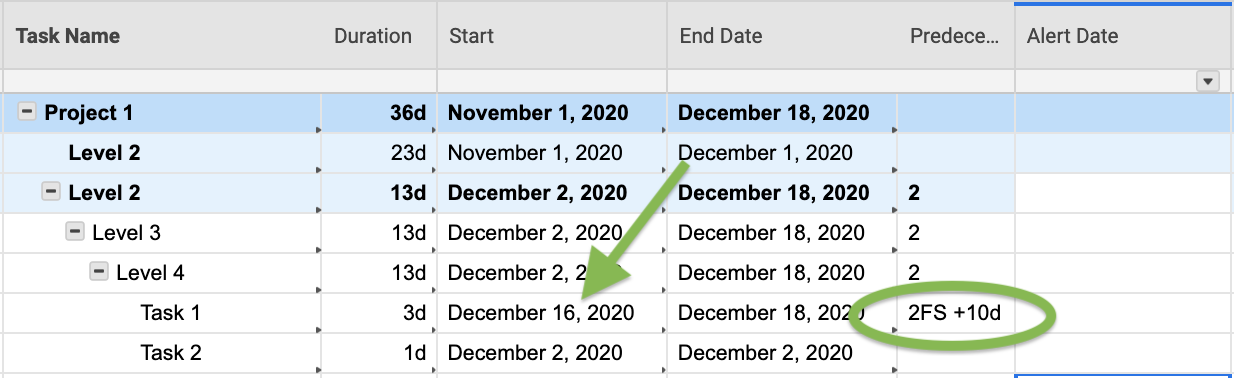Trying to fix the start date of a subtask with no dependency
Answers
-
It sounds like either one (or all) of the Parent Rows for this subtask have a Predecessor defined, which would force the child rows to also have that same row as their Predecessor. Because of this, the Child Start Date will be forced to start based on the Parent's Predecessor.
If you want the Child Row to start at a later date than the Parent, then you can use lag time in the child's Predecessor row to add on a number of days past the previously defined Predecessor's date. (See the bottom of this Help Article, here).
Keep in mind that the Parent Rollup functionality (see here) means that the Start Date for a Parent will be automatically set to the earliest Start Date from all of its Child Rows, & the End Date will be set to the last End Date from all its Child Rows. This means that if your Lag Time on this child row pushes out the project End Date later than what's currently in the Parent Row, the Parent Row will automatically update to reflect this new, later finish date. Does that make sense?
Cheers,
Genevieve
-
Hi Genevieve
Thank you for your response. I understand what you are saying. I think that my problem is different.
The task that I am trying to schedule is "Prepare Workshop". I want to schedule it to start on January 25 2021. When I try to change the start data Label "A". The task always comes back to the start date of the Architect Stage, Label "B": Nov.23 2020
All the sub-tasks under recruiting have dependencies within Recuiting. It seems to me that I should be able to assign a start data for "Prepare workshop" and have all the sub-tasks fit before the end of Architect Workshops (planned end data May 7 2021). As I calculate it the Recruiting tasks should end on March 8 2021. Which is before May 7.
Am I missing something?
Thank you very much
Sylvain
-
I can see that all the Parent Rows have the same start date (11/23), even higher up than "Architect Workshops," up to "Architect Stage*", however I'm unable to see your highest level parent. It looks like there's one more level above "Architect Stage*" based on gap on the left of that cell.
Can you check to see if this highest level has a Predecessor? I can only replicate the behaviour you're describing if one of the Parent rows has a Predecessor. This will force the start date to be a specific date, unless you identify a different predecessor for that specific child.
For example, I presume the child row under the row "PATT" has a predecessor assigned, is that correct? That would then move the start date of the row to Jan 21. If my hunch about the highest parent row is correct, try taking away the predecessor or lag time for the child row of PATT and you won't be able to manually change this start date either, as it's linked to the highest parent level.
Let me know if this is the cause!
Cheers,
Genevieve
Categories
- All Categories
- 14 Welcome to the Community
- 10.7K Get Help
- 63 Global Discussions
- 69 Industry Talk
- 385 Announcements
- 3.5K Ideas & Feature Requests
- 55 Brandfolder
- 125 Just for fun
- 50 Community Job Board
- 464 Show & Tell
- 40 Member Spotlight
- 44 Power Your Process
- 28 Sponsor X
- 234 Events
- 7.3K Forum Archives