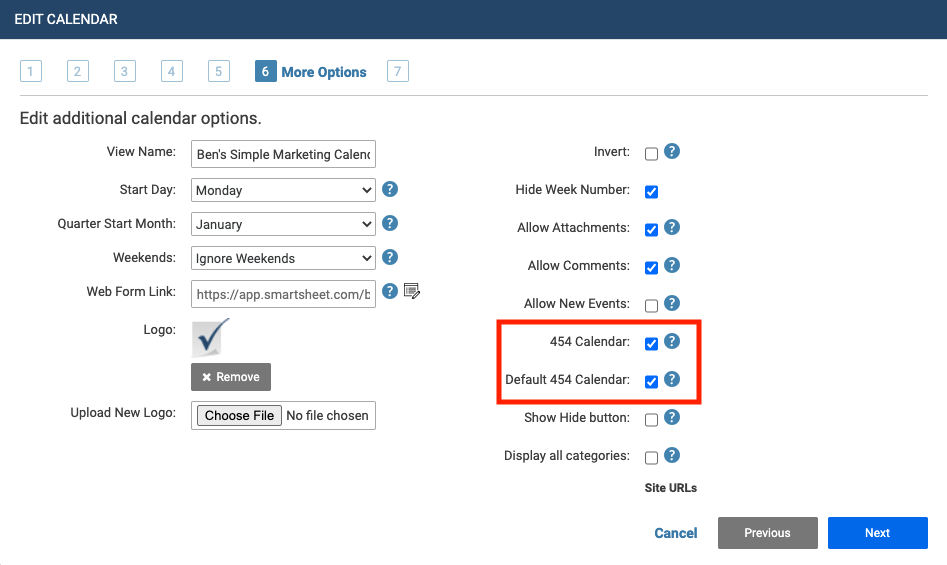Is it possible to customize Week Numbers in the Calendar App?
Hi community - we are using the Calendar App and need to display our events by Week for our use case. However - Week 1 is automatically displayed as the label for the week beginning Monday January 4th (Monday's are our week start day of the week). However this is not our Week 1. Is there anywhere to go set the week number that is displayed? Right now I have setting to "Hide Week Numbers" checked (on the sixth screen of Calendar configuration) but it would be MUCH better to have it showing if we could set our own week numbers. Thank you in advance.
Answers
-
Hi @js@mod,
While there isn't currently a way to customize week numbers in the Calendar App, you may want to look into enabling the "454 Calendar" option in your configuration.
Per the Help article titled Keep Your Teams Organized With the Smartsheet Calendar App: "In a 454 calendar, the calendar year is divided into months based on a 4 weeks – 5 weeks – 4 weeks format. The layout of the calendar lines up holidays and ensures that same number of Saturdays and Sundays appear in comparable months."
This may help to get closer to the view you're looking for. Feel free to Submit a Product Enhancement Request for custom week numbers and this will be considered as a possibility for a future release of the app.
I hope this helps!
Thanks,
Ben
Categories
- All Categories
- 14 Welcome to the Community
- 10.8K Get Help
- 65 Global Discussions
- 69 Industry Talk
- 385 Announcements
- 3.6K Ideas & Feature Requests
- 56 Brandfolder
- 125 Just for fun
- 50 Community Job Board
- 464 Show & Tell
- 40 Member Spotlight
- 44 Power Your Process
- 28 Sponsor X
- 234 Events
- 7.3K Forum Archives