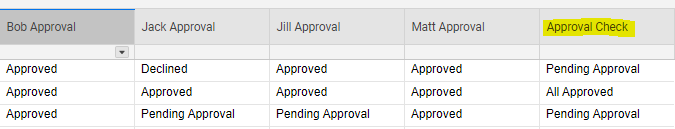I am trying to look across 4 columns to pick out if anyone Denied a Access Request
With this formula below I can see if each of the 4 people Approved something, but how can I add a nested section that would also mark a [Approval Check] field "Someone Denied The Request" if any one of the 4 approvers mark the approval as "Declined"
=IF(AND([Bob Approval]@row = "Approved", [Jack Approval]@row = "Approved", [Jill Approval]@row = "Approved", [Matt Approval]@row = "Approved"), "All Approved", "Pending Approval")
Best Answer
-
Hi @MJ215
Try something like this.
=IF(COUNTIF([Bob Approval]@row:[Matt Approval]@row, "Approved") = 4, "All Approved", IF(CONTAINS("Declined", [Bob Approval]@row:[Matt Approval]@row), "Request Declined", IF(CONTAINS("Pending", [Bob Approval]@row:[Matt Approval]@row), "Pending Approval")))
Did that work?
I hope that helps!
Be safe and have a fantastic day!
Best,
Andrée Starå | Workflow Consultant / CEO @ WORK BOLD
✅Did my post(s) help or answer your question or solve your problem? Please help the Community by marking it as the accepted answer/helpful. It will make it easier for others to find a solution or help to answer!
SMARTSHEET EXPERT CONSULTANT & PARTNER
Andrée Starå | Workflow Consultant / CEO @ WORK BOLD
W: www.workbold.com | E:andree@workbold.com | P: +46 (0) - 72 - 510 99 35
Feel free to contact me for help with Smartsheet, integrations, general workflow advice, or anything else.
Answers
-
Hey @MJ215
I need some clarification please. Are you asking for an IF condition to build onto your current IF to take into account any denied request, as well as a new formula in the checkbox column which triggers if this Approval summary column has Declined? Either/both requests are very doable, I'm just unclear what you're asking. While I'm asking, are the four approval columns all side by side as four continuous columns, or are the spread out in your sheet? This helps determine which functions are possible.
Kelly
-
One IF statement expanding on what I have would be great. I would want the [Approval Check] column to hold a formula to say if the approval is still pending with anyone and hasn't been marked "Declined" it should be marked "Pending Approval", once someone declines the approval I would like the [Approval Check] column to be marked "Request Declined" and that will trigger an email. When all 4 people approve the [Approval Check] will be "All Approved" and that will trigger a different email.
My current formula can only check to see if someone marked "Approved" so even if the approver marks "Declined" the [Approval Check] is still "Pending Approval"
=IF(AND([Bob Approval]@row = "Approved", [Jack Approval]@row = "Approved", [Jill Approval]@row = "Approved", [Matt Approval]@row = "Approved"), "All Approved", "Pending Approval")
-
Hi @MJ215
Try something like this.
=IF(COUNTIF([Bob Approval]@row:[Matt Approval]@row, "Approved") = 4, "All Approved", IF(CONTAINS("Declined", [Bob Approval]@row:[Matt Approval]@row), "Request Declined", IF(CONTAINS("Pending", [Bob Approval]@row:[Matt Approval]@row), "Pending Approval")))
Did that work?
I hope that helps!
Be safe and have a fantastic day!
Best,
Andrée Starå | Workflow Consultant / CEO @ WORK BOLD
✅Did my post(s) help or answer your question or solve your problem? Please help the Community by marking it as the accepted answer/helpful. It will make it easier for others to find a solution or help to answer!
SMARTSHEET EXPERT CONSULTANT & PARTNER
Andrée Starå | Workflow Consultant / CEO @ WORK BOLD
W: www.workbold.com | E:andree@workbold.com | P: +46 (0) - 72 - 510 99 35
Feel free to contact me for help with Smartsheet, integrations, general workflow advice, or anything else.
Help Article Resources
Categories
- All Categories
- 14 Welcome to the Community
- 10.7K Get Help
- 63 Global Discussions
- 68 Industry Talk
- 385 Announcements
- 3.5K Ideas & Feature Requests
- 55 Brandfolder
- 125 Just for fun
- 50 Community Job Board
- 464 Show & Tell
- 40 Member Spotlight
- 44 Power Your Process
- 28 Sponsor X
- 234 Events
- 7.3K Forum Archives
Check out the Formula Handbook template!