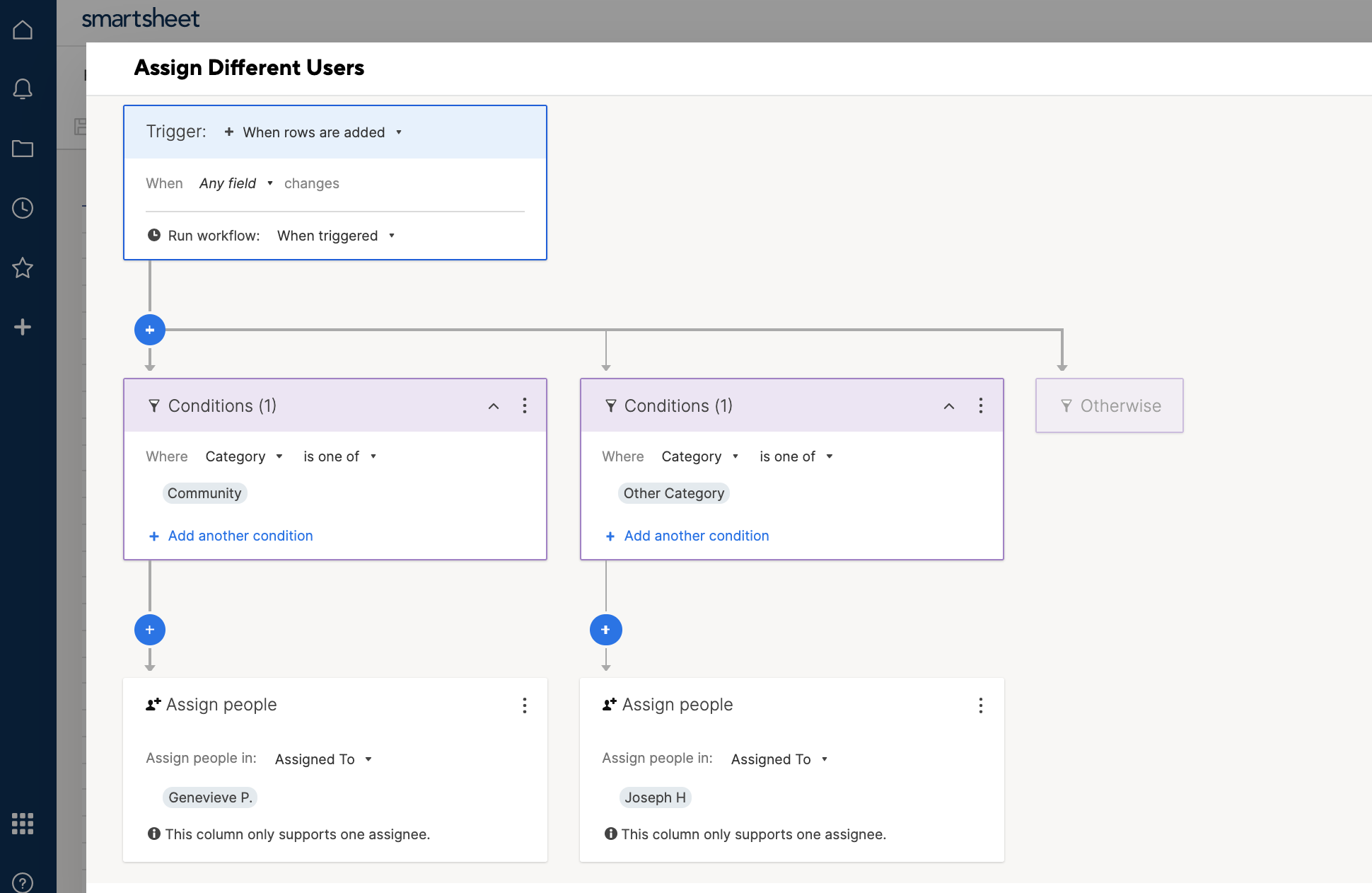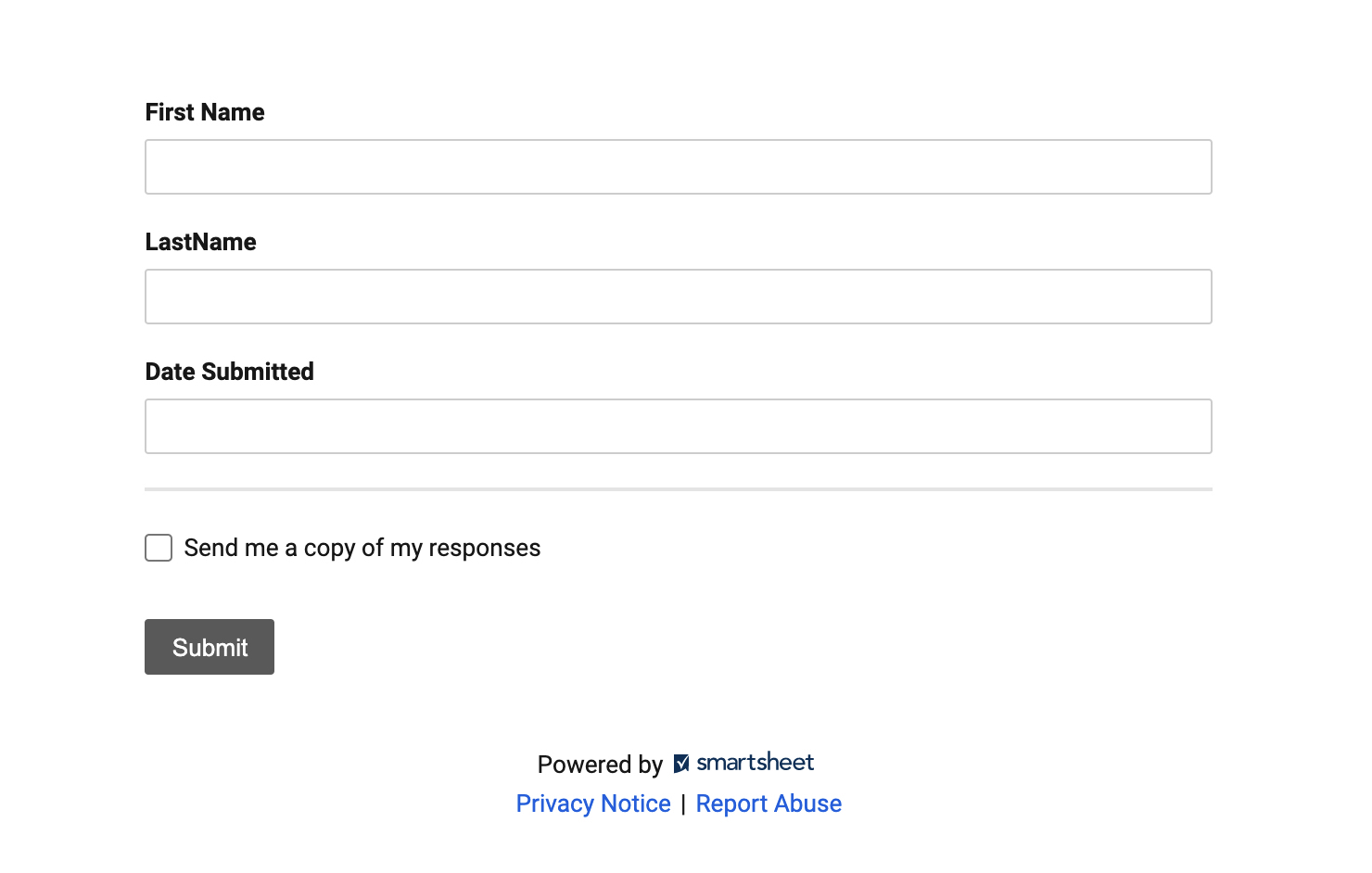Form Submission creating new row - cant do notification
I have a sheet which has 10 columns. It is meant to collect data and trigger notifications. The first 4 columns, I have created a form to collect data from user. The 6 other columns are for tracking on status and assigned to user column. The last 6 columns are meant to be fixed (content doesnt change). So when a new form is submitted, it is meant to send a Status Update notification to contacts in Assigned To column. I have created a checkbox to trigger notification to the Assigned To column.
However, whenever a new form is submitted, although it is updating the checkbox, the row is completely new. Which means someone has to now manually go in the sheet and update the Assigned To column for every row created by form and press Save to trigger the notification to request for Status Update.
I have tried the new feature Assigned User automation. This however, will update the Assigned To column but will not trigger a notification for Status Update.
Any idea how can I provision the sheet with form and fixed content on the same row?
Thanks
PS : good to be back working with Smartsheet!
Best Answer
-
Yes, you can set up an "Assign User" workflow, however you will need to select who to assign each row to, based on certain conditions.
For example, if you have a Category column, and you know that every time a new form submission has the Category "Community" it goes to "Genevieve" you can set this up in the workflow:
Or, you could set up multiple conditions to assign different people:
But there needs to be data from the initial form submission which defines who it should go to. If you do not have this specified, then you're right, you would need someone to go to the sheet manually and decide who each row belongs to.
How many contacts do you have to assign to each row? How do you know who should be assigned?
Answers
-
If I'm understanding you correctly, you already have an "Assign User" automation set up, but now you need an alert to be sent to that user after the row has been submitted/created and the Assigned User has been populated.
In this case, I would suggest changing your "Status Update" checkbox to look at the Assigned To field instead of when a row is initially created. This way the row is created, the first workflow assigns a person, and then the checkbox is checked.
Your second Alert workflow can be based off of the checkbox, when this checkbox changes (versus when it's added).
Formula for the Checkbox:
Workflow to send a notification to the user in the Assigned To column:
Does that make sense? Let me know if this works for you!
Cheers,
Genevieve
-
Hi Genevieve,
Thank you. When you said "the first workflow assigns a person", is there an automation way to do this without having to get in the sheet and update Assigned To column manually? I know that we have a New Automation Assigned To which I am exploring right now, however it doesnt seem to take contacts in the Assigned To cell that I have pre-populated.
I guess the problem is, eventhough I have populated the Assigned To column with contacts, and a Request Update automation has been created, whenever a new submission from a form has been received, it will create a new row. This means, users will have to get in the sheet and update the Assigned To cell as it will be blank (since it is a new row).
This is my main grid with a prepopulated Assigned To (in my actual workflow, there will be a couple of Assigned To columns)
This is my form created from the sheet above.
So the idea is, when a user sends an information via the form - in this case, i have sent John Doe information - the Assigned To data should remains, however, as a new row is being added (I set up as new line comes on top), the Assigned To is now blank and will need to be selected from the drop down again. I would like minimal touch on the main grid sheet if possible.
Due to this, notification would not work, until the Assigned To column is filled in.
PS : the formula that you have shared looks interesting tho, will keep that in mind :)
Thanks
Syed
-
Yes, you can set up an "Assign User" workflow, however you will need to select who to assign each row to, based on certain conditions.
For example, if you have a Category column, and you know that every time a new form submission has the Category "Community" it goes to "Genevieve" you can set this up in the workflow:
Or, you could set up multiple conditions to assign different people:
But there needs to be data from the initial form submission which defines who it should go to. If you do not have this specified, then you're right, you would need someone to go to the sheet manually and decide who each row belongs to.
How many contacts do you have to assign to each row? How do you know who should be assigned?
-
Hi @Genevieve P
I have 5 columns that will have a contact cell, and few of these columns will require multiple contacts to be selected. The process is when an HR person submits a form to request for onboarding activities to be carried out (an employee has been hired), these contacts will be making sure these activities are done. For example, finance, payroll team, admin etc. Since some of them may be away for holidays when these activities are being requested, I am putting another contact as a back up. I have created an Update Request automation to keep sending a reminder if the activity is not "Completed".
Fortunately, we know who should be assigned for each activity so I think Assign User automation might work, but I am exploring other features like Dynamic View etc today. Since the data from the form will be defined, I might going to do a condition when a form comes in with an email address (for example), assign them to the users as configured in Assign To column.
Might work - will let you know :) Thanks Genevieve!
S
-
Great! It sounds like the Assign User workflow would be ideal for you, then. You could build all 5 columns down in one workflow so all 5 contacts are automatically submitted.
Then your second alert would send after these contacts are populated in a sheet. If the contacts might be out of the office, you cold have their emails forwarded to the person covering and then that user will need to manually go into the sheet in those instances.
Let me know if you have any other questions in regards to this workflow! This Help Article has more information as well: Assign People in an Automated Workflow
Cheers,
Genevieve
Help Article Resources
Categories
- All Categories
- 14 Welcome to the Community
- 10.7K Get Help
- 63 Global Discussions
- 68 Industry Talk
- 385 Announcements
- 3.5K Ideas & Feature Requests
- 55 Brandfolder
- 125 Just for fun
- 50 Community Job Board
- 464 Show & Tell
- 40 Member Spotlight
- 44 Power Your Process
- 28 Sponsor X
- 234 Events
- 7.3K Forum Archives
Check out the Formula Handbook template!