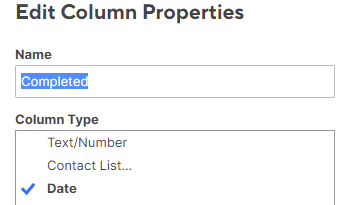COUNTIFS Function - 0-30, 31-60, 61-90, >90 Days
Hi,
I am looking to pull the total number of unassigned projects with 0-30, 31-60, 61-90, >90 Days. The "Completed" column is the date the form is submitted. I am getting a value of 0 when using the formula below. Thoughts?
=COUNTIFS(Status:Status, "Unassigned", Completed:Completed, AND(@cell >= TODAY(), @cell <= TODAY(+30)))
=COUNTIFS(Status:Status, "Unassigned", Completed:Completed, AND(@cell >= TODAY(31), @cell <= TODAY(+60)))
=COUNTIFS(Status:Status, "Unassigned", Completed:Completed, AND(@cell >= TODAY(61), @cell <= TODAY(+90)))
Best Answers
-
Ah. Ok. That's why you are getting unexpected results. Your formula is counting future dates. Try this instead...
=COUNTIFS(Completed:Completed, AND(@cell >= TODAY(-30), @cell <= TODAY()))
-
Try thinking of dates as numbers where today is zero, tomorrow is one and yesterday is negative one. If you think about it that way, then what you are trying to accomplish is counting dates that are less than (today - 90 days).
=COUNTIFS(Completed:Completed, @cell <= TODAY(-91))
-
I use these two quite a bit when troubleshooting:
Answers
-
How is the Completed column populated?
-
Hi Paul,
Currently it's a manual populated date but once I have the formula down, will transition it the system auto created column based off when the form submission occurs.
-
First thing I would double check is that the column is actually set as a date type column.
-
Already confirmed.
-
Ok. And how is the Status column populated?
-
Status complete is systematically populated as new when the Smartform is submitted. Following review, I manually move the status to unassigned until it is assigned out to one of our staff.
-
Is the Status column a dropdown?
-
Correct! Dropdown single select.
-
OK. Next step is to make sure there aren't any spaces after "Unassigned" in the column properties.
-
I another summary field counting number of "Unassigned" appropriately using the formula below so I don't think it getting caught in the status area.
=COUNTIF(Status:Status, "Unassigned")
-
Hmm... Try removing the Status range/criteria so that you are just doing the COUNTIFS on the date range. Then create a filter and filter the sheet based on that same date range.
-
This formula appears to only be counting if it has todays date. If I put yesterday's date, it does not count it.
=COUNTIFS(Completed:Completed, AND(@cell >= TODAY(), @cell <= TODAY(+30)))
-
Right. Because yesterday's date is less than TODAY(). Are you trying to count future dates or past dates?
-
Just the past dates 0-30, 31-60, 61-90, 90 and <
-
Ah. Ok. That's why you are getting unexpected results. Your formula is counting future dates. Try this instead...
=COUNTIFS(Completed:Completed, AND(@cell >= TODAY(-30), @cell <= TODAY()))
Help Article Resources
Categories
Check out the Formula Handbook template!