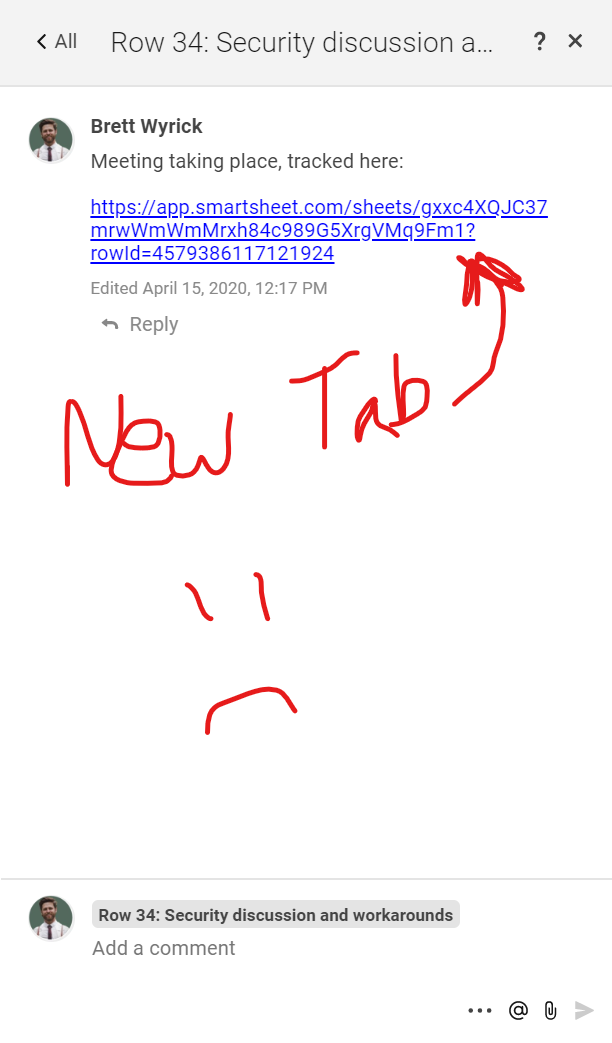Is there a way to refer to another "row" within comments/conversations? Refer to unique rows via URL

As a Smartsheet user, I want to be able to refer to a row when typing a comment so I can better give context and easily give URL's to navigate quickly to the other row.
----------------------
Use Case:
- I leave a comment on Row 1. Row 1 is named "Product Plan".
- Within the comment on Row 1, I'd like to quickly refer to row 72 (Task Name="Onboarding Process") and utilize a URL that would directly send anyone who clicks on it to to row 72.
- Ideally, I'd like to be able to just type in the title of the row (Task Name); i.e. "#Onboarding Process" and the comment section would have a drop-down to allow me to choose the row I want to link to (similar to when a user types "@" and a list of users appears).
Example comment: "All onboarding information can be found under #Onboarding Process."
----------------------
Referring to other items is utilized heavily in competing products like Jira and Trello. Referring to another row could be as simple as utilizing a command like "#row72" or "/row 72". Or click the hyperlink button and link it that way.
This would enable users to easily jump from cell to cell and be able to navigate related cells much more quickly. It could even be utilized sheet-to-sheet. Is this an option, or is there a way to do this? If not, are there plans to add this feature?
If this answer answers your question, please press "Yes" above - it helps the community (and those random Googlers out there 👀) find solutions like yours faster.
Love,
Brett Wyrick | Connect with me on LinkedIn.
------------------------------------------------------------------------------
2023 update: I'm no longer working on Smartsheet stuff. I started working at Microsoft in 2022, plus I have 1-year-old twins at home and frankly, I don't have enough time to do Smartsheet anymore. It's been real, Smartsheeters!
Best Answer
-
Happy to help!
Yes, a way to search as in a relational database would be magical.
Regarding the enhancement requests: A few years ago, Smartsheet removed the public roadmap, so, unfortunately, it's not possible to track them, but I know Smartsheet is looking at maybe change it some way in the future.
Regarding copying the row: Yes, it's a lot of clicks, but it works.
SMARTSHEET EXPERT CONSULTANT & PARTNER
Andrée Starå | Workflow Consultant / CEO @ WORK BOLD
W: www.workbold.com | E:andree@workbold.com | P: +46 (0) - 72 - 510 99 35
Feel free to contact me for help with Smartsheet, integrations, general workflow advice, or anything else.
Answers
-
Hi Brett,
Great ideas! That would be a great addition to Smartsheet features.
Please submit an Enhancement Request when you have a moment
As a possible workaround, you can copy the row URL and paste that in the comment.
Would that work/help?
I hope that helps!
Be safe and have a fantastic week!
Best,
Andrée Starå
Workflow Consultant / CEO @ WORK BOLD
✅Did my post help or answer your question or solve your problem? Please help the Community by marking it as the accepted answer/helpful. It will make it easier for others to find a solution or help to answer!
SMARTSHEET EXPERT CONSULTANT & PARTNER
Andrée Starå | Workflow Consultant / CEO @ WORK BOLD
W: www.workbold.com | E:andree@workbold.com | P: +46 (0) - 72 - 510 99 35
Feel free to contact me for help with Smartsheet, integrations, general workflow advice, or anything else.
-
I know it is not an ideal solution, but you can use the feature (and teach others how) to jump to a specific row within a sheet. I don't know what it is for Macs, but Windows computers uses CTRL+G. Type in your row number, and it will take you there.
I agree that being able to "tag" a row in a comment would be great, but in the meantime, maybe CTRL+G can help a little.
-
Andrée, Paul -
Thanks for the responses. I sent in an Enhancement Request for this - I am a bit baffled as to how this isn't already a feature. How do I track Enhancement Requests? I wish that Smartsheet had a "uservoice" sort of forum like Microsoft has for tracking user requests (and would allow users to vote on helpful new features).
Andree: Copying the row URL I'm wanting to reference, then pasting it in the comments is cumbersome, but for anyone reading, this is how you do it:
Go to your row, go to the "Row Menu" using the drop-down arrow on the left
Click "Properties" on the drop down menu.
Find your Row ID link and copy (CTRL+C).
Find the row you'd like to put the reference in, open the "Conversation" pane. Paste in the link you copied (will open in new tab):
The referenced link opens in a new tab, which is not very conducive for working and referencing cells easily. But, it gets it on there. Alternatively, you could go to the paperclip icon, add a URL link, and add it as a comment - but that requires a lot more effort.
In other project management tools like Jira, I have been able to simply reference the item's name or ticket# (i.e. "SEC-01234) as text and Jira would automagically link it for me.
Using the "CTRL+G" trick works only when you know that the Row# you're wanting to get to isn't ever going to change - for many of our projects, the row numbers change because we add tasks mid-flight (I imagine almost all agile teams are going to do this).
Smartsheet, please add cell reference in conversations as a feature!!
If this answer answers your question, please press "Yes" above - it helps the community (and those random Googlers out there 👀) find solutions like yours faster.
Love,
Brett Wyrick | Connect with me on LinkedIn.
------------------------------------------------------------------------------
2023 update: I'm no longer working on Smartsheet stuff. I started working at Microsoft in 2022, plus I have 1-year-old twins at home and frankly, I don't have enough time to do Smartsheet anymore. It's been real, Smartsheeters!
-
Happy to help!
Yes, a way to search as in a relational database would be magical.
Regarding the enhancement requests: A few years ago, Smartsheet removed the public roadmap, so, unfortunately, it's not possible to track them, but I know Smartsheet is looking at maybe change it some way in the future.
Regarding copying the row: Yes, it's a lot of clicks, but it works.
SMARTSHEET EXPERT CONSULTANT & PARTNER
Andrée Starå | Workflow Consultant / CEO @ WORK BOLD
W: www.workbold.com | E:andree@workbold.com | P: +46 (0) - 72 - 510 99 35
Feel free to contact me for help with Smartsheet, integrations, general workflow advice, or anything else.
-
I'm wondering if you were able to find an acceptable solution. I'm trying to build an digital asset approval database and need to something similar. If an asset is approved in the past and a new submission uses that asset (e.g. an approved 3D model is being used in a cinematic), I'd like the ability to easily refer back to the approved asset in my new submission.
-
@Glenn Ige - No, I never did find an acceptable solution. I just took it for what it is: a bit limited.
But, I think I could come up with something for what you're doing. Are you using everything on one Sheet, or are you using multiple sheets?
You'd need some sort of "ID" column that would be the same for both the past submission and the old submission. (i.e., AssetID123, etc.). This field would be used as a sort of "tag" for the asset being used.
If you're at all savvy with API's, it's totally doable to do this sort of thing using a tool like Microsoft Power Automate, Zapier, Automation Anywhere, etc. Basically you'd want your trigger to be "if a comment is made on the sheet" then you could set up an action to read that comment and see if it had keywords in it (for this example, "AssetID"), then it could do a lookup of all the rows on that sheet and add a comment to the new row.
I don't know if this makes sense, the way I'm writing it, but it's definitely doable. I've been learning a lot this past year and it looks like there's likely a way for me to do what my original request was via a couple API calls as well. Let me know if this made any sense or if you'd like help setting something like that up. Thanks!
If this answer answers your question, please press "Yes" above - it helps the community (and those random Googlers out there 👀) find solutions like yours faster.
Love,
Brett Wyrick | Connect with me on LinkedIn.
------------------------------------------------------------------------------
2023 update: I'm no longer working on Smartsheet stuff. I started working at Microsoft in 2022, plus I have 1-year-old twins at home and frankly, I don't have enough time to do Smartsheet anymore. It's been real, Smartsheeters!
Categories
- All Categories
- 14 Welcome to the Community
- 10.6K Get Help
- 63 Global Discussions
- 46 Industry Talk
- 387 Announcements
- 3.5K Ideas & Feature Requests
- 55 Brandfolder
- 125 Just for fun
- 50 Community Job Board
- 466 Show & Tell
- 40 Member Spotlight
- 44 Power Your Process
- 28 Sponsor X
- 234 Events
- 7.3K Forum Archives