Multiple IF and IF (AND) arguments in one formula
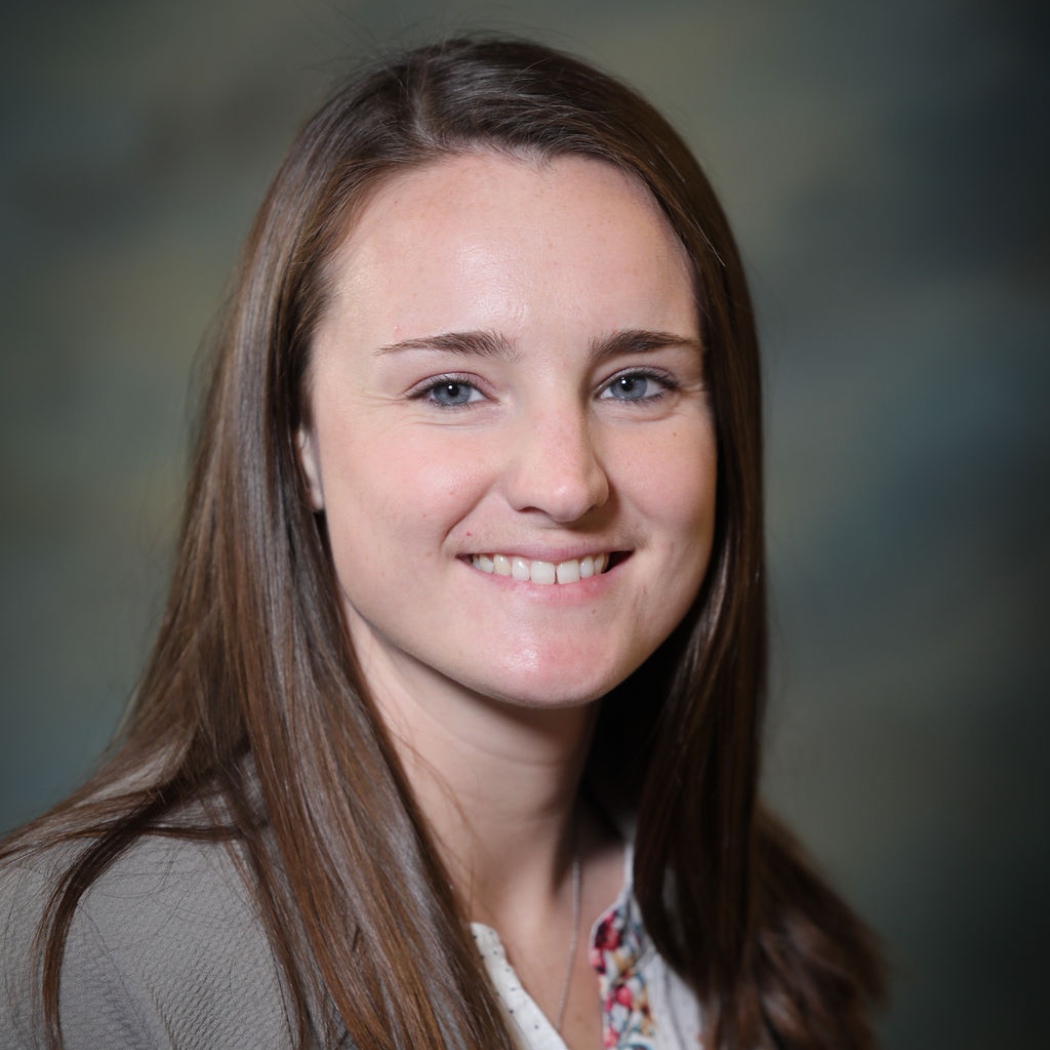
Does anyone see any obvious issues with this string? I'm trying to pull from two columns [VA Feed status], [QA Feed status] and output one status based on the column statuses. This is a combination of IF(AND) and also just IF statements.
I'm currently receiving #UNPARSEABLE
=IF(AND([VO Feed status]@row = "VO: Pending file receipt", [QA Feed Status]@row = "QA: feed aligned to sprint"), "Aligned to Sprint", IF(AND([VO Feed status]@row = "VO: Pending file receipt", [QA Feed Status]@row = "QA: feed in development"), "In Development", IF(AND([VO Feed status]@row = "Pending file receipt", [QA Feed Status]@row = "QA: feed in testing"), "In UAT", IF(AND([VO Feed status]@row = "VO: Pending file receipt", [QA Feed Status]@row = "QA: feed in production"), "In Production", IF([VO Feed status]@row = "VO: Backlog", "Backlog", IF([VO Feed status]@row = "VO: Pending initial VO (Aon)", "Pending Vendor Outreach", IF([VO Feed status]@row = "VO: Pending vendor response", "Vendor Outreach Ongoing", IF([VO Feed status]@row = "VO: Intake call scheduled", "Vendor Outreach Ongoing", IF([VO Feed status]@row = "VO: Pending legal and/or fee execution", "Vendor Outreach Ongoing", IF([VO Feed status]@row = "VO: Pending file receipt", "Data Receipt & Acceptance", "error"))))))))))))))
Best Answer
-
You have extra closing brackets in your formula. Try the below,
=IF(AND([VO Feed status]@row = "VO: Pending file receipt", [QA Feed Status]@row = "QA: feed aligned to sprint"), "Aligned to Sprint", IF(AND([VO Feed status]@row = "VO: Pending file receipt", [QA Feed Status]@row = "QA: feed in development"), "In Development", IF(AND([VO Feed status]@row = "Pending file receipt", [QA Feed Status]@row = "QA: feed in testing"), "In UAT", IF(AND([VO Feed status]@row = "VO: Pending file receipt", [QA Feed Status]@row = "QA: feed in production"), "In Production", IF([VO Feed status]@row = "VO: Backlog", "Backlog", IF([VO Feed status]@row = "VO: Pending initial VO (Aon)", "Pending Vendor Outreach", IF([VO Feed status]@row = "VO: Pending vendor response", "Vendor Outreach Ongoing", IF([VO Feed status]@row = "VO: Intake call scheduled", "Vendor Outreach Ongoing", IF([VO Feed status]@row = "VO: Pending legal and/or fee execution", "Vendor Outreach Ongoing", IF([VO Feed status]@row = "VO: Pending file receipt", "Data Receipt & Acceptance", "error") ) ) ) ) ) ) ) ) )
Answers
-
You have extra closing brackets in your formula. Try the below,
=IF(AND([VO Feed status]@row = "VO: Pending file receipt", [QA Feed Status]@row = "QA: feed aligned to sprint"), "Aligned to Sprint", IF(AND([VO Feed status]@row = "VO: Pending file receipt", [QA Feed Status]@row = "QA: feed in development"), "In Development", IF(AND([VO Feed status]@row = "Pending file receipt", [QA Feed Status]@row = "QA: feed in testing"), "In UAT", IF(AND([VO Feed status]@row = "VO: Pending file receipt", [QA Feed Status]@row = "QA: feed in production"), "In Production", IF([VO Feed status]@row = "VO: Backlog", "Backlog", IF([VO Feed status]@row = "VO: Pending initial VO (Aon)", "Pending Vendor Outreach", IF([VO Feed status]@row = "VO: Pending vendor response", "Vendor Outreach Ongoing", IF([VO Feed status]@row = "VO: Intake call scheduled", "Vendor Outreach Ongoing", IF([VO Feed status]@row = "VO: Pending legal and/or fee execution", "Vendor Outreach Ongoing", IF([VO Feed status]@row = "VO: Pending file receipt", "Data Receipt & Acceptance", "error") ) ) ) ) ) ) ) ) ) -
This worked - thank you SO MUCH! Smartsheet automatically populates those close brackets so I didn't think to double check them.
Help Article Resources
Categories
- All Categories
- 14 Welcome to the Community
- 10.7K Get Help
- 63 Global Discussions
- 68 Industry Talk
- 385 Announcements
- 3.5K Ideas & Feature Requests
- 55 Brandfolder
- 125 Just for fun
- 50 Community Job Board
- 464 Show & Tell
- 40 Member Spotlight
- 44 Power Your Process
- 28 Sponsor X
- 234 Events
- 7.3K Forum Archives
Check out the Formula Handbook template!
