Welcome to the Smartsheet Forum Archives
The posts in this forum are no longer monitored for accuracy and their content may no longer be current. If there's a discussion here that interests you and you'd like to find (or create) a more current version, please Visit the Current Forums.
Formulas: Countif / And / Children Rows

H E L P!
What is a simple way to formulate the "Evaluation" Chart in the Screen Shots attached, based off ONLY the children rows of the 4 Departments on the top of the sheet in both the "status" and "risk level" columns? I'm trying to avoid a "messy" formula but I'm receiving an error through all my attempts.
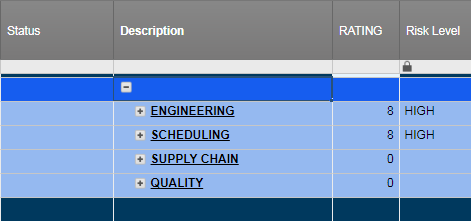
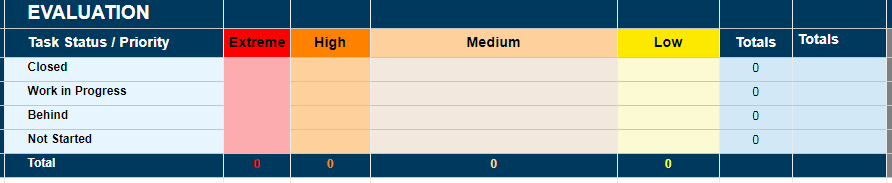
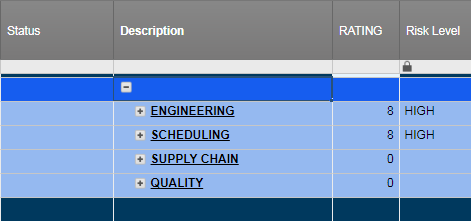
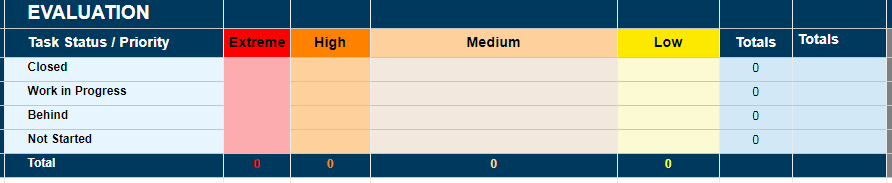
Comments
-
I think I need more information to provide an answer. Can you send a screen shot of what you expect the sheet to be, assuming the formulas were working properly?
Craig
-
The 4 departments (Engineering, Scheduling, Supply Chain & Quality) each have tasks in their children rows and each task row has a STATUS Column of "Closed", "Work in Progress", "Behind" or "Not Started" and a RATING Column of "Extreme", "High", "Medium" or "Low".
I'd like the chart at the bottom to show the count of tasks per Status / Rating. I've tried a COUNTIF(AND) formula but received errors (assuming since I'm only wanting to count the children rows).
Example: # Tasks With a Closed Status and Extreme Rating.
-
(It wont let me edit or reply to above)
Correction - "Risk Level" Column not Rating column
-
This should work then
=COUNTIFS(Status:Status,"Closed",[Risk Level]:[Risk Level],"Extreme")
=COUNTIFS(Status:Status,"Closed",[Risk Level]:[Risk Level],"High")
and so on.
( I typed that, but it looks OK)
Craig
-
Thanks Craig! I was trying to make a simple formula a LOT more difficult...
Categories
- All Categories
- 14 Welcome to the Community
- 10.5K Get Help
- 62 Global Discussions
- 46 Industry Talk
- 386 Announcements
- 3.5K Ideas & Feature Requests
- 54 Brandfolder
- 125 Just for fun
- 50 Community Job Board
- 466 Show & Tell
- 40 Member Spotlight
- 44 Power Your Process
- 28 Sponsor X
- 234 Events
- 7.3K Forum Archives
