COUNTIFS Using multiple ranges and OR statements
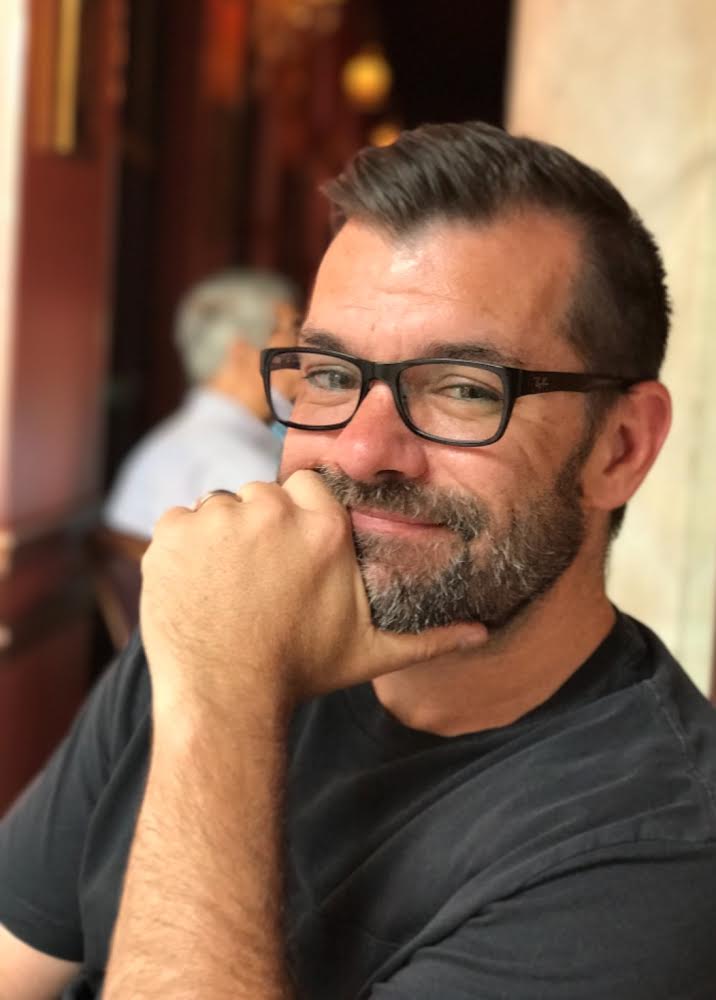
Im looking to count the number of times specific ranges happen from 2 separate columns. Essentially, I want to count number of issues open by Priority, excluding 3 different status types.
Current formula only excluding "Resolved"
=COUNTIFS({Priority}, "1 - Critical", {Status}, <>"Resolved")
Need formula to exclude multiple status types
=COUNTIFS({Priority}, "1 - Critical", {Status}, <>"Resolved") + {Status} <> Support Ticket + {Status} <> Change Request
This is not working
=COUNTIFS({Intuitive Integration Testing Issue Tracke Range 2}, "2 - High", {Intuitive Integration Testing Issue Tracke Range 1}, <>"Resolved") + COUNTIFS({Intuitive Integration Testing Issue Tracke Range 2}, "2 - High", {Intuitive Integration Testing Issue Tracke Range 1}, <>"Support Ticket") + COUNTIFS({Intuitive Integration Testing Issue Tracke Range 2}, "2 - High", {Intuitive Integration Testing Issue Tracke Range 1}, <>"Change Request")
Comments
-
Hi,
The COUNTIFS formula, plural, is already looking for multiple criteria. This means you do not need to include "+ COUNTIFS" every time you add in another status to overlook. Instead, you can add in your other requests after the first two, similar to how you have your second example:
=COUNTIFS({Priority}, "1 - Critical", {Status}, <>"Resolved", {Status}, <> "Support Ticket", {Status}, <> "Change Request")
Make sure to have your Status names in quotes like you do in your last example. You may want to use our Smartsheet Formula Examples sheet found in the Solution Center (the + sign in your navigation menu on the left) where you can see an example of a COUNTIFS formula in use, under the heading "Advanced Formulas" .
Help Article Resources
Categories
- All Categories
- 14 Welcome to the Community
- 10.8K Get Help
- 65 Global Discussions
- 69 Industry Talk
- 385 Announcements
- 3.5K Ideas & Feature Requests
- 56 Brandfolder
- 125 Just for fun
- 50 Community Job Board
- 464 Show & Tell
- 40 Member Spotlight
- 44 Power Your Process
- 28 Sponsor X
- 234 Events
- 7.3K Forum Archives
Check out the Formula Handbook template!
