Welcome to the Smartsheet Forum Archives
The posts in this forum are no longer monitored for accuracy and their content may no longer be current. If there's a discussion here that interests you and you'd like to find (or create) a more current version, please Visit the Current Forums.
Critical Path - Where Smartsheet fails - Need a Critical Path filter ASAP
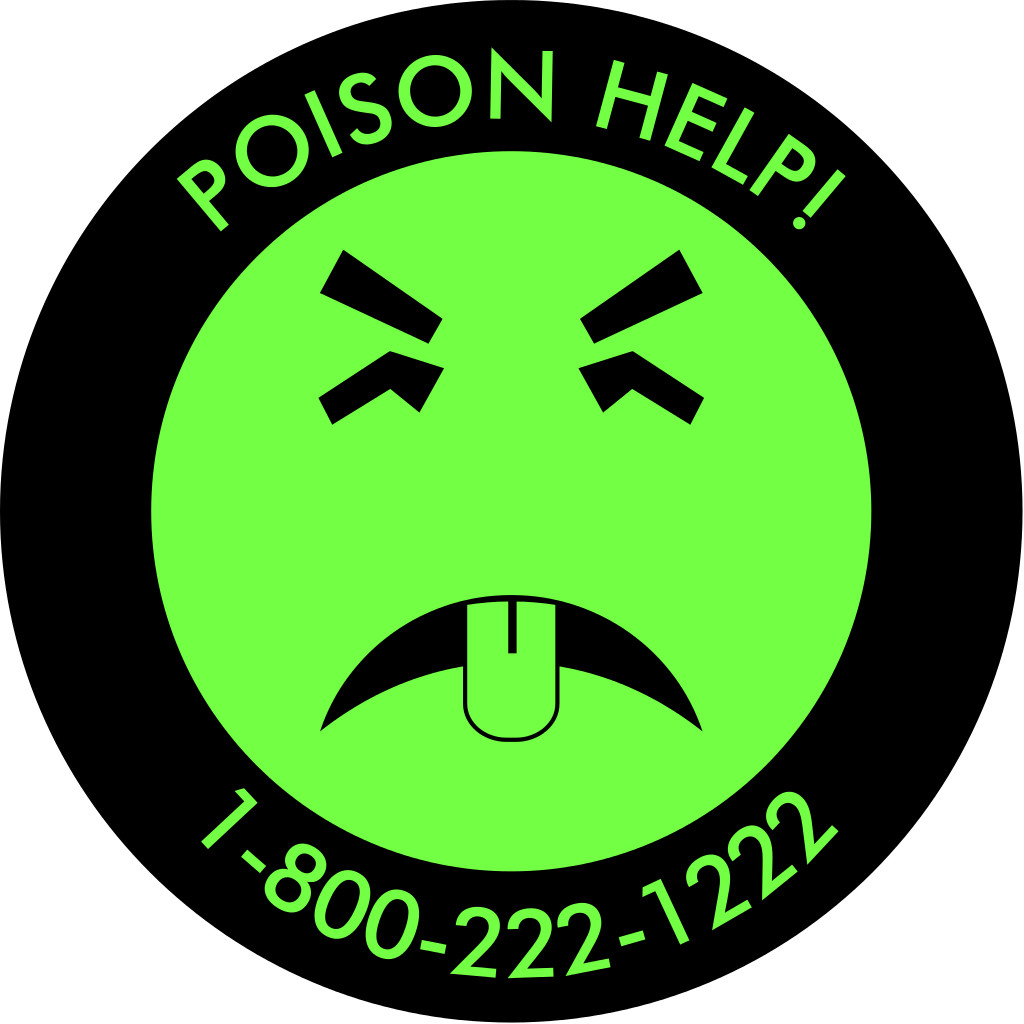
I don't know about you, but I'm constantly being asked about speeding up our projects. Yet, Smartsheet actually hinders my ability to expedite projects.
Before Smartsheet, one important method I used in MS Project was the following:
1) Filter to show only tasks on the critical path. (This usually reduces a 400-line project down to 30 tasks or less, making it very easy to understand.)
2) Review filtered list with the team. (Discuss options such as modifying task relationships or how individual tasks could be expedited.)
3) Modify the schedule per team's discussion.
4) Refresh the critical path filter to show the new critical path
5) Repeat as necessary
This approach is also handy for evaluating mulitiple "what if" scenarios.
However, Smartsheet does NOT allow me to filter for critical-path tasks. This is a major oversight. Perhaps if all of your projects are the same, or if they are all just 20 tasks in size, then this is not a problem. However, for the rest of us, this really impacts our productivity and the company's bottom line. The current Critical Path functionality that simply changes the color of tasks in the Gantt view is nice, but is nearly useless for the kind of targeted problem-solving I'm talking about.
REQUEST: Please implement a way to filter the task list (grid view) for only Critical Path tasks ASAP
Comments
-
I total agree with Mr. Johnson. This functionality seems to be a big miss by the Smartsheet team. Any good Program Manager should be constantly monitoring critical path and Smartsheet should enable them to be able to do it.
-
Great feedback, Steve!
The Product team is looking into making the critical path more visible and useful in sheets and I will pass your suggestions along to them.
-
This is a great request and should be implemented asap. There has to be some sort of calculated indicator when clicking on the critical path button w/in the gantt. That should be made available for filtering.
-
I believe the answer to this is quite simple to implement, but as users we cannot currently access it. Critical path by definition is where the total slack or float is 0. Therefore just implement a formula to expose the total float for each activity -- it must already be calculated because that is how Smartsheet will be determining the critical path in the first place!
Then all you need to do (as a user) is create a column with an IF formula that checks for slack = 0. If true then it sets a flag for that column, and simply filter that column for flagged rows. Voila -- instant view of critical path only.
I did try implementing a formula to calculate the total float manually for each activity a while ago, but didn't succeed. I think my conclusion probably ran along the lines that Smartsheet would soon figure out that all they need to do is expose the total float, before I managed to hack a workaround.
Peter
-
Actually, the beauty of exposing total float goes beyond just filtering for the critical path. You would also then be able to filter for activities where float is very low e.g. sub-critical path items that are close to being on the critical path, but might otherwise not be immediately visible. This would be an incredibly powerful project management tool.
Peter
-
@ Steve: With regards to your specific problem, one little trick that I've been using is to create a report that only includes items where a checkbox is selected for that activity. I then manually go through the schedule and check off the items that appear on the critical path (a human IF formula of sorts!). The report then always just shows items that are on the critical path. Because the critical path doesn't shift around too much, updating this isn't a massive headache once you've done the first pass. The snag of course is that it is not real-time updating and requires a small amount of manual input. My view is that it is a small inconvenience that is far outweighed by the other benefits that Smartsheet brings, but nonetheless I'd be delighted to see the ability implemented to actually identify critical path items automatically.
Peter
-
@ Peter: You are 100% correct that we need calculated float, but I thought it would be too ambitious to request such a thing from Smartsheet, considering other features that need attention first. We need float/slack ASAP. You made a great point.
Regarding your other comment about a "minor inconvenience", I disagree. If your projects have critical paths that "don't shift around too much", that is great. However, that is not the case for my projects. And, certainly, it is not the case for anyone doing "what-if" scenarios. I can't imagine brainstorming with the team about potential solutions and saying, "Hey, great idea! Let me change that dependency and see what it does to the critical path. Please sit there for 10 minutes while I manually do the work that MS Project used to do instantly."
Smartsheet is still in the early days, so I understand that some workarounds are necessary. However, critical path manipulation is just "table stakes" for the project management game. It is both essential and basic. If Smartsheet was presenting itself as just an Excel alternative, I wouldn't complain (or use it). However, they are presenting it as a project management tool. While I am making tradeoffs to get some of Smartsheet's many benefits, I don't recommend it to others in the project management profession yet, because of a lack of certain basic features. This is the big one.
Your workaround is clever and would be a good solution for a smaller, less dynamic, (and perhaps less compressed) project than the kind I typically deal with. However, it is just not sufficient for my needs, nor those of other teams that work at my company. It is all the more frustrating because Smartsheet, as you pointed out, must already be doing float calculations in order to provide the paltry Critical Path features they already offer. Just give us the data, Smartsheet! We know it is in there!
-
We need the ability to access total slack for use in formula's. Seems like this would be very easy to open users up for this access. This will allow us to conditionally format based on critical path and also to enhance team member communication in consolidated task reports for each user.
-
@ Jim: Absolutely! I hope they are listening.
-
@ Steve: Very good point you make about not all projects being similar in nature. Our projects are large capital projects with timeframes of many years. The critical paths tend to be relatively stable on a day-to-day basis. Sometimes I forget that there are other types of projects out there!
I can definitely see how not having the ability to filter on the fly wouldn't work if you were conducting a workshop or similar with the project team and trying to do a what-if analysis. This would drive me nuts on our projects.
Let's keep fingers crossed that total slack gets exposed...
-
Great thread all contributors.
I really enjoyed reading it.
Add my vote to improving the critical path.
Craig
-
Seems to me that it shouldn't be that difficult for Smartsheet to create a critical path indicator at the task level. They already indentify critical path on the Gantt chart. I also use a checkbox field to mark milesotnes on the critical path, and have calculated status indicators set up. I would make a world of difference if I could just calculate Red, Yellow, Green based off of critical path - especially if critcal path shifts.
-
+1 for exposing Slack.
Also, can you enable critical path calculation on arbitrary milestones, rather than only calculating it for the last date on the entire sheet.
-
I still can't believe they haven't exposed slack yet.
But, also, I am glad to see your other request for critical path of arbitrary milestones. That would be an incredibly helpful feature --- and something that MS Project does not offer. I've asked for that in other forums, but usually just hear a chorus of people saying "there's only one critical path!". That might be true in one sense, but it should be clearly obvious that the ability to easily identify what is pacing any given task would be of great value.
-
Any update on when we will see filters for critical path?
Thanks!
Categories
- All Categories
- 14 Welcome to the Community
- 10.8K Get Help
- 65 Global Discussions
- 69 Industry Talk
- 385 Announcements
- 3.6K Ideas & Feature Requests
- 56 Brandfolder
- 125 Just for fun
- 50 Community Job Board
- 464 Show & Tell
- 40 Member Spotlight
- 44 Power Your Process
- 28 Sponsor X
- 234 Events
- 7.3K Forum Archives



