Find/Replace on Checkbox Column

Has anyone been able to figure out how to do a find/replace on a checkbox type column?
I have tried 1, true, TRUE, True, "1", "true", "TRUE", "True", and none of them seem to trigger a match.
Comments
-
Hi Paul,
Unfortunately, as far as I know, it's not possible at the moment, but it's an excellent idea!

Please submit an Enhancement Request when you have a moment.
I hope that helps!
Have a fantastic weekend!
Best,
Andrée Starå
Workflow Consultant / CEO @ WORK BOLD
SMARTSHEET EXPERT CONSULTANT & PARTNER
Andrée Starå | Workflow Consultant / CEO @ WORK BOLD
W: www.workbold.com | E:andree@workbold.com | P: +46 (0) - 72 - 510 99 35
Feel free to contact me for help with Smartsheet, integrations, general workflow advice, or anything else.
-
To add: It's probably possible through the API or Zapier.
SMARTSHEET EXPERT CONSULTANT & PARTNER
Andrée Starå | Workflow Consultant / CEO @ WORK BOLD
W: www.workbold.com | E:andree@workbold.com | P: +46 (0) - 72 - 510 99 35
Feel free to contact me for help with Smartsheet, integrations, general workflow advice, or anything else.
-
I spent more time than I would like to admit trying to figure out why you would want to do this any why it wasn't working for you until I realized you meant the feature not the formulas hahaha
=REPLACE(Checkbox@row, FIND("r", Checkbox@row), 1, 123) = t123ue
-
Thanks for the input.
.
Andree,
Enhancement request has been submitted.
I am not too concerned with setting something up in Zapier. It is a one-time thing, but it is a rather tedious process.
.
L@123,
Haha. Yes. The feature. Not the formula.
.
Here's a rundown of the process and my current solution (was just hoping to cut out a couple of basic steps).
Very long story short, I am building out a "Master" Project Plan that will basically incorporate line items for each of the 14 different services that could be implemented by my team. To keep it from being absolutely massive, duplicate line items have been combined into a single row.
The lead will check off some boxes for which service(s) will be implemented with xyz project.
The project plan contains 14 columns of checkboxes (one for each service). I intend to have a checkbox in the top row that is cell linked to the Charter so that the boxes in row one across these Services columns reflect what the lead has chosen.
.
I will then have a basic formula referring to row 1 in each of the columns that will check the box @row if row 1 is checked.
.
To determine which boxes will get checked, I am having to manually go in and enter this formula on these rows for this column and those rows for that column. Some rows have multiple columns checked. Some rows may only have one or two columns checked.
Very tedious to say the least.
Manually checking the correct boxes for each row is much easier than trying to copy/paste, so I was hoping that I could manually check then use a basic Find/Replace on the columns to replace the manual check with the formula.
My workaround is to change the column to a text/number type and run a Find/Replace on 1. Then change it back to checkboxes.
The longest part of that solution is changing 14 column types twice. It really isn't too terrible compared to the overall build. I was just hoping to be able to skip the steps of changing the column types.
Just for size reference...
The Project Plan has grown to over 700 rows and will probably be just shy of 1,000 by the time it is done. All with 14 columns. Ugh.
.
.
Anywho... Thanks for the feedback!
-
Been there done that, wasn't fun!


SMARTSHEET EXPERT CONSULTANT & PARTNER
Andrée Starå | Workflow Consultant / CEO @ WORK BOLD
W: www.workbold.com | E:andree@workbold.com | P: +46 (0) - 72 - 510 99 35
Feel free to contact me for help with Smartsheet, integrations, general workflow advice, or anything else.
-
Zapier is

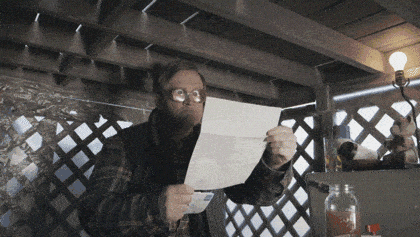
SMARTSHEET EXPERT CONSULTANT & PARTNER
Andrée Starå | Workflow Consultant / CEO @ WORK BOLD
W: www.workbold.com | E:andree@workbold.com | P: +46 (0) - 72 - 510 99 35
Feel free to contact me for help with Smartsheet, integrations, general workflow advice, or anything else.
-
Thank you for sharing your work around Paul!
Update to your method, you can run a find and replace even with the columns still set to checkboxes.
In my example the data being dropped in was "X." I just did a simple find and replace "X" with "true" and presto, 18 columns and 2000+ rows are now beautiful checkboxes.
Cheers
-
@Nick Wilson Yes. That works now. My last post on it was pretty old. I was also trying to replace with a formula as opposed to just a "true" value.
Help Article Resources
Categories
- All Categories
- 14 Welcome to the Community
- 10.7K Get Help
- 63 Global Discussions
- 68 Industry Talk
- 385 Announcements
- 3.5K Ideas & Feature Requests
- 55 Brandfolder
- 125 Just for fun
- 50 Community Job Board
- 464 Show & Tell
- 40 Member Spotlight
- 44 Power Your Process
- 28 Sponsor X
- 234 Events
- 7.3K Forum Archives
Check out the Formula Handbook template!

