Welcome to the Smartsheet Forum Archives
The posts in this forum are no longer monitored for accuracy and their content may no longer be current. If there's a discussion here that interests you and you'd like to find (or create) a more current version, please Visit the Current Forums.
Gantt View - % Complete Column
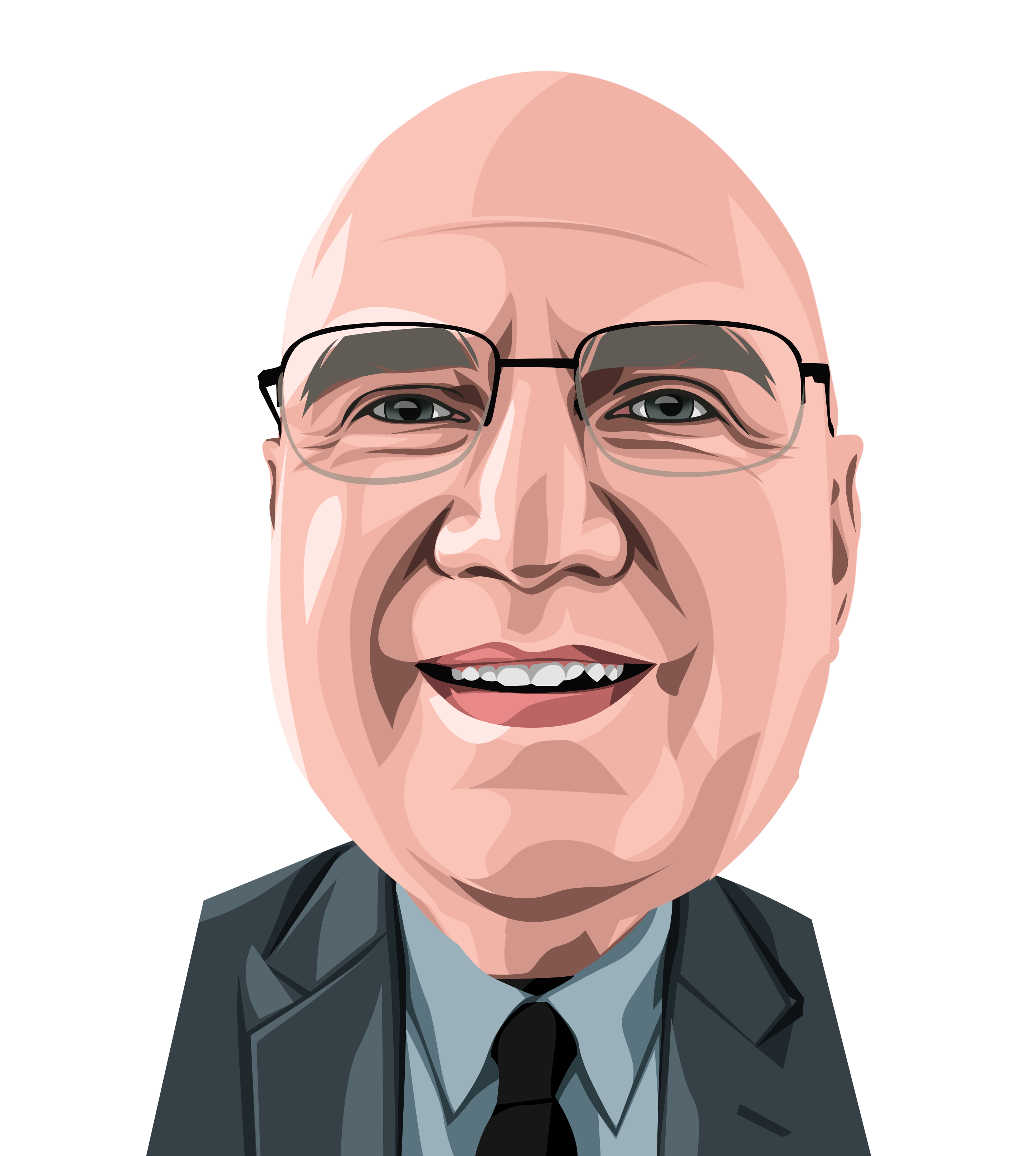
I've noticed that to have the "% complete" column value show up graphically within the Gantt display, the "% complete" column MUST be a free-form entry field. I have another sheet column that uses the "Progress Bar" type. I was hoping to make the "% complete" column calculated based on the value within the "Progress Bar" column (e.g., "Half" would translate to 50% complete, etc.). My developers update the "Progress Bar" column within automated update requests. I was hoping that the calculated "% complete" column could then be used within the Gantt graphical display. However, it seems as if the only way that I can populate the "% complete" column in such a way that it reflects within the graphical gantt display is to enter it manually. Do I have any other options?
Thanks,
Tim
Comments
-
No, not really, if you are using the default column. Formulas are not allowed to be entered in the %complete or the Start or End date fields. You could create your own column separate from the one that is not configurable and use formulas in the new to complete what you want.
-
However, you won't be able to integrate it into the gannt chart as you stated you desired. Because of some internal functionality, smartsheets prevents several columns including that one from accepting formulas.
-
Hopefully they will allow formulas in these and Contact columns in the future.
If you really, really need the gantt view, an option is to use one sheet with formulas to set the % Complete value (this is presumably the sheet the team would use to enter the data), then cell link the % Complete value to another sheet that has dependencies enabled (so it will show the gantt chart).
This approach can quickly turn into a management nightmare if the sheet structures change very often (you'd need to update the cell linking when they change), but if the structures stay the same for the life of the project it's a workable alternative if the gantt chart is important for your organization.
-
You do not need Dependencies enabled to see a Gantt chart, only two Date type columns.
Please submit a Product Enhancement Request. Non-parent rows should allow formulas for % Complete.
The fact that you can link into the % Complete cell with Dependencies enabled tells me that it is not too much a stretch to give us formulas. You can only link to non-parent rows with Dependencies enabled, but you can link.
Craig
Categories
- All Categories
- 14 Welcome to the Community
- 10.6K Get Help
- 63 Global Discussions
- 67 Industry Talk
- 385 Announcements
- 3.5K Ideas & Feature Requests
- 55 Brandfolder
- 125 Just for fun
- 50 Community Job Board
- 464 Show & Tell
- 40 Member Spotlight
- 44 Power Your Process
- 28 Sponsor X
- 234 Events
- 7.3K Forum Archives

