Welcome to the Smartsheet Forum Archives
The posts in this forum are no longer monitored for accuracy and their content may no longer be current. If there's a discussion here that interests you and you'd like to find (or create) a more current version, please Visit the Current Forums.
Hierarchical List - display and behaviour query
I want to put this in Smartsheet and use the expand and collapse capability. However to get the indented list I need the name and number in the primary data column in SS. That is fine but when I export back to excel I will then not be able to know the 'parent' of an item or its level. The simplest thing would be to do as I have in excel and use separate columns for the names and use the primary data column to hold the numeric Id; however SS, unlike Excel, won't (I think) allow the contents of a cell to spill across an adjacent cell even if it is empty .
Can anyone think of a way I can acheive what I want, these are the important things:
- a hierarchy list
- parent is identifiable
- indented
- names entirely visible
- expand & collaspe
- exportable to excel - with parent & level characteristics that can be interrogated and manipulated
If it were only me I would be able to use just SS but I have to supply to others in the business in a form where they can extract the information.
Thank you................................ liz
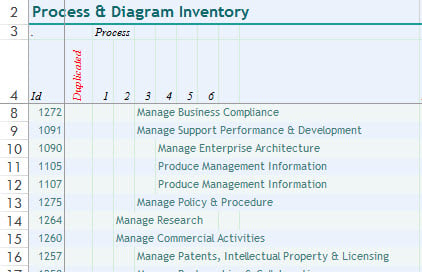
Comments
-
Why dont you use the built in grouping feature in Excel, rather than creating your own system using columns?
When you export a sheet from Smartsheet that has hierarchies, Excel will automatically use the built in grouping tool. Like this:

Categories
- All Categories
- 14 Welcome to the Community
- 10.7K Get Help
- 63 Global Discussions
- 69 Industry Talk
- 385 Announcements
- 3.5K Ideas & Feature Requests
- 55 Brandfolder
- 125 Just for fun
- 50 Community Job Board
- 464 Show & Tell
- 40 Member Spotlight
- 44 Power Your Process
- 28 Sponsor X
- 234 Events
- 7.3K Forum Archives