How can I take a concatenated string and feed it into a form as an option?
Can't figure this out.. I have form with 4 fields in it. The user picks drop downs off of each of the 4 questions and saves the form. In the sheet, I have a 5th column that concatenates all of the 4 fields. (It basically builds a unique name for each of our customer audits) and looks like this..
2019_Jun_Fab5_Skyworks (year, month, location, customer).. I need to take this concatenated string and provide it back to the users of the audit..
We have 5 separate forms for capturing each step of the audit and it's this unique audit name that is unique and connects the separate forms together...
My current method is that sheets sends an admin an email and the admin then goes in and manually puts the concatenated name in a dropdown in the sheet and then it's available.. I want to eliminate that manual step by having SS's just put this concatenated name right into a drop down list so that admin is out of the loop.
How can I do this?
3 Screen shots below to show what I'm talking about.. (you need to look at the screen shots in order _1 then _2 and finally _3
-I'm cautiously excited to hear if someone has a solution for this...
-Thanks, Dana


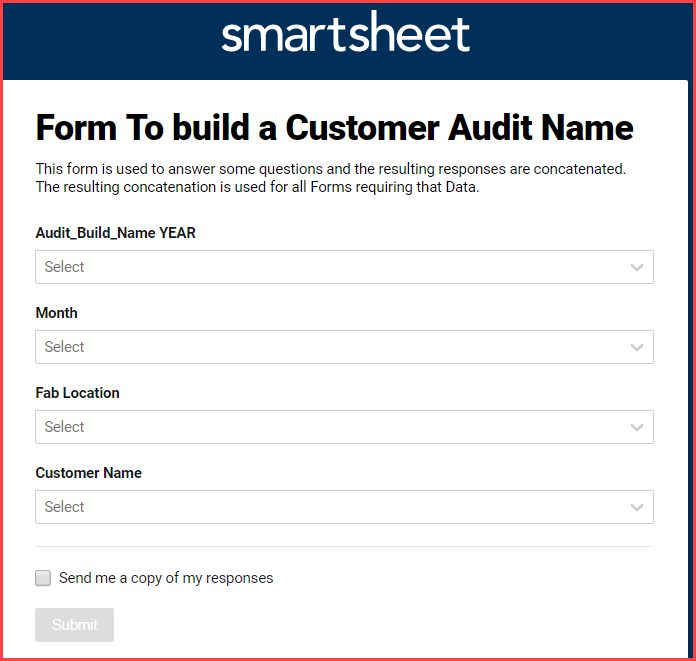
Comments
-
This shouldn't be a form value.
Basically, when you have a few rows submitted you can make formula in that column you have with the following:
=[Date]1_Location1_Customer1
For date you're going t obe limited by the default options in Smartsheet. But someone here might have time to break it down into a formula.
Dr. St Nicholas Burrus DHA, PMP
I build Smartsheets for the US Government, State Government, and about a dozen of the US Fortune 100s.
-
Hi Dana,
There are third-party integrations that can do this. Is that an option?
Have a fantastic weekend!
Best,
Andrée Starå
Workflow Consultant @ Get Done Consulting
SMARTSHEET EXPERT CONSULTANT & PARTNER
Andrée Starå | Workflow Consultant / CEO @ WORK BOLD
W: www.workbold.com | E:andree@workbold.com | P: +46 (0) - 72 - 510 99 35
Feel free to contact me for help with Smartsheet, integrations, general workflow advice, or anything else.
-
Hi Andree, Yes, this is an option. Are you the 3rd party option?
-Dana
-
Haha! No, I'm not the third-party option!

Some solutions can synchronize drop-down values.
I know of two options that were developed with the help of Smartsheet API, and if you got the resources, you could build your own.
Look here for more info: https://community.smartsheet.com/discussion/populating-dropdown-list
Hope that helps!
SMARTSHEET EXPERT CONSULTANT & PARTNER
Andrée Starå | Workflow Consultant / CEO @ WORK BOLD
W: www.workbold.com | E:andree@workbold.com | P: +46 (0) - 72 - 510 99 35
Feel free to contact me for help with Smartsheet, integrations, general workflow advice, or anything else.
Help Article Resources
Categories
- All Categories
- 14 Welcome to the Community
- 10.7K Get Help
- 63 Global Discussions
- 69 Industry Talk
- 385 Announcements
- 3.5K Ideas & Feature Requests
- 55 Brandfolder
- 125 Just for fun
- 50 Community Job Board
- 464 Show & Tell
- 40 Member Spotlight
- 44 Power Your Process
- 28 Sponsor X
- 234 Events
- 7.3K Forum Archives
Check out the Formula Handbook template!

