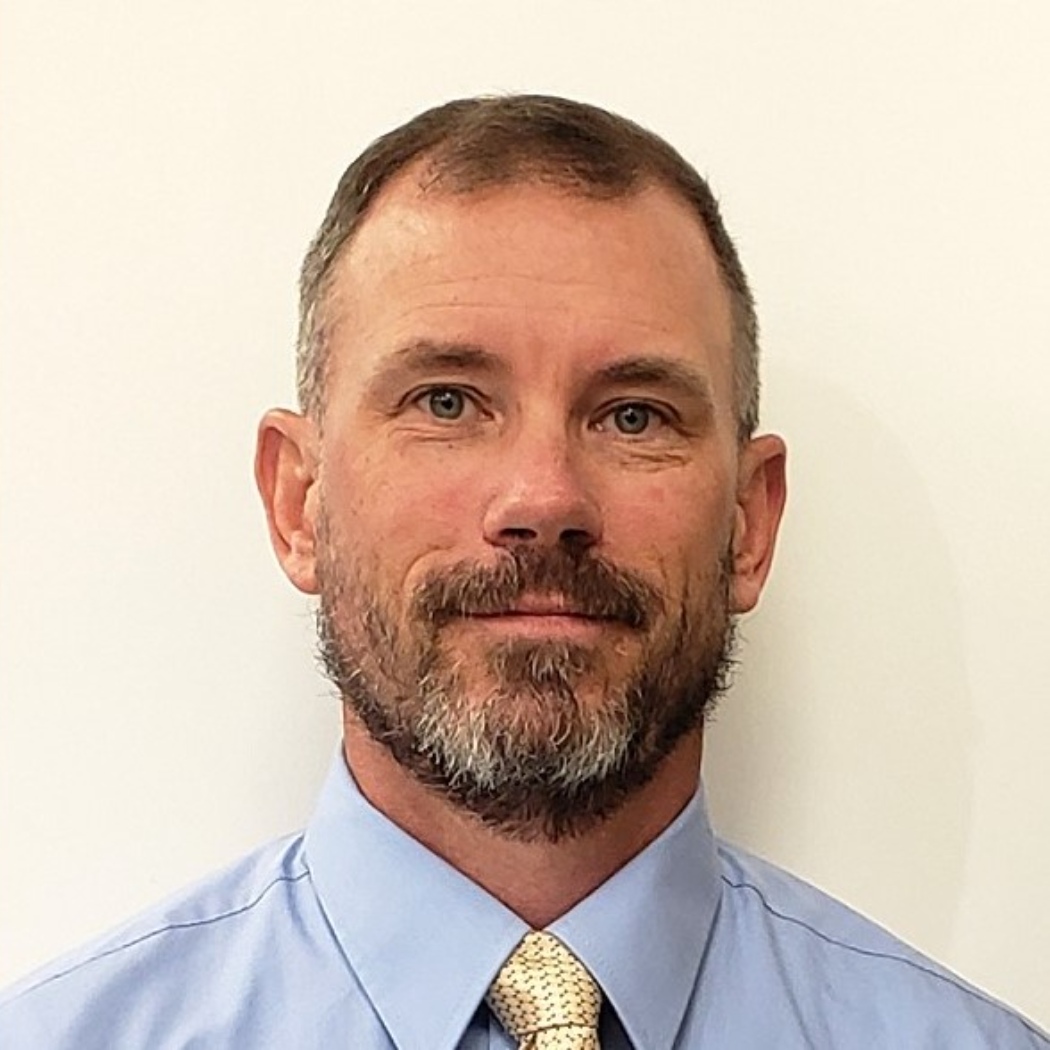How to split multiline cells into individual cells?
i.e. if a cell looks like
A
B
C
How to get A, B and C into separate cells?
Comments
-
Hi myi,
You've got two ways to do this:
- Manually select the text in the cell and copy/paste it into a new cell
- If you're wanting a more automated solution, you might consider creating text formulas in your separate cells that splits this text up. More information on our functions is available in the help center: https://help.smartsheet.com/functions (use the dropdown on the functions site to filter on Text functions)
-
Is there a reverse to this solution? Say I have multiple rows that I want to have linked into a single cell.
-
Yes if you use this formula. =[column name]@row + " " + [column name]@row. You can do this for 2 cells for sure. Unsure if more than that. In the cell you want the data to merge do = then click on the cell with the first set of data. Add a + sign. Then add + and click the second cell. The + sign pulls them together. If you require a space or other identifier between the data " " puts a space between the two or add in your identifier between the " ". We used this to combine first and last names from a data import. If you then right click the cell and annotate it to be a column Fx it will continue to do that for the entire sheet. Hope this helps.
Categories
- All Categories
- 14 Welcome to the Community
- 10.7K Get Help
- 63 Global Discussions
- 68 Industry Talk
- 385 Announcements
- 3.5K Ideas & Feature Requests
- 55 Brandfolder
- 125 Just for fun
- 50 Community Job Board
- 464 Show & Tell
- 40 Member Spotlight
- 44 Power Your Process
- 28 Sponsor X
- 234 Events
- 7.3K Forum Archives