Understanding how SS calculates completion
Sorry if this has been asked before, but I am not clear on how SS calculates % complete with the child-parent relationship. The example I have is that I have one child at 10% complete. Roll up task shows 0% complete. I changed the completion date from in the past for a missed deadline and the parent roll-up goes to 10%. I then edit the corresponding tasks that come afterward but where there are no predecessors set, so there is no interdependency in SmartSheet. I adjusted the end date for that and the parent changes to 5%. Why would the % complete calculation in the parent change? It's especially puzzling why sometimes I can have a parent show 0% with 6 or 8 subtasks at 100% and one subtask show 0%. This is especially frustrating when I might have upper management possibly only looking at the parent % complete for project status in my dashboard which I did explicitly for management review as I feel like my projects are much farther along than what the roll-up is calculating.
I have attached an animated GIF file to show what I mean. I have no idea if the animation will display from the forum, but I suspect that your browser must be allowed to run animated GIF. It's what I could do since the forum does not allow MP4 as a file type to upload.
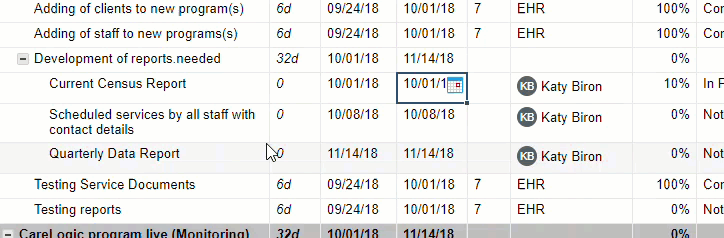
Comments
-
Hi Christopher,
This might help!
https://community.smartsheet.com/comment/106081#comment-106081
I hope this helps you!
Best,
Andrée Starå
Workflow Consultant @ Get Done Consulting
SMARTSHEET EXPERT CONSULTANT & PARTNER
Andrée Starå | Workflow Consultant / CEO @ WORK BOLD
W: www.workbold.com | E:andree@workbold.com | P: +46 (0) - 72 - 510 99 35
Feel free to contact me for help with Smartsheet, integrations, general workflow advice, or anything else.
-
You are running into the percent completion being done as a weighted average when tied to Start and End dates. This seems strange default behavior coming to SmartSheets from spreadsheets, but I think it is a norm in project management.
There is quite a bit of previous discussion:
-
Thanks!
-
Happy to help!
SMARTSHEET EXPERT CONSULTANT & PARTNER
Andrée Starå | Workflow Consultant / CEO @ WORK BOLD
W: www.workbold.com | E:andree@workbold.com | P: +46 (0) - 72 - 510 99 35
Feel free to contact me for help with Smartsheet, integrations, general workflow advice, or anything else.
Categories
- All Categories
- 14 Welcome to the Community
- 10.7K Get Help
- 63 Global Discussions
- 68 Industry Talk
- 385 Announcements
- 3.5K Ideas & Feature Requests
- 55 Brandfolder
- 125 Just for fun
- 50 Community Job Board
- 464 Show & Tell
- 40 Member Spotlight
- 44 Power Your Process
- 28 Sponsor X
- 234 Events
- 7.3K Forum Archives



