Welcome to the Smartsheet Forum Archives
The posts in this forum are no longer monitored for accuracy and their content may no longer be current. If there's a discussion here that interests you and you'd like to find (or create) a more current version, please Visit the Current Forums.
Why does a Project Resource View show other projects?
Smartsheet has Project Resource View and Cross-Project View.
One would assume that the prior shows resources for a single project and the latter shows resources across multiple projects.
However, within a single project plan, when you click on the Project Resource View icon, it brings up a report that pulls in information from other projects. This seems counter-intuitive to me. "Project Resource View" is singlular, no?
I am including a screen grab from Smartsheet Help under the Project Resource View section of the Resource Views article. Even in this image it is showing Sally's allocation for Project Sheet A AND Project Sheet B.
Why, if I am in Project Sheet A, would the Project Resource View show Project Sheet B?
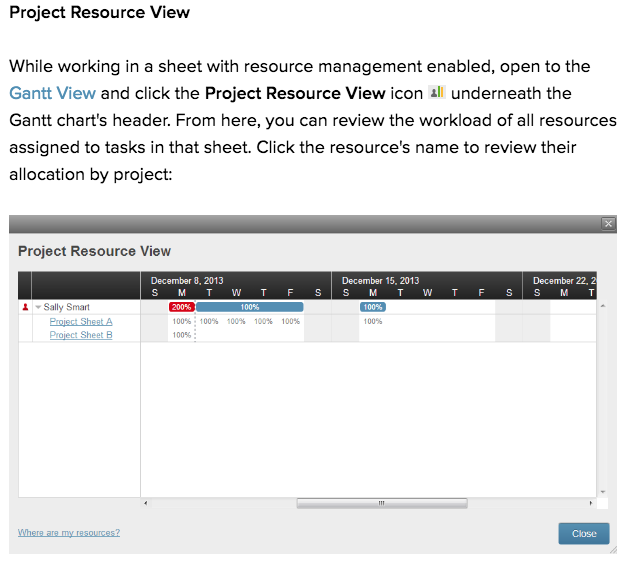
Comments
-
Hi Nikki,
The reason for this is if the resource is shared between several projects you won't lose sight of the other times that resource is allocated to the other projects. In your screen shot it looks like the resource is allocated 100% on sheet A and another 100% on sheet B, which overallocates that resource by 100%. It's just trying to show you where that resource is allocated so you make adjustments where needed.
Hope this helps,
Peace!
-
Thanks, Heidi. I totally get the intent of that, but is there any way to isolate resource allocation to a single project? I attempted to do that via Resource Views, and only selected one project, but it is displaying two projects.
My ultimate goal is to see resources assigned to projects at a very high level - so & so is working on these 3 projects for the next 6 months. I already have the detailed views for tasks, but am looking for something higher-level.
Thanks!
-
Hi Nikki,
Have you though about maybe pulling the high level information into a report?
A report can also be viewed as a calendar and gantt.
Just a thought.
-
Hi Heidi - Thanks for the suggestion. I created a report and while it isn't exactly elegant, it works. Do you happen to know if there is a way to ONLY view the gantt (hide grid view).
-
Hi Nikki,
You can "Hide" the columns in the grid which will leave mostly only the gantt.
Try that. Maybe that will work for you.
Peace!
-
I'm following up to see if there have been any changes that would allow Resource View that is filtered by Workspace, Folder or Sheet. I've created a sheet where I'm trying to track the internal resources for my team throughout 2019. I've created high level entries for all of the work our team is responsible for and allocated my resources to that work.
Some of that work might be project related and a project manager might have their own sheet where the allocate my resources based on their plan. I do not want to see their allocation of my resources on my resource view. I have no control over what they do on their sheets, whether they're accurate, whether they're relevant, etc. I need to be able to filter what I see on the Resource View based on the single sheet or perhaps based on a few specific sheets that I specify. Is this possible?
Categories
- All Categories
- 14 Welcome to the Community
- 10.8K Get Help
- 65 Global Discussions
- 69 Industry Talk
- 385 Announcements
- 3.6K Ideas & Feature Requests
- 56 Brandfolder
- 125 Just for fun
- 50 Community Job Board
- 464 Show & Tell
- 40 Member Spotlight
- 44 Power Your Process
- 28 Sponsor X
- 234 Events
- 7.3K Forum Archives