Best Of
How do you apply text wrap to the sheet name column in a report?
Since this is not a column from the underlying sheets, but rather a system-generated field, is there a way to apply text wrap to this column in a report?
Re: Dynamic View - Visibility of Attachments & Comments
I'd like to add my support for improving attachment and comment viewing in Dynamic View. At present, the limited ability to interact with attachments is causing real frustration for users who expect a more streamlined experience. Not being able to preview files, or track changes at a glance is making processes slower and more cumbersome than they should be.
Adding to the challenge, the shift to Dynamic View has come with an increase in cost, yet a decrease in some functionality compared to working directly within sheets. This makes it a very difficult sell internally and to clients, especially when we've already advocated for and invested heavily in Smartsheet adoption across the organisation.
In environments where security, efficiency, and version control are critical, the current limitations force unnecessary workarounds and undermine the value Dynamic View should bring. Enhancing attachment handling — with features like inline previews, and visual update indicators — would make a major difference in usability and overall confidence in the platform.
Likewise the recent addition of created time and date columns in Dynamic Views are pretty much unworkable due to how the data is displayed. This add-on needs a lot of development to fulfil its offer to smartsheet users.
 B.Wats
B.Wats
Re: Dynamic View - Visibility of Attachments & Comments
Much needed as otherwise Dynamic view is unusable for many processes.
 B.Wats
B.Wats
Re: Dynamic View - Visibility of Attachments & Comments
We have the same issue, Attachments are saved every time instead of option for a preview.
Re: How do I set-up a template?
Hi,
I hope you're well and safe!
If you add assets together in a Workspace or Folder and then use the 'Save as new' feature, you can use the chart as a template.
There are many tutorials and educational materials. Here are some resources.
https://smartu.smartsheet.com/
I hope that helps!
Be safe, and have a fantastic day!
Best,
Andrée Starå | Workflow Consultant / CEO @ WORK BOLD
✅ Did my comment(s) help/answer your question or solve your problem? Please support the Community and me by marking it - Insightful 💡- Vote Up ⬆️ - Awesome ❤️ - or/and as the accepted answer. It will make it easier for others to find a solution or help to answer! I appreciate it, thanks!
 Andrée Starå
Andrée Starå
Reports to include Parent Rows
I figured a way to do this with a helper column but it is a tedious work around. I have to send out regular reports that require me to adjust the filter in a report every time.
Ability to select standard or alternate sheet access and published items reports
According to the following article, two types of sheet access and published items reports exist, but only one option is available for a given plan with no ability to select which one. Given the alternate versions give more usable information for working with the Smartsheet API, system admins should have the option to run either report type regardless of the number of assets in a plan.
https://help.smartsheet.com/articles/2483064-sheet-access-published-items-report#:~:text=The%20standard%20version%20of%20the,sheets%20with%20the%20same%20name.
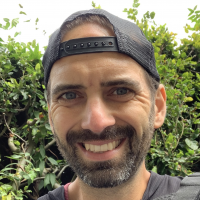 Philip Robbins
Philip Robbins
Re: Dynamic View - Visibility of Attachments & Comments
I am in the works of launching a new process where the Mobile App experience is not functional. We are using WorkApps and Dynamic View, but having the Mobile App installed on the devices is routing users to that UX and proving unable to view/download the attachments. So we've had to recommend removing the app from the device and use the web client. This is unfortunate as there are some benefits to the Mobile App and if there are other processes dependent on the Mobile App, then the route we're taking here would negatively impact that process.
As a Dynamic View user (either in a WorkApp or standalone Dynamic View), I want to be able to select an attachment from the Display pane, view it (ideally on/in a new tab), in order to execute my business process.
 Jake Gustafson
Jake Gustafson
Re: Dynamic View - Visibility of Attachments & Comments
Same here, my External Partners are becoming increasingly frustrated with this. With the additional cost associated we did not realize we would lose a lot of the enhanced functionality that came with working directly out of the underlying smartsheet, here is feedback directly from our partner:
"The ability to interact with attached documents as Smartsheets allows is a vital function that is missing. We no longer have the ability to:- preview pdf's- change the name of documents- upload a new version- delete documents. With out these abilities any interaction with a submission becomes cumbersome and a burden. We also need the ability to know when something has been updated without having to go into each item at a glance, some indicator of some sort (where is the previous icon?) this is a huge time waste."
 jaimelynn0814FEB
jaimelynn0814FEB
Re: Dynamic View - Visibility of Attachments & Comments
Already have requested drag and drop on dynamic views. Would like to add the request for
- adding multiple attachments by clicking shift and or ctrl vs. individually adding
- Having the attachments be viewable as they are in the grid / report view vs having to download and open them
