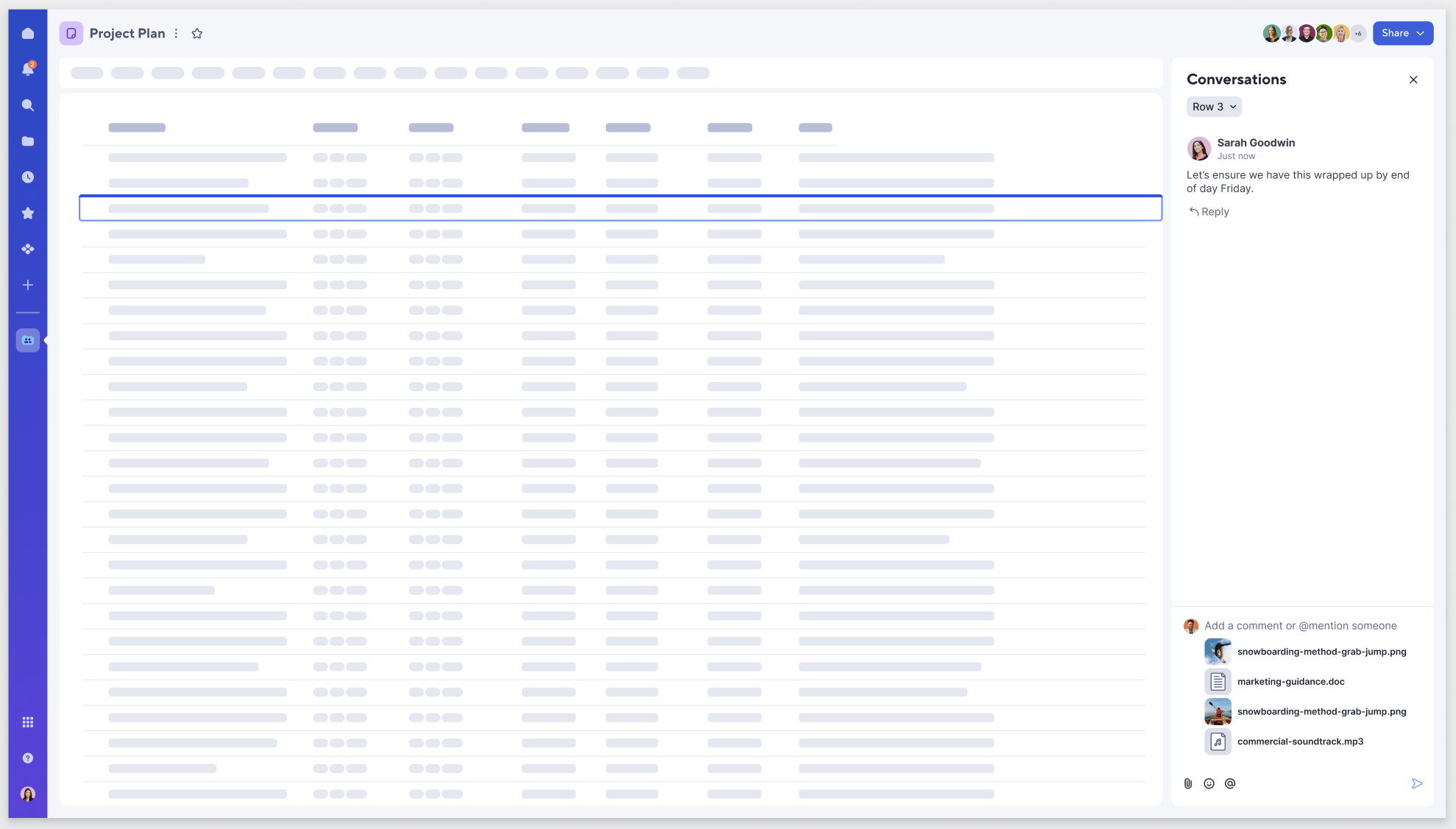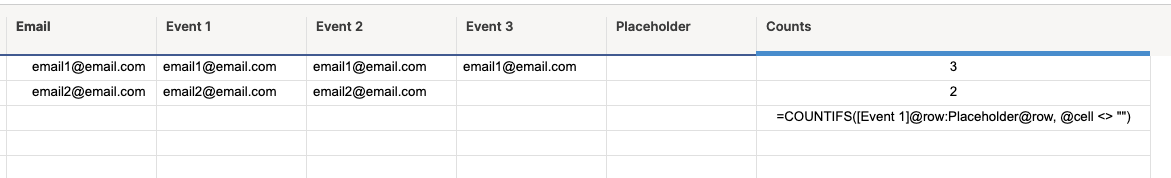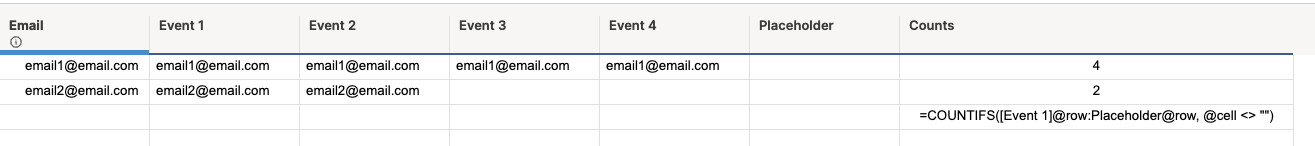Best Of
RACI Template
Is there a RACI template that Smartsheets already has or does anyone have any suggestions?
 Stephen B
Stephen B
Re: February Question of the Month - Join the conversation and receive a badge
If I were to earn a real-life badge today it would love for it to be in relation to the watchmaking/watch repair skills I have been working on for the last two years. I have always loved watches but took up the hobby about two years ago cleaning and servicing vintage watches. I have my own Etsy store now and the positive feedback is one of the best things. Having a badge that showed I was a reliable source for vintage watch restoration would be awesome!
 ahambli
ahambli
Re: Status to red once the deadline is reached.
Hi @janavo ,
Your formula is correct, but you cannot place it in the Status column. Doing so will cause a #CIRCULAR REFERENCE error because the formula would be referring to the same column it’s written in.
Instead, create a separate column and apply the formula there. This way, when the date is reached, it will show "Red", otherwise, it will display the value from the Status column.
Re: Status to red once the deadline is reached.
My suggestion would be a Change Cell Automation instead. That way all rows can have their status in the same column, all rows can have their status manually adjusted, but all rows will automatically change to "Red" once the end date is in the past.
 Paul Newcome
Paul Newcome
Re: transfer profile to personal email address
This is a rally important thread and processes which Contractors need to know about as they move around to various organisations or work for two different organisations at once. Especially as we earn badges and want to continue to build our presence and reputation over an extended period whilst we move from one job to the next.
 Elon007
Elon007
Re: Running Total
Hello @Chard,
I came up with two possible solutions, one more simple, and one more complex (but better in the long run).
1.The first method finds the total sum of the cell above it and the new quantity added to that row, and you drag the formula down like you would in excel:
2. The second method requires an ongoing row number helper column, but the running total is auto-calculated and less prone to breaking:
The first thing you'll want to do is make the row number column —the row number formula does still need to be manually dragged down to new rows, and can go beyond the data as it counts if cells are both blank or populated.
Once that is done, the running total will auto-calculate using the row number column, and can be converted to a column formula so you never have to edit it again.
Row Number:
=COUNTIFS([Quantity Made]$1:[Quantity Made]@row, OR(ISBLANK(@cell ), NOT(ISBLANK(@cell ))))
Running Total:
=IF([Quantity Made]@row = 0, "", SUMIFS([Quantity Made]:[Quantity Made], [Row Num]:[Row Num], @cell <= [Row Num]@row))
I hope this helps!
 rrenee
rrenee
Re: How are you scaling a PMO in Smartsheet across multiple departments/workspaces?
If you're just getting started, I highly recommend using the Smartsheet PMO Built‑In Template as your foundation. It provides a strong, scalable structure that will serve you well as your processes mature and as you expand usage across the organization.
Recommended Workspace Structure for Cross‑Department CollaborationMost organizations that successfully scale Smartsheet follow a hub‑and‑spoke model:
A. Department‑Owned Workspaces (“Spokes”)
Each department maintains its own workspace, where it manages:
- Its project sheets
- Department‑specific templates
- Internal dashboards
- Operational reports
- Team‑level automations
- Workspace‑level permissions
This setup keeps ownership clear and allows teams to manage their work independently while following organization‑wide standards.
B. Central / Enterprise Workspace (“Hub”)
A central workspace—typically managed by the PMO, IT Governance, or the Enterprise Portfolio Office—acts as the organization’s unified source for portfolio oversight.
This workspace usually contains:
- Portfolio‑wide master data (intake sheets, risk logs, registers, metrics sheets)
- Cross‑department reports
- Executive dashboards
- Standard templates, documentation, and governance assets
Departments feed information into this central hub using:
- Cross‑sheet formulas
- Cell‑linking
- DataMesh (if required)
- Automated workflows
- Dynamic View (for secure, controlled visibility)
This structure allows each department to remain self‑sufficient while still contributing to firm‑level transparency and reporting.
How to Manage Cross‑Department Projects EffectivelyWhen multiple teams are involved in the same initiative, success depends on maintaining alignment across the project lifecycle:
Intake → Execution → Reporting
A. Standardize Your Project Intake Process
Use a single Project Intake Sheet across all departments to:
- Submit new project requests
- Capture consistent, required metadata
- Define ownership, sponsors, and approval steps
This ensures that every project starts with a complete and uniform set of information—department, priority, budget, owners, key dates, and more.
B. Use a Common Template Set Across All Departments
Even though each department has its own workspace, the underlying templates should be the same. This means:
- Consistent column names
- Consistent hierarchy and structure
- Standardized summary fields
- Uniform automation rules
Standardization is the key to clean, accurate portfolio‑level reporting.
C. Link Only What’s Needed Instead of Sharing Everything
For cross‑department reporting:
- Departments keep detailed project sheets private
- Only essential summary fields are linked to the central workspace
- Teams do not need full access to each other’s sheets
This protects data privacy while still enabling enterprise‑level visibility.
Best Practices for Cross‑Department ReportingConsistent structure = cleaner reporting.
A. Build a Central “Master Metrics Sheet”
Bring key data into one place using:
- Cell links
- Index/Match formulas
- DataMesh
- Data Shuttle (for automated external data flows)
This sheet becomes the single source of truth for all dashboards and portfolio reporting.
B. Create Portfolio‑Level Reports
Useful cross‑department report types include:
- Project Health summary
- Risks & Issues Overview
- Milestone tracking
- Resource allocation
- Financial summary
- Department‑specific filtered views
Reports can be built across:
- Multiple workspaces
- Specific folders
- Entire portfolios
C. Use Executive Dashboards for High‑Level Communication
Dashboards should include:
- KPIs
- Roadmaps / timelines
- Milestone calendars
- Cross‑department workload views
- Portfolio heatmaps
These dashboards typically draw data from:
- Summary fields
- Reports
- Metrics sheets
Avoid connecting dashboards directly to raw department sheets—this becomes hard to maintain over time.
 Naeem Ejaz
Naeem Ejaz
Now Available: Attachments on Conversations in New Views
February 4, 2026
Users can now add attachments on their conversations in New Views, bringing more context to their conversations and moving work forward, faster. Users can add attachments uploaded from their computer, or add a URL. Learn More.
Environment Availability: All
Plan Availability: All
Subscription Model Availability: Legacy and User Model
 Haley Patrone
Haley Patrone
Re: Best way to cross-reference multiple sheets for repeated values only?
@RAdamowicz You may be able to simplify this just a little bit more. If all event columns are next to each other, you can insert a placeholder column at the end and use a COUNTIFS from the first even to the placeholder column. Any columns added in between (new events) would automatically be included in the COUNTIFS, so you wouldn't have to keep updating your formula every time you added a new event.
I know it isn't much, but at least it is still one less step to manually do.
 Paul Newcome
Paul Newcome