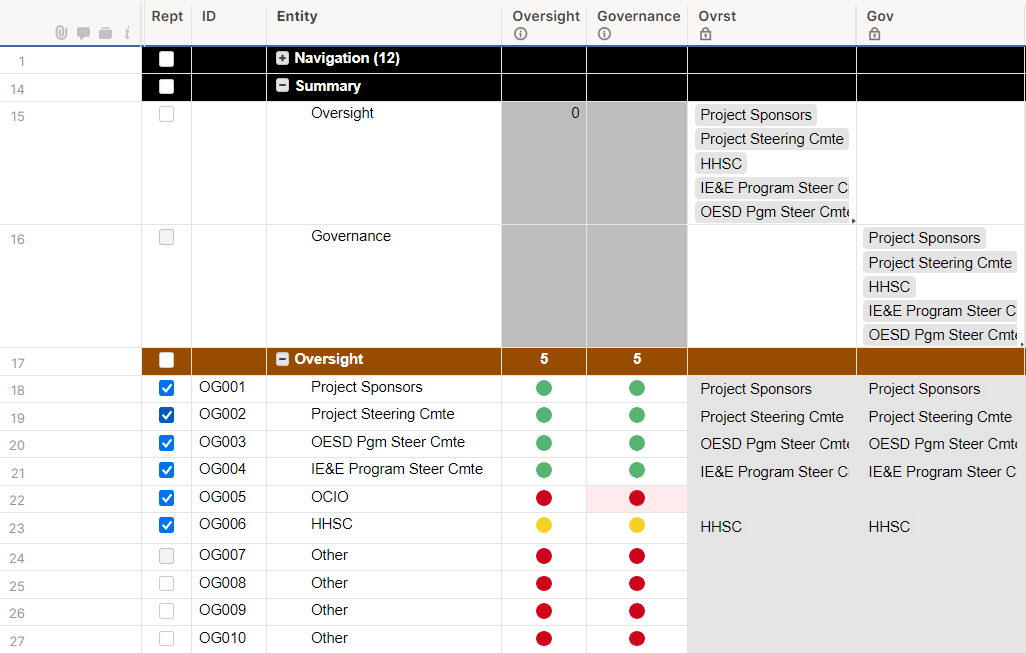I have two columns, "Ovrst" and "Gov" with the same formula for different input column ranges. Both are multi-select columns. I'm joining values from their respective columns & cells into a single cell. Even though the JOIN function lists the cells in numerical order (top to bottom - 18-27), the resulting JOIN value has them out-of-order (18,19,23,21,20). Why?

Same formula but in a stacked form for easier reading. You can see all the IF statements are alike and the rows are taken in order.