I am trying to count the total of partially approved awards from an separate nomination process we have running on an alternative sheet. I am using sheet referencing to pick up the data from certain columns.
My formula is
=COUNTIF({EMEA Local - Line Manager Approval} = "Approve", {EMEA Local - P&L Approval Response} = ""),1, "")
I am getting the below error message
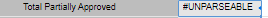
Can anyone provide some guidance of where i am going wrong here?
Many thanks