We have a form collecting survey results at a conference we are running. The columns we have listed are below (there are more than this but this gives an idea):
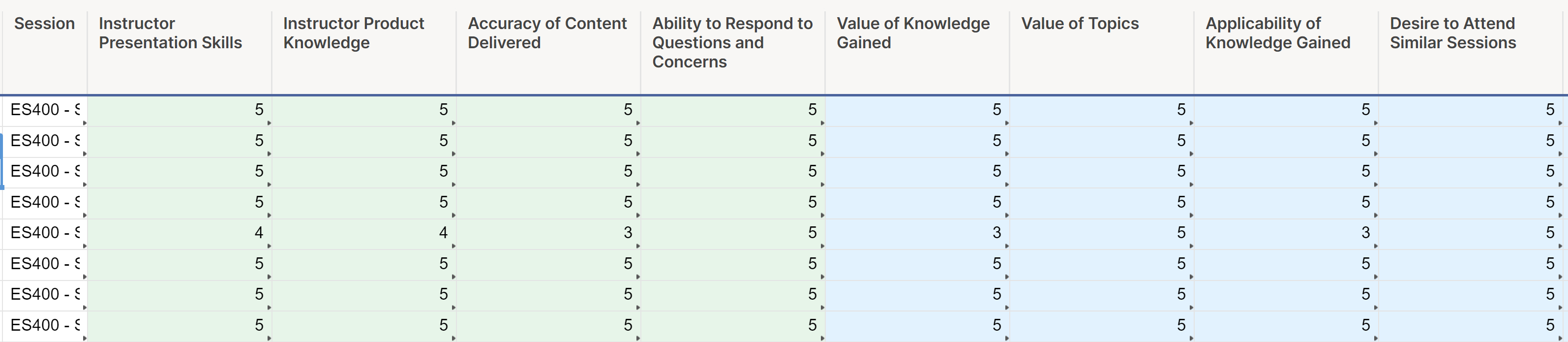
I need to run a STDevA of all the column results based on the session name (column 1).
On a separate sheet I tried to create the following formula:
=STDEVA(COLLECT({All Results}, {Session Column}, Session@row))
All results was a selection of all the columns above with numbers
Session Column selects the Session column above
Session@row is a cell that contains the session name that I am using as my criteria
It works if I reference a single column, but if I pick a range of columns it does not work… and I cannot figure out how to proceed. I need to select all the numerical data in the rows that match the session ID and calculate a standard deviation.