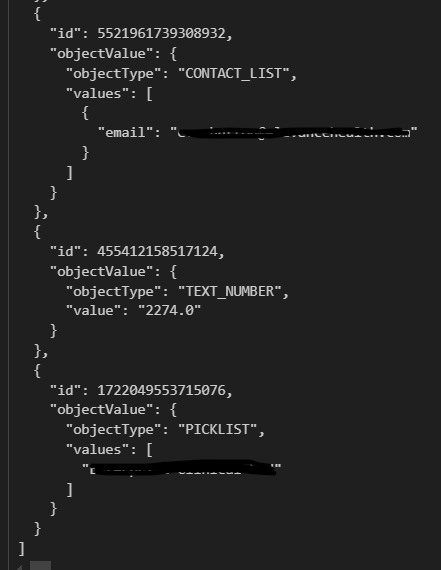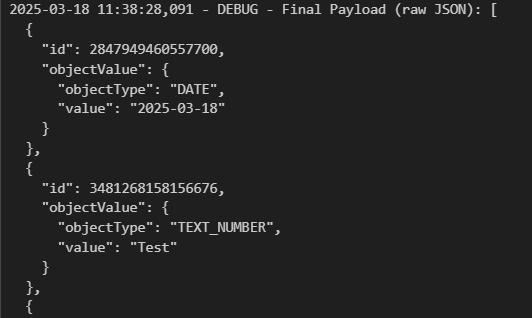Hi, I'm just attempting to use Smartsheet's API to update the values within the summary fields of a newly created sheet. I got my function for updating the columns to work, but I keep receiving the error below when I try to update the summary fields.
ERROR - {'errorCode': 1008, 'message': 'Unable to parse request. The following error occurred: Field "objectValue" was of unexpected type.', 'refId': 'x3iq9w'}
Here is the JSON payload… Everything looks correct, but am I missing something?