I have a report that I would like to pull information from two sheets.
Sheet 1 - has a participant ID number, a start/end date for eligibility, and name of a survey they are eligible for (among other information not being pulled into the report)

Sheet 2 - has the same participant ID, same start/end date, and also a date that the survey was sent and completed
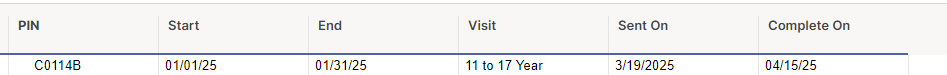
I cannot get my report to update with the sent/complete dates on Sheet 2. I have refreshed, exited the system, etc. If I make a whole new report, it will pull the information in. It just does not update the original. These are all hand entered dates, so should not be any calculations interfering at the moment.
This is just sample info as I try to figure out a system that will work.
Am I missing some principle of reports here? Expecting too much? Any suggestions welcome. Thank you!