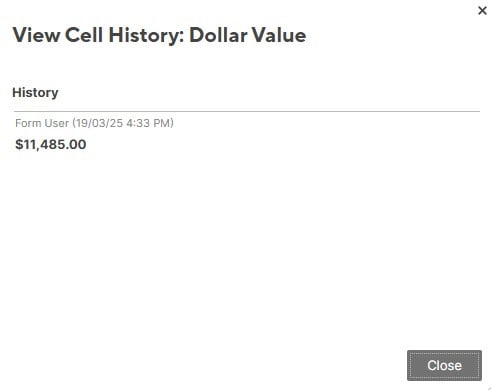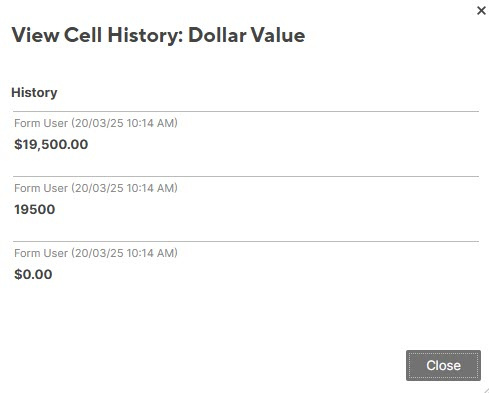I have a sheet with a form that users fill in and submit (collecting data on inventory movement in/out). This sheet & form has been working correctly since 2022. When a new form submission comes through, I have automation set up to notify a contact in a cell (new submission). I have separate automation set up to notify that same contact if any changes are made to the data in that row (submission adjustment). Last Thursday, March 20th, the sheet started to send automated notifications for both new submission & submission adjustment, at the same time or within minutes of each other. Nobody is manually making any changes to data in the row. When viewing cell history on prior submissions, you can see that dollar value comes through as $123456.00. However, every submission from March 20th on, is now coming through as $0.00, then 123456, then $123456.00. I have this exact same sheet/form duplicated for 30 other locations, and it hasn't done this to their sheets. Any insights as to why this is suddenly occurring on one of my sheets, and how I can rectify it?