I have some trouble with an Automation. It has been running great for a few weeks. A couple of days ago, I received a notice
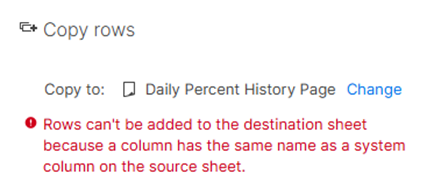
When I change the ‘Modified Date’ column in the destination sheet, Smartsheet adds a new column in the destination sheet called ‘Modified Date’ and my dates column doesn’t fill in. Here are some screen shots. The Automation:
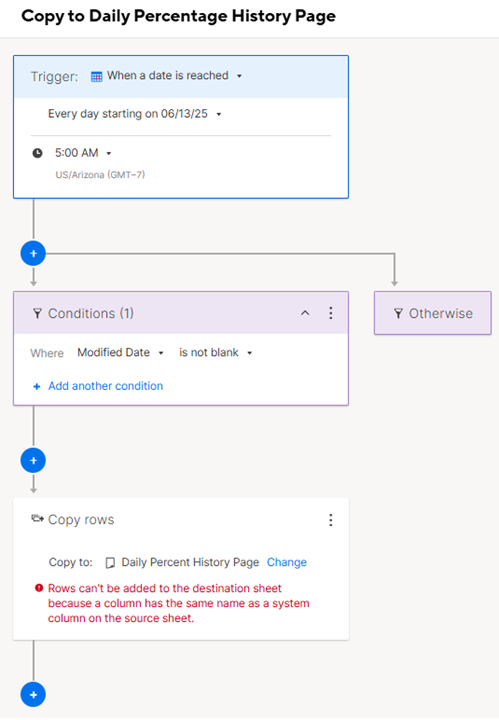
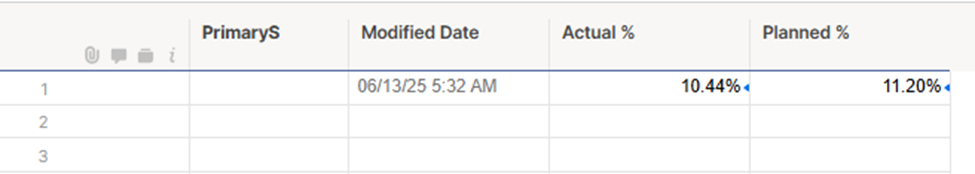
Destination sheet before error:
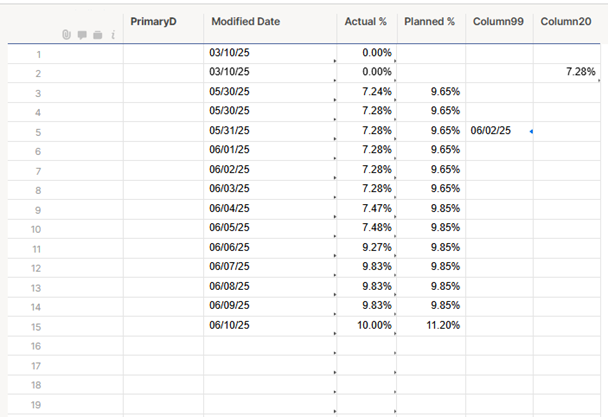
Destination after changing the title of the Modified Date column:
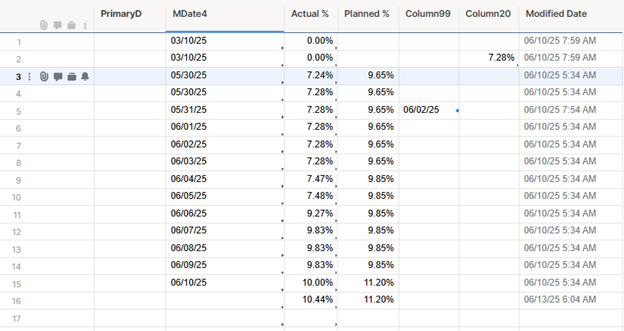
So, this is fine except for the date in the MDate4 column. If I add a formula to just pull the date from the Modified date to the MDate4, when the automation runs, it puts new lines below the last cell with a formula. If I change it to a column formula, it changes all the dates and those can’t be changed to their original values.
Thanks in advance for any assistance you can give.