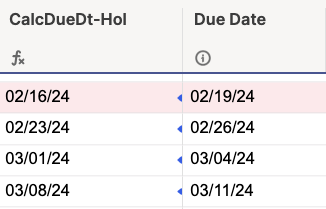I have tested this manually, as well as outside of my formulas. I want to reference a date, and then search on the Holidays range (a list of holidays) and return the previous workday if the date is found in the holiday list.
The formula ALWAYS returns the day before the date, whether it's in the holiday list or not. Any help is much appreciated; I have tried variations, tried using CONTAINS, but I cannot get the results I need. I copied all the holiday dates into a date field into the same sheet, and AI suggested using
=IF(CONTAINS([Due Date]@row , [Holidays]:[Holidays]), [Due Date]@row + 1, [Due Date]@row )
But nothing is working…..
My structure: List of holidays is in a sheet called Holidays (and yes, I'm showing 2024, but that doesn't matter)
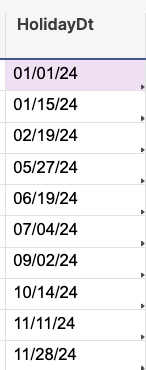
Column Formula in CalcDueDt-Hol:
=WORKDAY([Due Date]@row , -1, {Holidays Range 1})
In the top row, below, the result should be the working day before 2/19/2024, because that date is in the holiday list. But it returns the previous working day for ALL Due Dates; the rows in white are NOT in the holiday list.