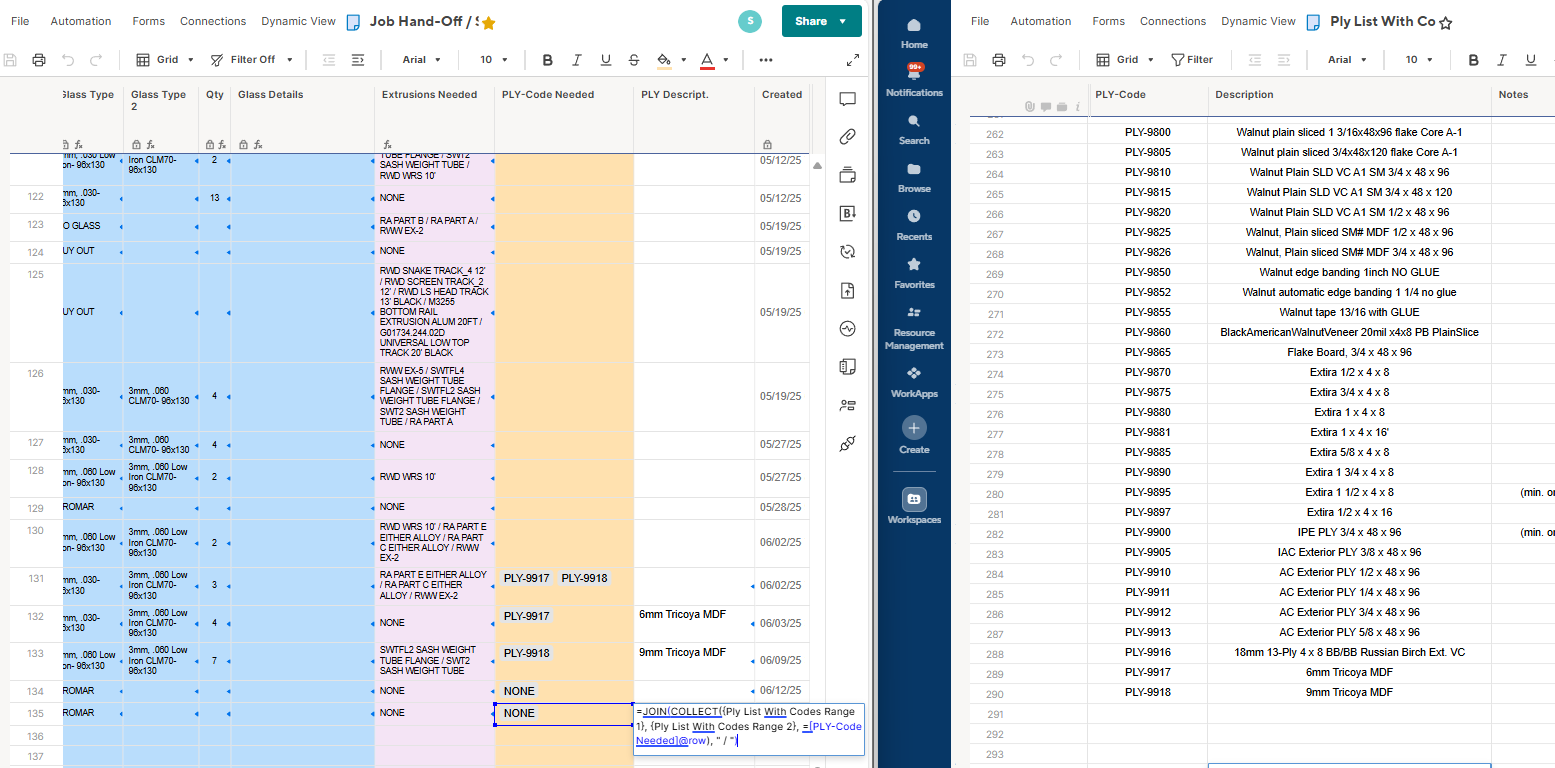Hi, I have a formula below that looks at 2 sheets and when the "PLY-Code Needed" from the 1st sheet finds a match on sheet 2, it gives me the "Description" from sheet 2. It works fine but as shown in row 131, there are 2 "PLY-Codes" and this makes this unable to pul the info. Any advice?
Here is my Current formula:
=JOIN(COLLECT({Ply List With Codes Range 1}, {Ply List With Codes Range 2}, =[PLY-Code Needed]@row ), " / ")