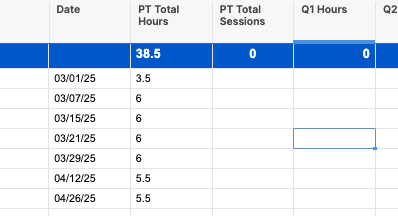I'm trying to add the values entered in all child rows in a column, based on the date range (by quarter):
=SUMIFS(CHILDREN([PT Total Hours]@row ), CHILDREN(Date@row ), ">=01/01/2025", CHILDREN(Date@row ), "<=03/31/2025")
This is what the AI formula came back with, also what another external AI platform came back with. Every date format I try, returns 0, but the correct value should be 27.5