Is there a way to use the COUNTM formula to count the number of selected dropdown options in a multi-select column (e.g., "Deposit Accounts") only when another column (e.g., "Region") equals a specific value (e.g., "East")?
For example, I want to count how many Deposit Accounts have been selected only for rows where the Region is "East".
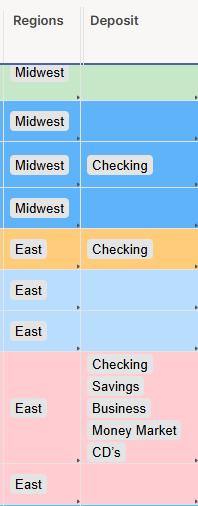
The formula =COUNTM({Deposit}) pulls the correct total for all regions. However, when I try =COUNTM({Deposit}, IF({Regions}, "East", @cell )), it returns 10 instead of the expected 8.