Good Evening Community,
Column A contains the formula, see below
Deliverables NOT Completed contains all the listed values I will need to incorporate in this formula.
Deliverables Completed - (COMMS)/ Deliverables COMPLETED - (PROG)/Deliverables COMPLETED - (DEVE) all contain the same listed values from Deliverables NOT Completed. This is linked to another form receiving responses from a multi-optioned Drop-Down question. Unfortunately the numbers in front of the description will not be the same.
I want this formula to count the number of instances for each listed item in column Deliverables NOT Completed - when it is reported in these three columns Deliverables COMPLETED - (COMMS), Deliverables COMPLETED (PROG), and Deliverables COMPLETED - (DEVE). The number of instances has to be repeated through-out Column to prompt an automation.
Two Issues with this formula I cannot solve:
- How to include at least one unique descriptor from each of the listed values 1 - 15 within this formula?
- How to reference the other two Columns Deliverables COMPLETED - (PROG) & Deliverables COMPLETED - (DEVE) as well within this formula?
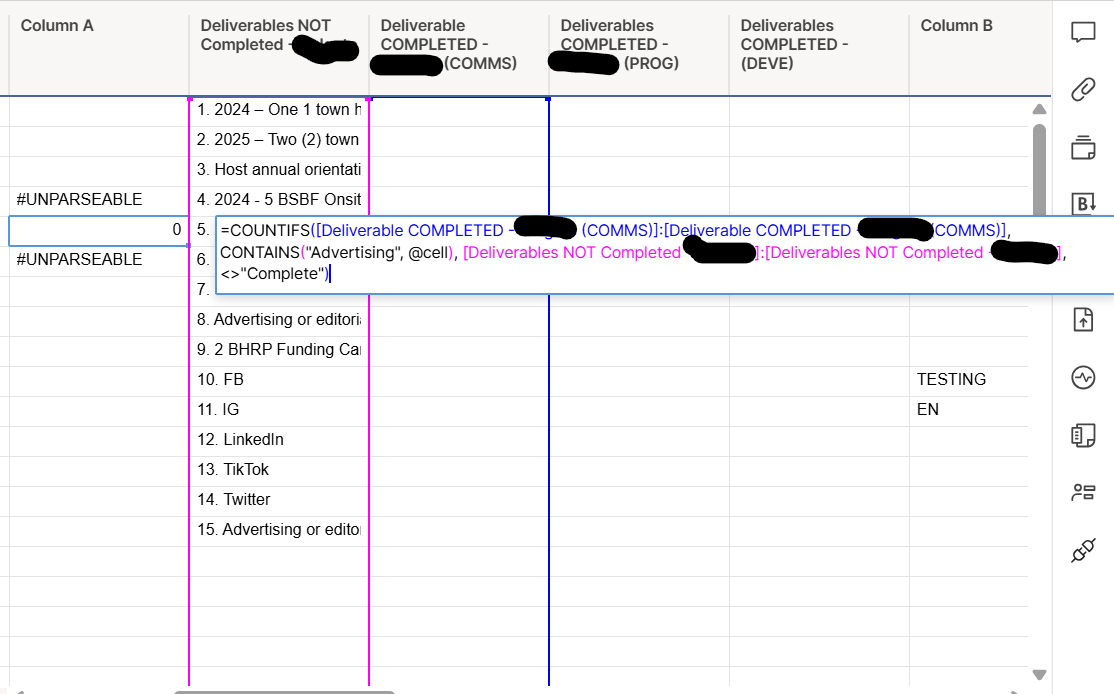
Thanks for your brilliant minds at work,
NCNW Inc.