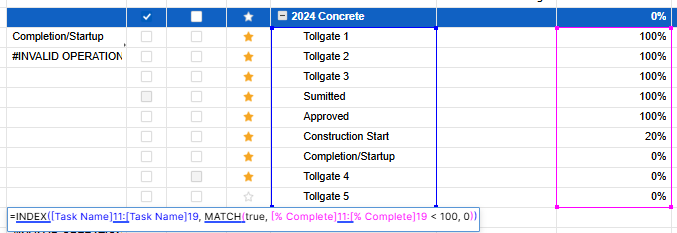I am trying to search this column for rows 11 through 19 starting top and working towards the bottom and once a cell has a % in it less than 100% i want it to reference the cell in the column next to it.
I have a formula that works if its 0% but not anything less than 100%.
Formula that works for 0% -
=INDEX([Task Name]11:[Task Name]19, MATCH(0, [% Complete]11:[% Complete]19, 0))
Formula that does not work for less than 100% -
=INDEX([Task Name]11:[Task Name]19, MATCH(true, [% Complete]11:[% Complete]19 < 100, 0)