I have an approval request that starts with a Program Manager. When the approval request begins (i.e., the Approval Status (Program Manager) column changes to "In Process"), the date is recorded in a column ("Date Approval Started"). In another column ("H-Reminder (PM)"), the date of two working days later (6/20/25 if approval started on 6/18/25).
I have the following automated alert that sends a reminder to the Program Manager on that Reminder Date if the Approval Status column is still "In Process":
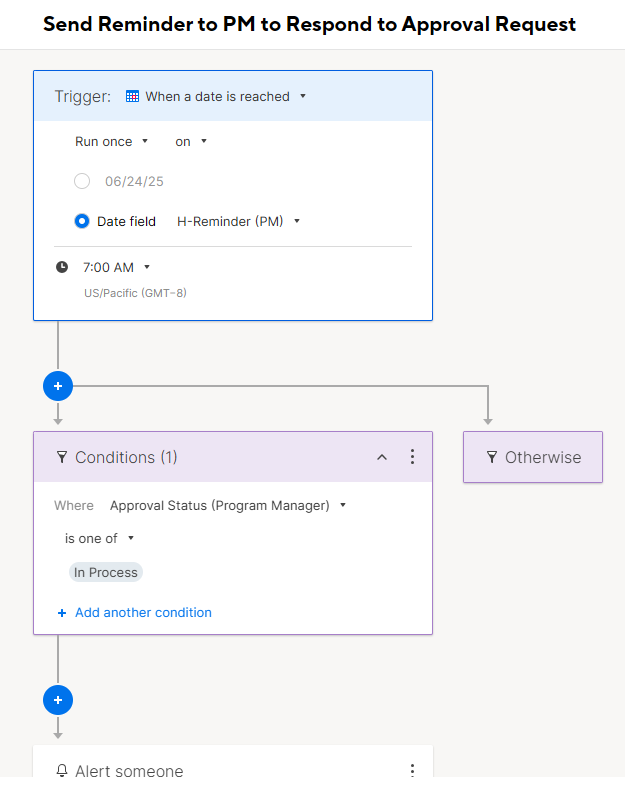
On 6/18/25, an approval process started for the Program Manager. She clicked "Approve" that same day (per a column called "Approval Received" which is populated in the approval workflow when the user clicks "Approve"). I can also see that the Approval Status column was changed from In Process to Approved on 6/18/25.
However, she received a reminder via the above automated workflow on 6/20/25, and I can't figure out why she did. As I mentioned, the Approval Status column was changed to "Approved" on 6/18/25, which would mean the workflow wouldn't meet this condition (Where Approval Status (Program Manager) is one of "In Process"), so it shouldn't have run.
Any thoughts?