Hello,
I populated the Risk Columns and Task Health Column in this example manually. Is there a way to accomplish this automatically based on the Internal/External Column, Due Date and Status Columns?
Additionally, is there a way to remove the Risk flags from the header row in green?
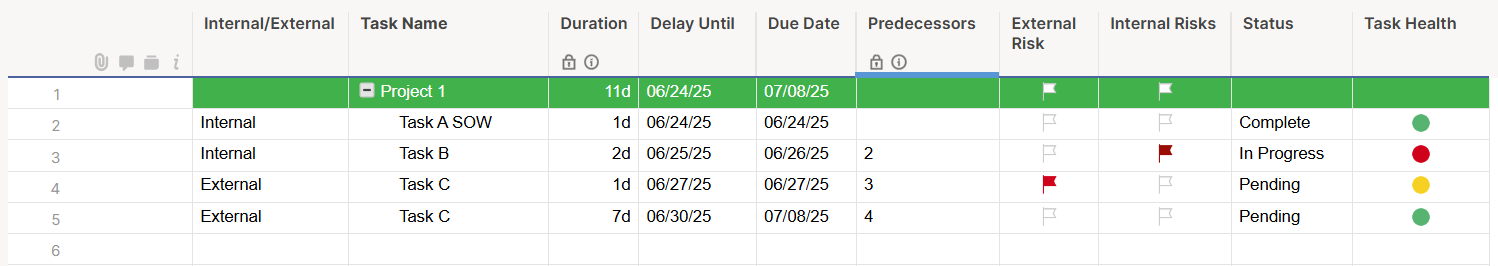
For instance:
If I select "Complete" in Row 2 can the Task Health automatically populate the GREEN symbol?
If I select "In Progress" in Row 3 AND the Due Date is passed due can the Task Health automatically populate the RED Symbol AND since this Row is marked "Internal" can the Internal Risk column be automatically checked?
Thank you.