I created a a sheet years ago for another organization that looks like this:
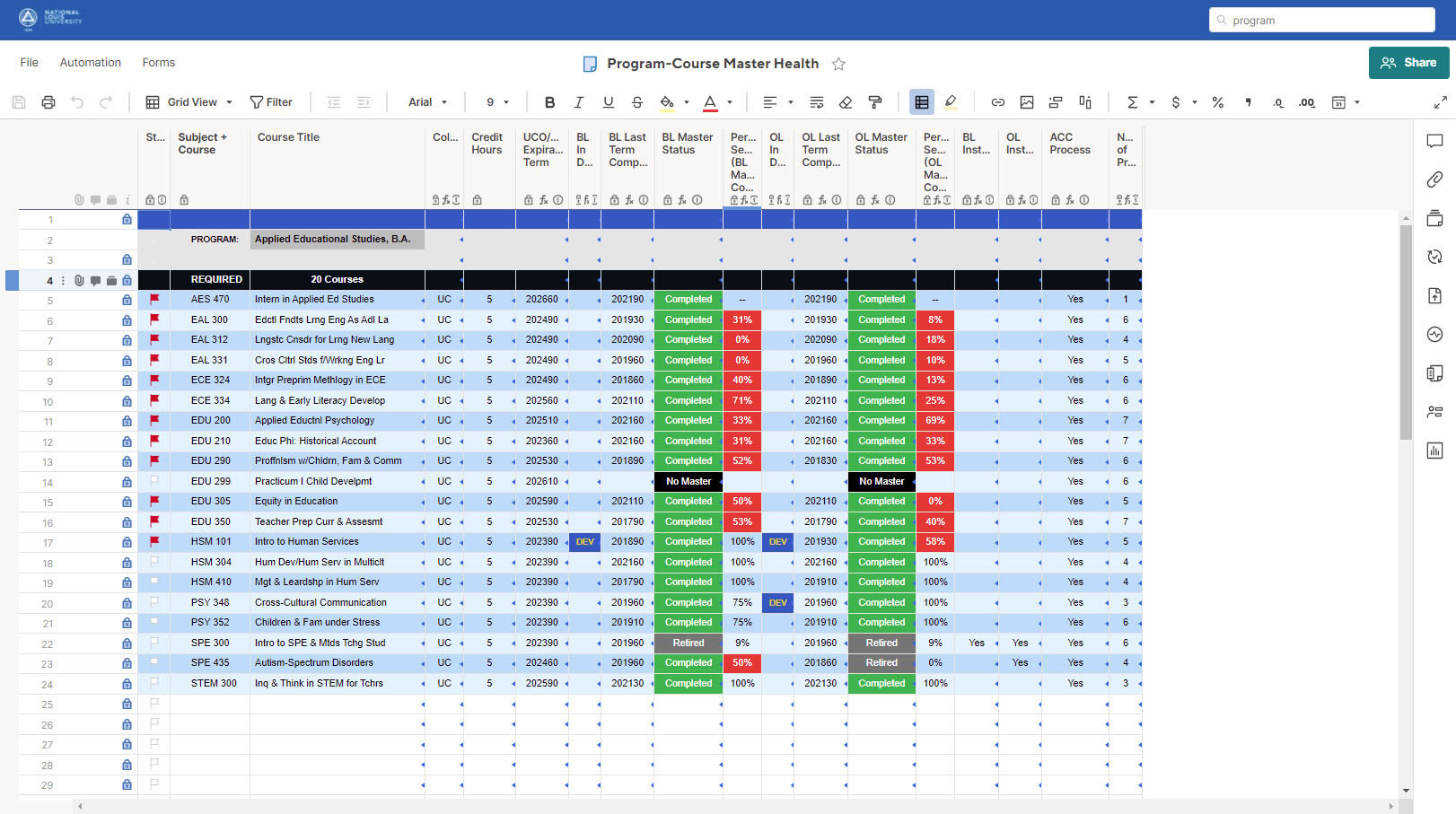
At the top of the sheet (in gray area), there is a dropdown box that a user selects a program. Then, based on the selection in the dropdown, the rows below the black row update to show all of the courses in that program. I know the information for these rows are pulled a sheet based on the college in which that program lives, with the sheet called "Course Master Record" with the college's initials in the name.
I know how to write cell reference formulas, but what I can't remember is how I populated the rows sequentially. In other words, I don't remember how I showed the first course (alphabetically, with all of its information in that row), then the next course (with all of its information in the next row), etc. since those in separate rows in the Couse Master Record sheet and are not organized by program but by course code. I do have another sheet called "Programs-Colleges" that has a column that lists all of the courses in a program, which is based on another sheet that has information copied/pasted from our Course Catalog.
I don't have access to this sheet anymore (or the documentation on how I set it up). I'd like to use a similar approach on a new project, in which the user selects a Term Code from the dropdown, and all of the courses on the schedule in that term (pulled from another sheet) are listed as well as the instructors assigned to teach those courses (pulled from yet another sheet).
Any thoughts?