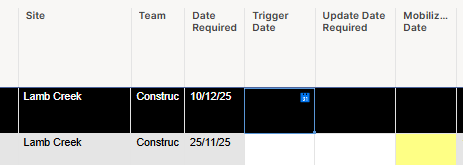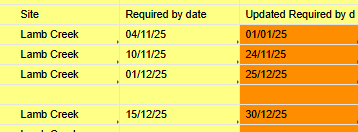Hi Brain Trust
I have a strange one that although i can find solutions for part - I cant piece the whole together
the story goes like this - when recruitment positions are marked as required ( Required date) if and when there are scheduling blow outs that need to move that Date required ( always moves by a swing of 7 days) they don't want to have to change 200 of rows manually - they want to change it one place and record the new date in the Updated required date - so we have 30 odd positions due to mobile on 03/11 and 30 odd on the 10/11 - so when schedules blow out and the 03/11 now moves 7 days so the 10/11 needs to move - to throw a spanner in once the 30 odd mobilise they are removed from the sheet and the next dates are now in play
Columns
Site - cant be changed
Team - cant be changed
Date Required
Updated Date Required - new column
I need to change the dates on Date Required - so change all dates currently 04/11/2025 to the new date entered - add 7 days and change the rest of the the rows accordingly -
My issue is you cant convert a formula using $1 in to a column formula ( that would have been very help full
I used a metric sheet table - with a look up formula - that basically looked for site/team/date required and then returned the Updated Date - BUT my formula is already built to accommodate four rows in the table and it requires up to 30, which will change constantly :-O - before i persevere and work on a stupidly massive formula - is there a easier way - and if my required dates change in the main sheet ie the 04/11 team are now removed as the actually mobilized that would affect my Metrix table as that date is no longer there