I have an Automation workflow that is scheduled to send an email to a list of current committee members, asking them to complete an intake form (form link is included in the message body). Below is that workflow:
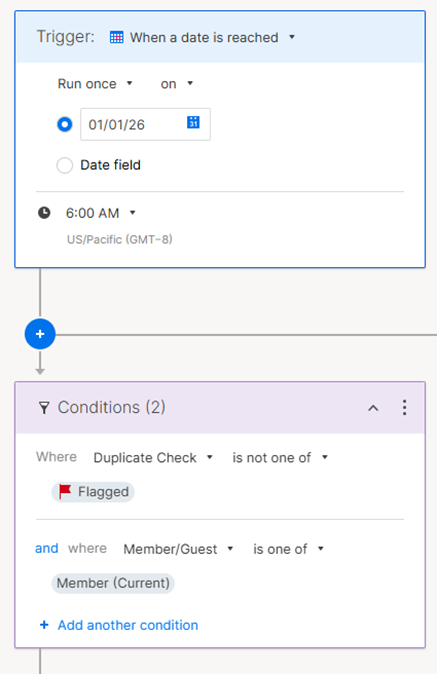
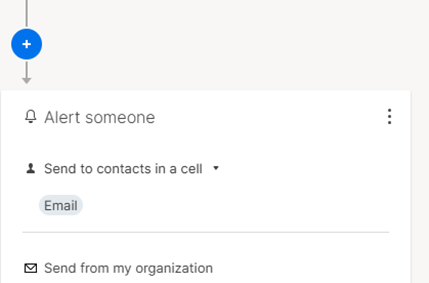
I have a symbol column in my sheet called “Form Sent”, and each row will be given a green dot to show the form was sent to the member.
Throughout the year, meeting guests need to be sent the same form. My plan was to set up the automation workflow below for when I add the guest to the sheet:
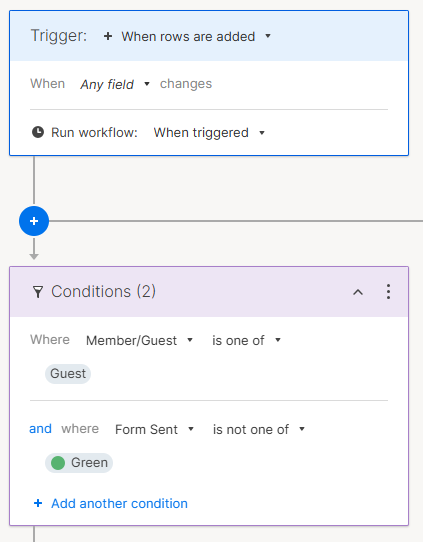
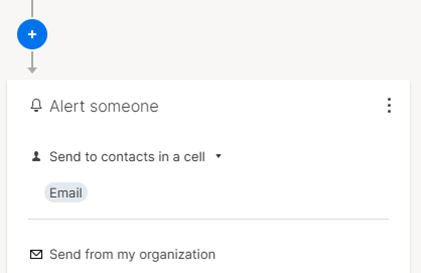
My question is: With the above condition, when I add the guest on a new row, will the form ONLY be sent to that person, providing I haven’t changed their ‘Form Sent’ cell to a green dot? Obviously I don’t want the form to be resent to members or any other guests I’ve already emailed, just the person I am adding onto the sheet.
I’m not sure if this is best practice, but after I have added a guest and that triggers this workflow, I would save and exit, then come back into the sheet about 30mins later and change the ‘Form Sent’ to green, figuring that will give the system enough time to run the automation.
I’m trying to avoid having two separate sheets (one for members and one for guests) so that I can track when forms are sent in one place, regardless of whether the person is a member or a guest.
Appreciate anyone’s thoughts or insights/help.