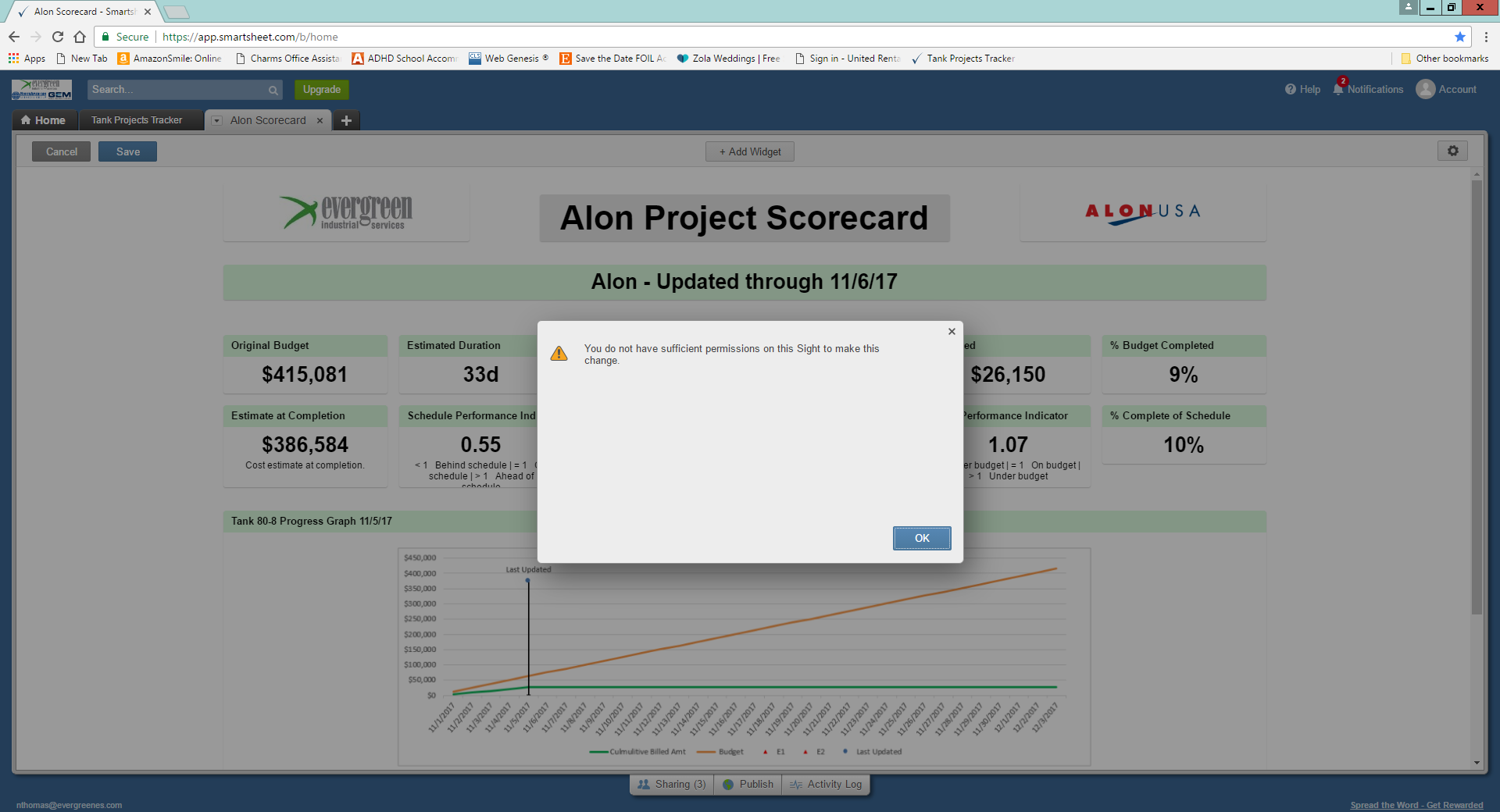Hello! I've created and shared a Sight with an end user and have provided Admin permission, however they are not able to save any of their changes when they try to edit the sight. The error message says "You do not have sufficient permissions on this Sight to make this change."
Thanks,
Nick