=IF(Status6 = "Open", IF([Due Date]6 <= TODAY(2), 1, 0), (IF([Send to High Risk Report Now]6 = 1, 1, 0)))
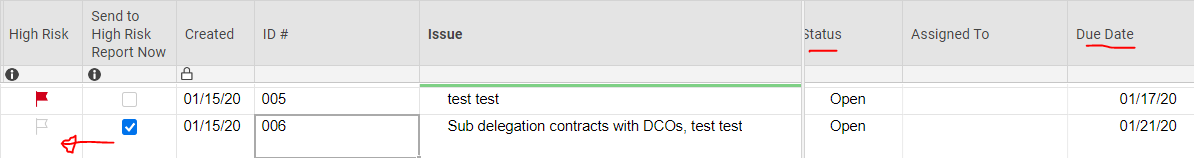
I have this formula that each IF function works on its own, but i can't seem to get them to work together.
Objective: Check Flag if status is "Open" and due date is <=TODAY(2) -OR- check flag if the checkbox is checke
Bonus: If status can be "Open" or "On Hold" (and be either option) as part of the formula, great. But at minimum, at least "open".
I am not sure what i'm missing and i've tried a few routes and can't seem to get the two formulas combined into one.
-Thanks!