Hello,
I actually have some #NOMATCH problem, that I can't explain because it work different cells of my sheet that have same parameters.
My formula is :
=IF(ISBOOLEAN(VLOOKUP([N° CONTAINER]1; {LDS Container Dashboard plage 2}; 21)) = 1; 1; 0)
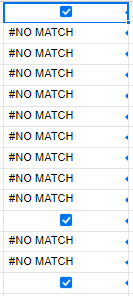
When I check column where I take datas, it should be checked as well
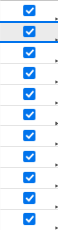
If someone can help me to understand, will be really appreciated ^^